Scaling your application to handle millions of users without performance issues is a challenge many businesses face. Scalability testing tools are essential for identifying system bottlenecks, ensuring stability, and preparing for growth. This guide focuses on tools designed for real-time applications, explaining their features, key metrics to monitor, and how to choose the right one for your needs.
Key Takeaways:
- What is Scalability Testing? It evaluates how well a system handles increased workloads, focusing on metrics like response time, throughput, resource usage, and error rates.
- Why It’s Important: Poor scalability leads to performance issues, downtime, and lost customers. For example, 53% of users abandon websites that take over 3 seconds to load.
- Top Features to Look For:
- High concurrency and distributed testing for simulating real-world conditions.
- Real-time monitoring to address issues quickly.
- Integration with CI/CD pipelines for continuous testing during development.
- Popular Tools:
- Apache JMeter: Open-source, versatile, supports multiple protocols.
- Gatling: Ideal for asynchronous systems, lightweight, real-time dashboards.
- K6: JavaScript-based, handles high traffic, cloud and CLI options.
- BlazeMeter: Cloud-based, integrates with JMeter, offers AI-driven analytics.
- NeoLoad: Supports microservices, APIs, and mobile apps, with predictive insights.
Quick Comparison:
| Tool | Key Features | Best For | Cost |
|---|---|---|---|
| JMeter | Open-source, multi-protocol support | Versatile testing needs | Free |
| Gatling | Lightweight, real-time metrics | High-concurrency systems | Free/Subscription |
| K6 | JavaScript-based, high traffic handling | Modern web apps and APIs | Free/Cloud Plans |
| BlazeMeter | AI analytics, JMeter integration | Enterprise-level testing | From $99/month |
| NeoLoad | Microservices, predictive insights | Complex architectures | Custom Pricing |
Scalability testing is critical for maintaining performance as your application grows. Choosing the right tool depends on your tech stack, team expertise, and budget. Start testing early to prevent costly issues and ensure a smooth user experience.
15 Top Load Testing Tools Open Source MUST KNOW in 2023
Key Concepts in Scalability Testing
Grasping the basics of scalability testing is essential for choosing the right tools and strategies. By understanding its goals, distinguishing it from related testing methods, and focusing on key performance metrics, you can avoid costly issues before they affect real users.
Goals of Scalability Testing
Scalability testing measures how well a web application handles increases in traffic, data volume, and transaction frequency without compromising performance or stability. It evaluates the system's ability to adapt to gradual load increases while identifying weaknesses across the network, database, and hardware or software components. This type of testing ensures your application can handle planned growth in user activity, helping to prevent disruptions. For instance, 63% of outages that affect customers stem from performance problems rather than bugs [3].
Next, let’s explore how scalability testing differs from other testing approaches.
Scalability Testing vs. Load and Performance Testing
Performance testing serves as an umbrella term that includes load, stress, endurance, spike, and scalability testing. Each has a distinct focus:
- Load Testing: Simulates current user loads to evaluate how the system performs under typical conditions.
- Scalability Testing: Gradually increases the workload to identify bottlenecks that emerge as the system scales.
- Stress Testing: Pushes the system to its limits to determine its breaking point and the bottlenecks that appear under extreme conditions.
While load testing often involves sudden spikes to test immediate responsiveness, scalability testing focuses on incremental load growth to uncover issues tied to capacity.
Now, let’s look at the metrics that matter most in scalability testing.
Important Metrics
Tracking specific metrics during scalability testing helps uncover potential issues before they escalate:
-
Response Time
This measures how quickly the system responds as the load increases. It’s a critical factor for user satisfaction. For example, 43% of users are dissatisfied if an app takes longer than three seconds to load [2]. Additionally, Amazon reports that every 100 milliseconds of added latency can reduce sales by 1% [3]. -
Throughput
Throughput reflects how many requests your system can handle per second, revealing its capacity limits. -
Resource Utilization
Monitoring CPU usage, memory, disk space, and network bandwidth helps identify bottlenecks that could lead to system failures. -
Error Rates
High error rates can signal server overloads or software bugs. Notably, app crashes account for 71% of uninstalls [2]. -
Latency
Latency measures the delay between a user request and the system’s response. Low latency is especially important for real-time applications where delays can disrupt user experiences.
For instance, in March 2023, TUI leveraged detailed load testing metrics to cut response times by 50% and speed up their release cycle. Similarly, TRAY transitioned from manual performance validation, which took three days, to automated testing completed in just hours [3].
"Scalability testing is a crucial part of non-functional testing, helping businesses ensure their applications perform well under growth."
- Rupesh Garg, Founder and Principal Architect, Frugal Testing [1]
Features to Look for in Scalability Testing Tools
Picking the right scalability testing tool is a big deal when it comes to keeping your applications running smoothly. With 70% of software projects failing due to poor scalability and performance issues [6], it's clear that having the right tools in place is essential for real-time SaaS applications.
The best scalability testing tools tend to have a few standout features that set them apart. These features help ensure your testing mirrors real-world conditions and fits seamlessly into modern development workflows.
High Concurrency and Distributed Testing
When thousands of users interact with your application at the same time, things can get tricky. That’s why your testing tool needs to handle high concurrency by simulating these conditions in a distributed environment.
Modern tools solve this by spreading the load generation across multiple servers or cloud instances. This setup mimics real-world user conditions from various locations and under different network scenarios. For global SaaS applications, this is a must. Users in New York, London, and Tokyo don’t all experience the same network speeds or latencies. A good tool replicates these differences, helping to uncover performance issues that might only show up under specific conditions.
Why does this matter? Consider this: 53% of mobile users abandon a site if it takes more than three seconds to load [5]. Without proper distributed testing, you might miss critical performance problems that occur when users from different regions access your app simultaneously.
These distributed tests lay the groundwork for real-time insights, which we’ll dive into next.
Real-Time Monitoring and Reporting
When you’re running scalability tests, performance issues can pop up fast - and they need to be addressed just as quickly. That’s where real-time monitoring and reporting come in. These tools give you a live view of how your system is behaving as the load increases, so you can tackle problems before they spiral out of control.
The best tools offer easy-to-use dashboards that provide actionable insights on the spot. This real-time feedback helps teams identify performance dips or bottlenecks before they lead to full-blown system failures.
In today’s complex SaaS environments, this feature is more important than ever. Over the last decade, companies have increased their SaaS subscriptions from 20 to 120 on average - a 500% jump [7]. With so many interconnected systems, a performance issue in one area can quickly affect others.
For example, if response times spike or error rates climb above acceptable levels, real-time alerts allow IT teams to jump in and fix the problem immediately. Plus, tools that collect historical data alongside real-time monitoring help with compliance checks and root cause analysis.
Integration with CI/CD Pipelines
In fast-paced development environments, continuous feedback is critical. That’s why integration with CI/CD pipelines is a key feature for scalability testing tools. With frequent code deployments, automated testing becomes essential for keeping your application stable.
When scalability testing tools integrate with CI/CD workflows, testing becomes an automated, ongoing process instead of a last-minute task. For instance, when a developer pushes new code, automated scalability tests can run immediately. If performance metrics fall short, the deployment is paused, and the team is alerted.
This approach comes with some big advantages. Teams can catch performance issues early in the development cycle, when they’re easier (and cheaper) to fix. Incorporating automated testing into CI/CD pipelines helps prevent small bugs from turning into major problems, saving time and resources [9].
Here’s a real-world example: Fintech teams using GitHub Actions can set up automated k6 load tests on critical APIs during pull requests. If the tests show response times exceeding acceptable limits, the pipeline blocks the build and notifies the team, giving them a chance to address the issues before release [8].
"Cloud performance testing tools help meet this demand by embedding performance validation directly into CI/CD workflows." - ImpactQA [8]
This kind of integration also encourages shared responsibility for performance. When scalability tests run automatically with every code change, developers become more aware of how their work impacts performance. Over time, this shift leads to fewer issues and more reliable deployments.
Companies that prioritize performance testing see a 50% drop in downtime and a 30% boost in customer satisfaction [4].
sbb-itb-9cd970b
Top Scalability Testing Tools for Real-Time Applications
Choosing the right scalability testing tool is crucial for ensuring peak performance in real-time applications. Below are some of the top tools and their standout features.
Apache JMeter
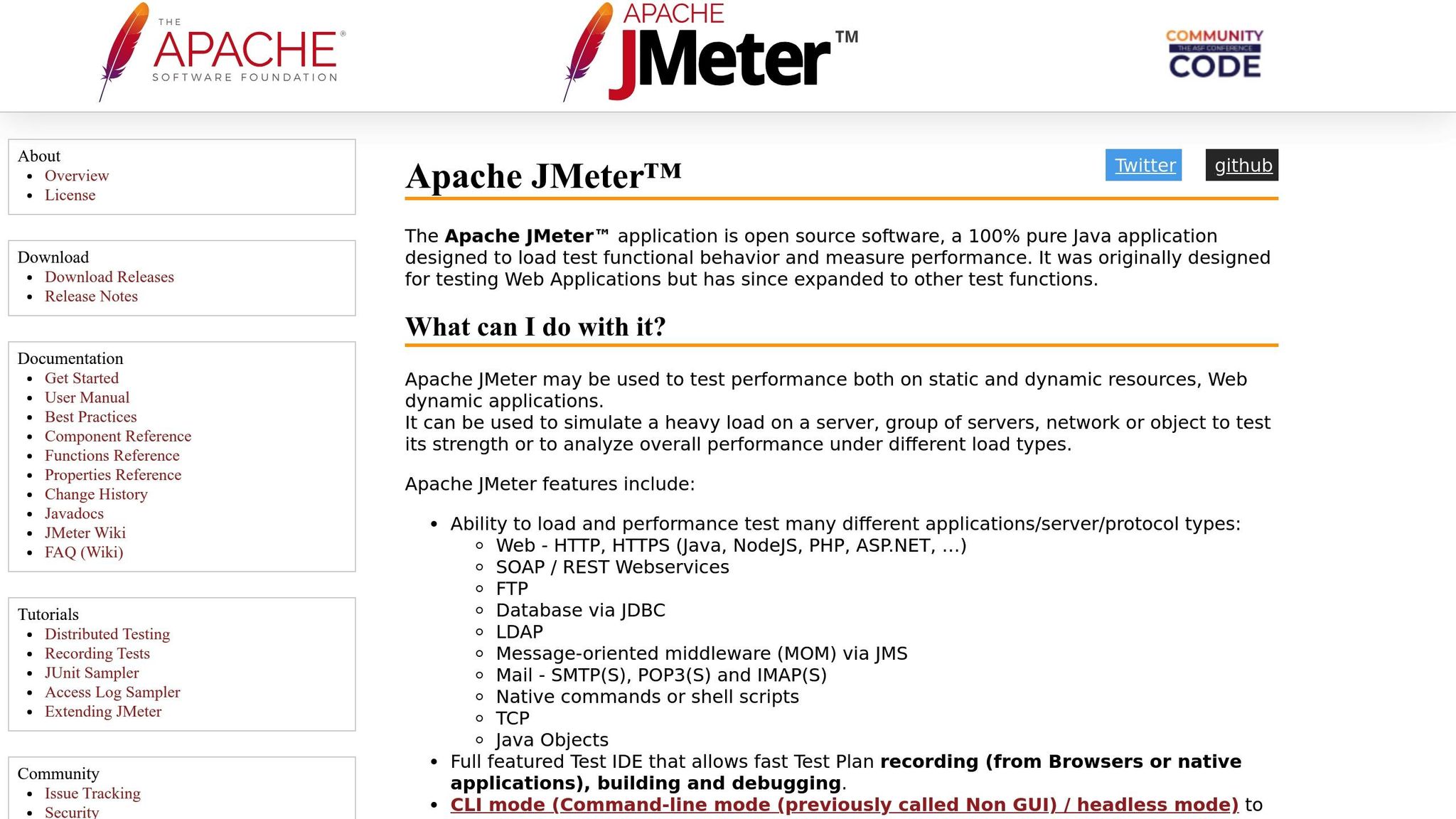
Apache JMeter is an open-source tool designed to handle a variety of testing scenarios, making it a go-to choice for real-time SaaS applications. Its distributed testing capabilities allow load generation across multiple machines, which is essential for simulating high-concurrency situations.
JMeter supports a wide range of protocols, including HTTP, HTTPS, SOAP, REST, FTP, and JDBC, making it highly versatile for testing complex SaaS environments. Its user-friendly GUI enables team members to create tests visually, without needing advanced scripting skills.
Another key feature is JMeter's ability to simulate different geographic server locations, mimicking real-world conditions to uncover performance issues related to specific networks or regions. Detailed reports provide insights into response times, throughput, and error rates, which can be integrated with monitoring systems for a full performance overview. This makes JMeter especially useful for applications requiring extensive protocol support.
Gatling
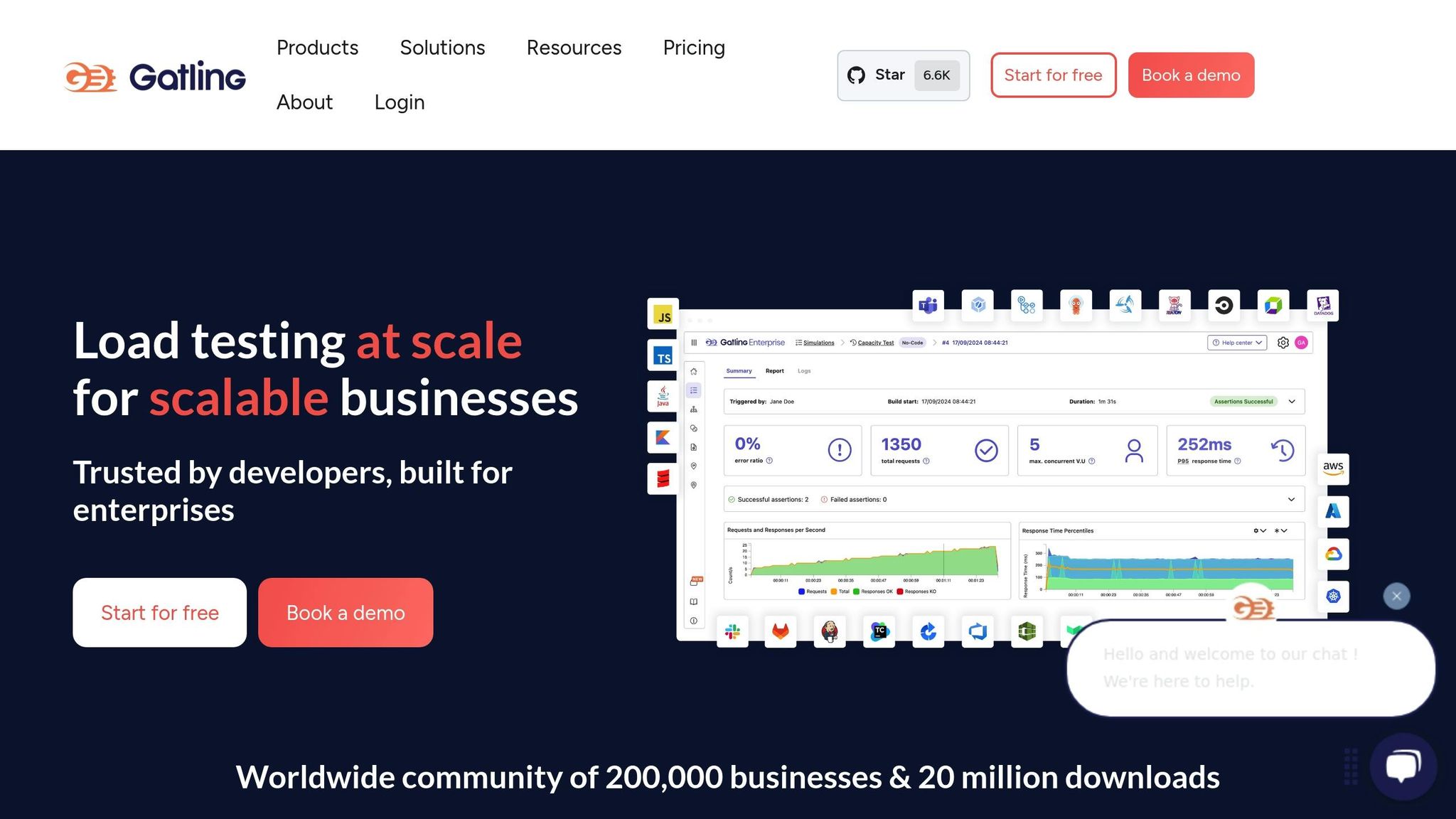
Built on Scala, Gatling is designed for testing asynchronous systems and excels in handling thousands of concurrent connections with minimal resource consumption. This makes it ideal for real-time apps like chat platforms, live streaming services, and collaboration tools.
One of Gatling's standout features is its real-time metrics dashboard, which provides immediate feedback during test execution. This allows teams to identify and address performance issues as they arise, rather than waiting for post-test analysis.
Gatling also integrates seamlessly with popular CI/CD platforms, making it easy to automate performance testing with every code deployment. Its asynchronous architecture is particularly well-suited for high-concurrency environments, ensuring consistent performance under varying loads.
K6
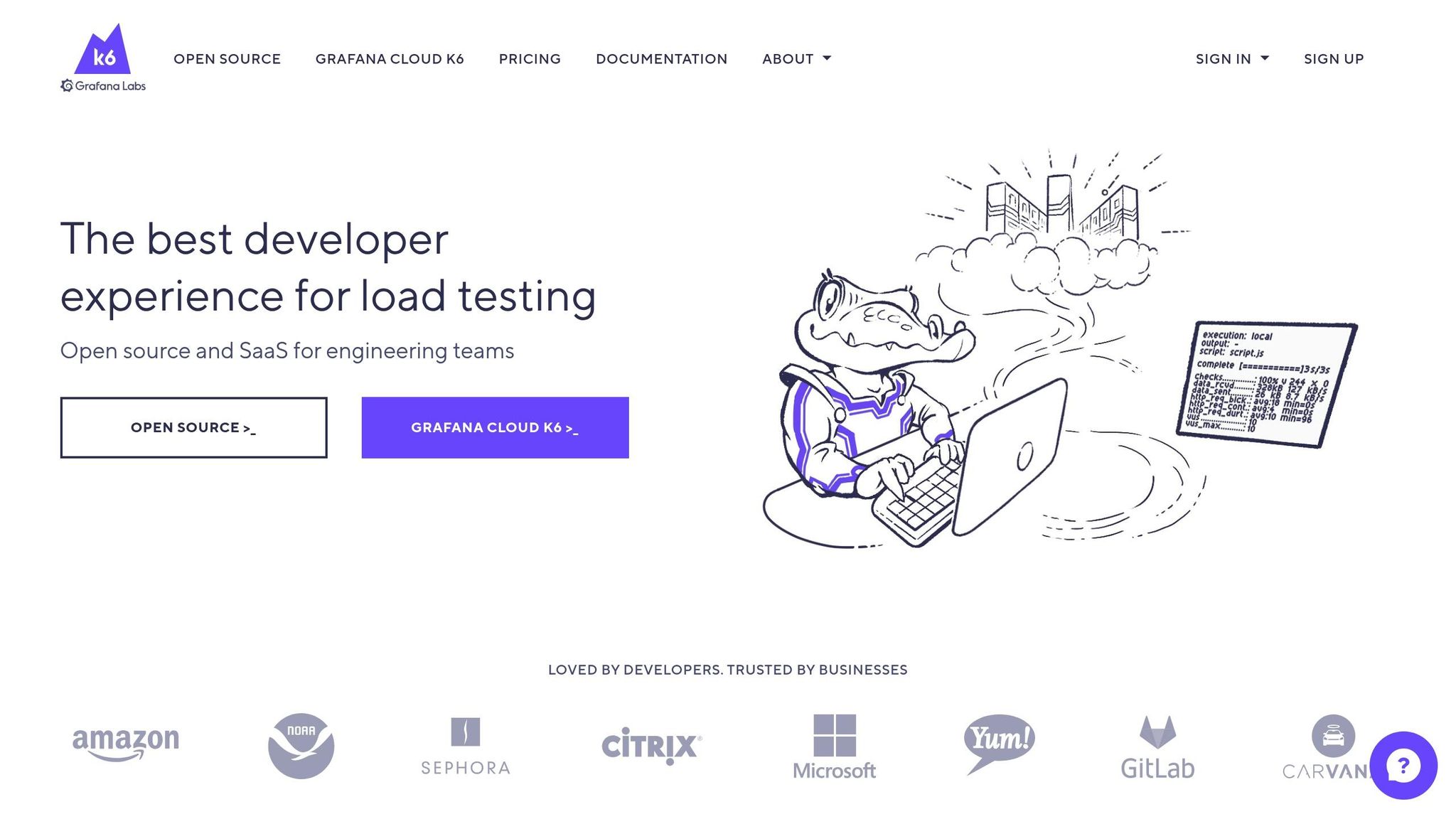
K6 is a JavaScript-based tool that feels intuitive for developers already familiar with the language. It’s designed for modern web apps and APIs, offering impressive performance capabilities.
A single K6 process can handle 30,000-40,000 simultaneous users and generate up to 300,000 HTTP requests per second [11]. This makes it an excellent choice for testing high-traffic SaaS applications without requiring extensive infrastructure.
K6 provides both cloud and CLI testing options, offering flexibility for teams. The cloud version is ideal for large-scale tests, while the CLI version works well for local development and smaller scenarios. Its real-time alert system lets teams set thresholds for response times, error rates, or custom metrics, ensuring quick responses to potential issues.
"@k6_io thank you for creating an amazing open source product... Anyone looking to do load testing highly recommend using k6." - FraggleRock613@schuran [10]
When running large-scale tests with K6, it’s important to keep CPU usage under 80% and memory usage below 90% for optimal performance [11]. Additionally, ensure scripts are adaptable to different response types to avoid errors during testing.
BlazeMeter
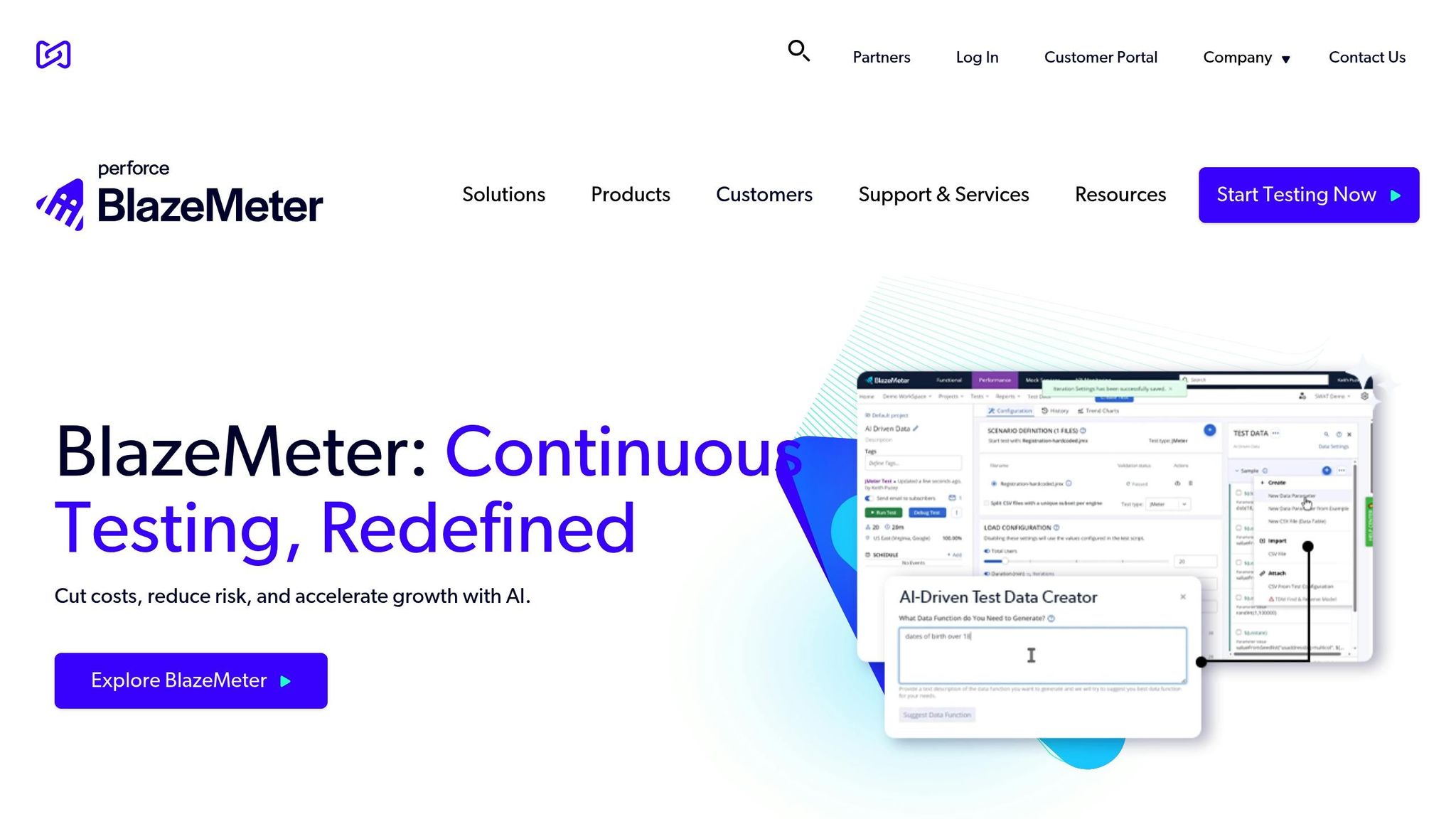
BlazeMeter is a cloud-based testing platform that enhances scalability testing with enterprise-grade features. It integrates seamlessly with JMeter, making it a natural choice for teams already familiar with the tool.
BlazeMeter allows teams to simulate realistic user behaviors from various geographic locations, helping to identify performance bottlenecks that arise under distributed loads. Its AI-powered analytics go beyond standard metrics, highlighting patterns and anomalies that may otherwise go unnoticed.
The platform also integrates with CI/CD tools like CircleCI and Jenkins, enabling automated performance testing as part of the deployment pipeline [13]. Pricing starts at $99 per month for the Basic plan (billed annually), with Pro plans at $499 per month and custom pricing available for enterprise needs [14].
NeoLoad
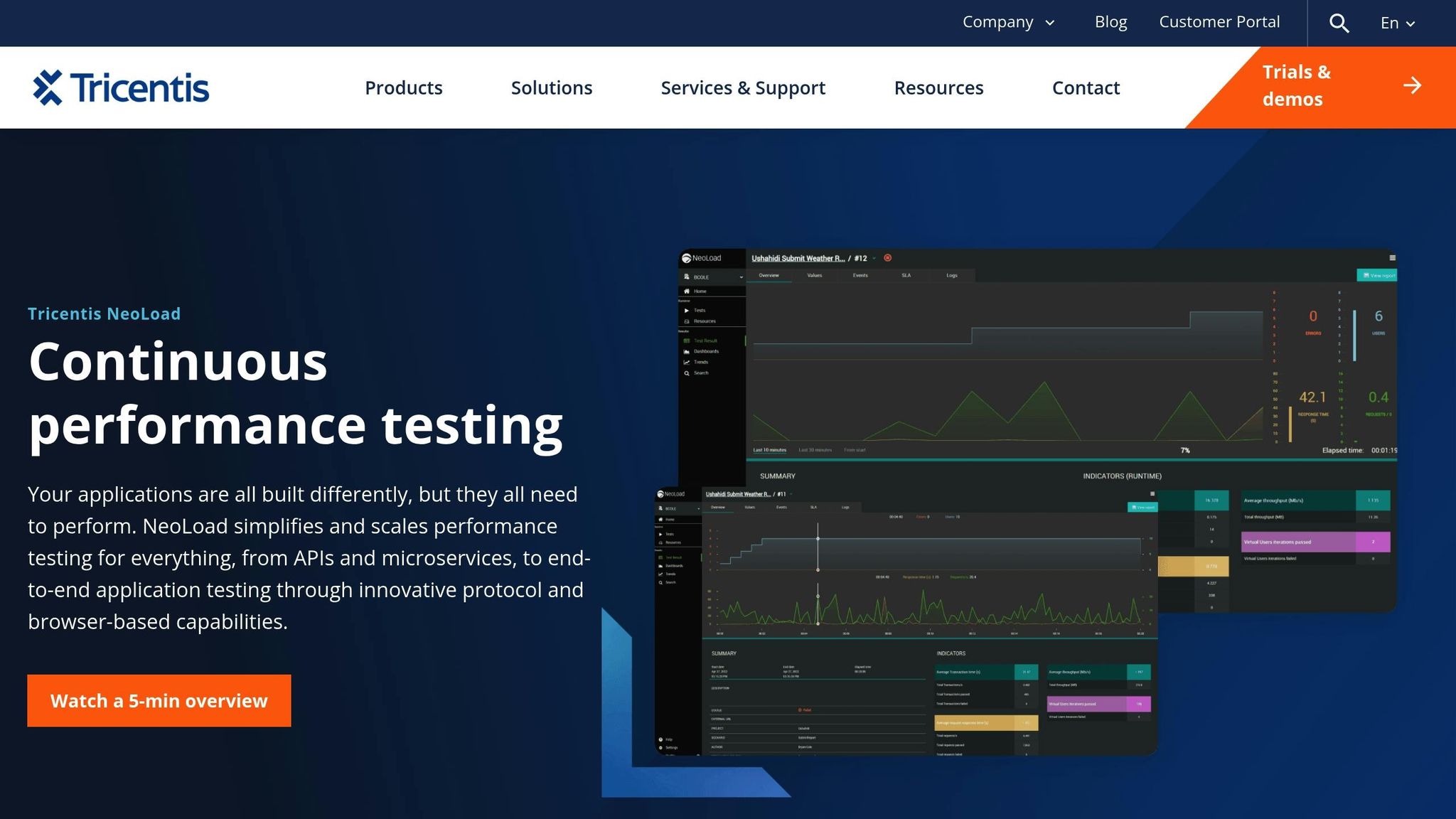
NeoLoad is built to test modern, complex systems, including microservices, APIs, mobile apps, and web services. For SaaS companies using diverse technology stacks, this tool provides the versatility needed to validate performance across interconnected systems.
NeoLoad supports continuous testing workflows and integrates with CI/CD tools like Jenkins, GitLab, and CircleCI. It also works with functional and load testing tools like Selenium [13]. Its AI-driven analytics offer predictive insights, helping teams optimize performance proactively.
The tool’s reporting features make it easy to share results with stakeholders and monitor performance trends over time. NeoLoad is particularly effective for DevOps teams needing to test scalability across complex architectures.
Final Thoughts
Each of these tools offers distinct advantages, so the best choice will depend on your application’s architecture, your team’s expertise, and your budget. Whether you’re working with microservices, APIs, or real-time user interactions, these tools can help ensure your application performs seamlessly under pressure.
How to Choose the Right Scalability Testing Tool
Finding the right scalability testing tool requires careful consideration of your application's technical requirements, your team's skills, and your budget. The right choice can save time, control costs, and help you identify potential issues before they escalate.
Evaluate Application Architecture and Protocol Needs
The first step is understanding your application's architecture and the protocols it uses. Tools should align with the specific protocols your application relies on, whether that's HTTP, HTTPS, WebSockets, SOAP, REST, FTP, or JMS. For instance:
- JMeter supports a wide range of protocols, including HTTP/HTTPS, SOAP, REST, FTP, and database testing via JDBC.
- Gatling handles HTTP, HTTPS, WebSockets, and JMS.
- NeoLoad works with HTTP/HTTPS and supports tech stacks like Java, PHP, Node.js, and .NET.
- For applications with real-time features using WebSocket connections, WebLoad could be a strong contender as it supports HTTP, HTTPS, and WebSocket protocols.
Beyond protocol compatibility, consider whether the tool can handle all components of your application - such as web interfaces, mobile apps, APIs, and backend services. For microservices-based systems, look for tools that can test both individual services and their interactions under load.
Integration is another essential factor. Ensure the tool works seamlessly with your CI/CD pipelines and application performance monitoring (APM) tools. This ensures smooth operation in both development and production environments.
Consider Team Skills
Even the most feature-rich testing tool won't be effective if your team struggles to use it. Evaluate your team's technical expertise and preferred workflows to find a tool they can easily adopt. For example:
- Teams familiar with scripting might prefer tools that match their coding languages. If your developers primarily use JavaScript, a tool like K6 could be a natural fit. On the other hand, teams skilled in Java or Scala may find tools like JMeter or Gatling more intuitive.
- If your team leans toward visual interfaces rather than coding, look for tools with strong graphical user interfaces (GUIs). These tools can reduce the learning curve and help teams ramp up productivity more quickly.
Think about training needs as well. Whether your team prefers scripting or visual tools, providing the right training can ensure they get the most out of the tool you choose.
Factor in Cost and Licensing
Budget considerations go beyond just the upfront price. It's important to assess the total cost of ownership, which includes setup, training, maintenance, and scaling. While open-source tools like JMeter may seem free, there are often hidden costs, such as setting up infrastructure for distributed testing, adding third-party plugins, or arranging dedicated support. If your team already has the necessary infrastructure and expertise, open-source tools can still be a cost-effective option.
Hybrid tools like K6 offer flexibility by combining a free, open-source core with a cloud-based subscription service that provides advanced analytics and scalability. This model is ideal for teams that want to scale without a significant initial investment.
Commercial tools, while requiring licensing fees, often come with comprehensive support, enterprise features, and training. When evaluating these tools, ensure the pricing aligns with both your current budget and future scalability needs. To justify the investment, consider how the tool might save costs by preventing performance issues down the line.
Creating a detailed cost comparison - including licensing, infrastructure, training, and support - can help ensure the tool you choose is sustainable for your team in the long run.
Conclusion
Scalability testing plays a crucial role in thriving within today’s competitive SaaS landscape. The numbers speak for themselves: 53% of mobile users leave websites that take more than three seconds to load, and 70% of software projects fail due to scalability and performance issues [6]. These stats highlight why selecting the right scalability testing tool is essential for your application’s success.
This guide has emphasized that effective scalability testing involves more than just picking a tool at random. It requires a well-thought-out approach that considers your application’s architecture, your team’s skill set, and your budget. Whether you choose open-source options like Apache JMeter or Gatling, or invest in commercial solutions like BlazeMeter or NeoLoad, the goal is to find the tool that best fits your unique requirements. Real-world success stories back up the importance of making strategic decisions in this process.
Organizations that prioritize performance testing report up to a 50% drop in downtime and a 30% boost in customer satisfaction [6]. These results demonstrate the clear benefits of investing in the right tools and strategies for scalability testing.
Key Takeaways
Here are the most important points to remember: Addressing performance issues early in development is far more cost-effective than fixing them after launch [6]. Early and consistent testing isn’t just smart - it’s a financially sound decision.
As covered in this guide, your choice of scalability testing tool should align with three key factors: compatibility with your application’s protocols and architecture, your team’s technical expertise and workflow preferences, and the total cost of ownership, which includes setup, training, and maintenance costs.
The testing landscape continues to evolve. Advances in AI are improving testing accuracy and efficiency, while testing is being integrated earlier in the development process. Additionally, cloud-based solutions now provide scalable resources without the need for on-premise hardware [12]. Staying informed about these trends ensures your testing strategy remains effective as your SaaS application grows.
It’s worth noting that 88% of users are unlikely to return to a website after a poor experience [6]. Success in scalability testing requires defining measurable performance metrics, creating realistic testing scenarios, monitoring results consistently, and iterating based on the data. With 85% of organizations using SaaS solutions but only 40% conducting regular, thorough testing [15], those who prioritize scalability testing gain a clear edge over the competition.
The tools and strategies outlined in this guide provide a strong foundation for building SaaS applications that meet today’s performance demands and scale seamlessly as your user base expands. Making the right choices now ensures your application is prepared to grow efficiently alongside user expectations.
FAQs
What makes scalability testing tools different from load and stress testing tools?
Scalability testing tools are used to evaluate how effectively a system can adapt to growth - whether it’s handling more users, larger data volumes, or higher resource demands. The goal is to ensure the system maintains performance as it scales.
In contrast, load testing tools assess how a system performs under normal or expected workloads, while stress testing tools push the system past its breaking point to uncover vulnerabilities and failure thresholds. While each type of testing has its own role, scalability testing is key for maintaining system reliability as demands grow over time.
What should I keep in mind when adding scalability testing tools to my CI/CD pipeline?
When adding scalability testing tools to your CI/CD pipeline, prioritize those that are simple to automate, support parallel test execution, and work well with your current infrastructure. Automation plays a crucial role here - set up tests to automatically run after every commit or merge. This helps you identify scalability issues early in the development process.
Look for tools that integrate smoothly with your CI/CD setup and deliver precise performance metrics. These features ensure your workflows stay efficient and scalable as your application evolves. Focusing on these aspects will help you maintain a strong and dependable development pipeline.
Can scalability testing tools support multiple protocols and technologies within the same application?
Scalability testing tools are built to accommodate various protocols and technologies within a single application setup. They support protocols like HTTP, WebSocket, SOAP, REST, FTP, and others, ensuring they work across different systems effortlessly.
This capability is crucial for today’s applications, which often depend on intricate, multi-layered architectures. By simulating real-world usage conditions, these tools help verify that applications maintain smooth performance and reliability, even when subjected to different loads and configurations.



