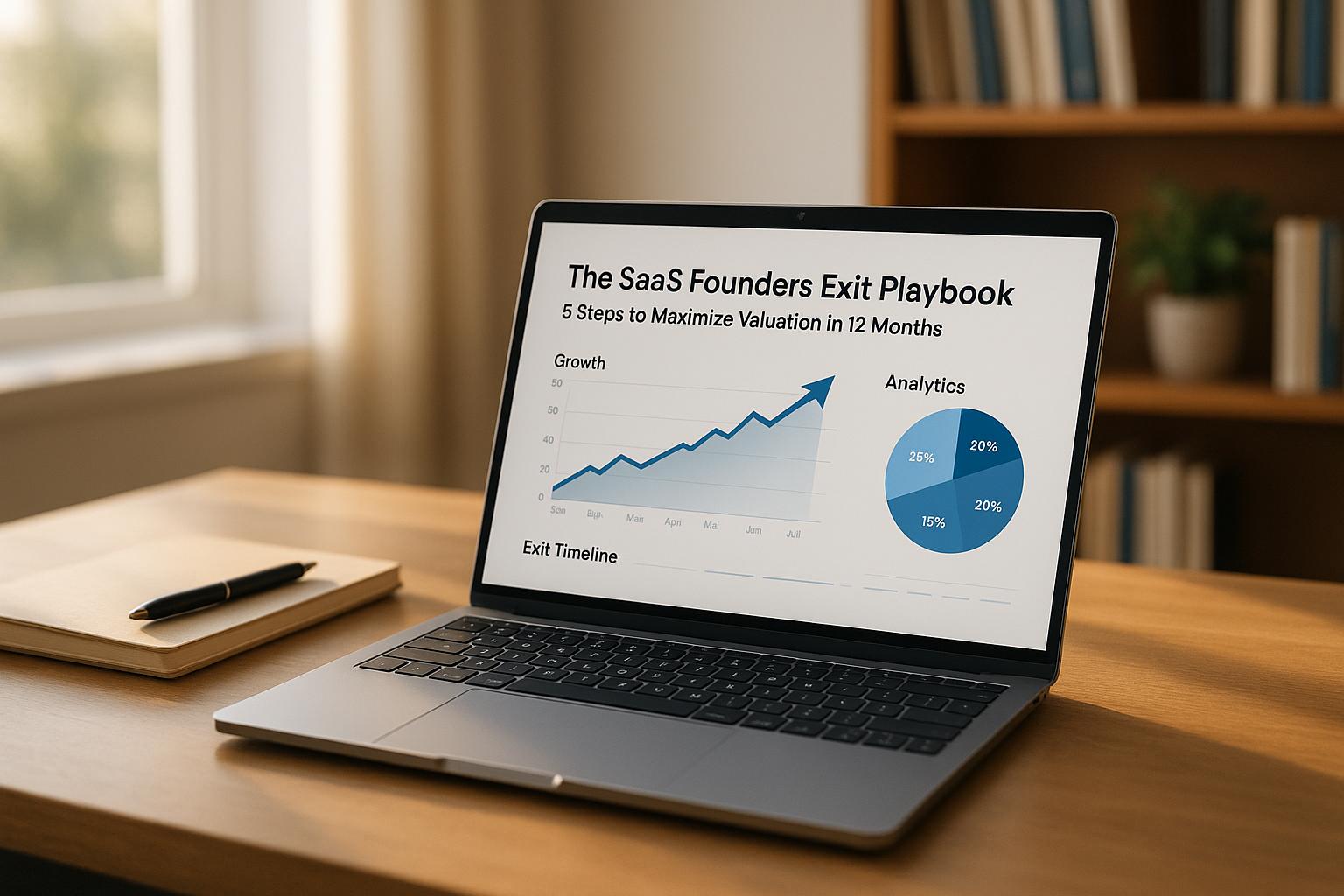AI cloud resource optimization is all about using artificial intelligence to manage cloud resources more efficiently, saving costs and improving performance. Here’s what you need to know:
- Why it matters: Up to 32% of cloud spending is wasted on unused resources. Optimizing AI workloads can save businesses 20–30% on cloud costs while boosting performance.
- Core strategies:
- Right-sizing resources: Match your AI workloads (CPU, GPU, memory) to what they actually need.
- Cost-performance balance: Use reserved instances for predictable workloads, spot instances for non-critical tasks, and track spending closely.
- Workload monitoring: Use AI tools to analyze and optimize resource usage in real time.
- Key tools and techniques:
- Autoscaling: Automatically adjust resources based on demand.
- AI-driven tools: Automate scaling, load balancing, and cost monitoring.
- Instance selection: Choose the right instance types (GPU, memory-optimized, or compute-optimized) for your AI phase (training or inference).
- Advanced practices:
- Use predictive analytics to forecast demand.
- Benchmark and test configurations for maximum efficiency.
- Continuously monitor and refine setups to reduce waste.
Core Principles of AI Cloud Resource Optimization
Right-Sizing and Resource Alignment
Matching your AI workloads to the right cloud resources is all about precision. It’s not about overestimating and provisioning excess capacity but about tailoring your cloud instances - CPU, memory, GPU, and storage - to what your AI applications actually need.
Did you know that more than 30% of cloud spending is wasted on unused or idle resources[3]? For AI workloads, this waste can be especially costly, as high-performance GPUs and other specialized hardware often come with hefty price tags.
To get this right, you need to start by analyzing workload patterns. Are your jobs more CPU-intensive, memory-heavy, or GPU-reliant? For instance, a machine learning model handling large datasets might benefit from memory-optimized instances like the R5 or R6a series. On the other hand, tasks like computer vision often require GPU-accelerated instances, such as those in the P-series family.
Dive deeper into the details - look at average loads, seasonal trends, and peak usage. Automation tools can make this process smoother. Take Kubernetes, for example. You might initially allocate 500 millicores of CPU and 256Mi of memory for a deployment, only to discover that 700 millicores of CPU and 512Mi of memory - with limits of 1200 millicores of CPU and 1000Mi of memory - are a better match after thorough analysis[7]. Tools like Terraform and Helm can then help you deploy these optimized configurations seamlessly.
Proper resource alignment doesn’t just cut costs; it ensures your workloads perform efficiently without overloading your budget.
Balancing Cost and Performance
Balancing the scales between cost and performance is essential for AI workloads in the cloud. With cloud computing costs for AI rising by around 30%[6], the stakes are high. Some organizations have even uncovered surprising expenses - like one company that found $280,000 in monthly unaccounted cloud costs from 23 undocumented AI services[6].
Selecting the right pricing model is critical. Reserved instances are a smart choice for steady, predictable workloads, while spot instances can provide substantial savings for tasks that aren’t time-sensitive. The trick is to align your pricing model with the nature of your workload - reserve capacity for critical operations and use spot capacity for less urgent jobs.
FinOps practices can further help you manage costs. These include tracking expenses closely, setting up alerts for unexpected spikes, and enforcing policies to cap spending within limits[3]. AI-driven tools are also invaluable here, enabling quick detection of unusual spending patterns in minutes[6].
Workload Profiling and Monitoring
Once resources are right-sized and costs are under control, the next step is to understand how your workloads behave. This is where workload profiling comes into play - gathering metrics on resource usage and identifying bottlenecks that might be holding you back.
AI-powered monitoring tools can analyze these patterns and suggest improvements. Whether it’s tweaking configurations for better performance, scaling automatically to handle traffic surges, or rebalancing resources to save money, these tools provide actionable insights[5].
Real-world examples highlight the impact of effective profiling. In 2020, Pfizer used AWS's AI tools to manage massive datasets efficiently, scaling vaccine production and ensuring global distribution[5]. Similarly, BMW migrated over 1,000 microservices to AWS, using AI monitoring to handle billions of daily requests while maintaining reliability[5].
Key metrics to monitor include GPU utilization, memory bandwidth usage, and network I/O patterns. AI workloads often face unique challenges - like waiting for data instead of compute power, or being slowed down by network latency during distributed training.
Continuous optimization means setting up automated monitoring to track these metrics over time. AI-driven recommendations can then help identify over-provisioned resources, creating a feedback loop for ongoing refinement. It’s also crucial to treat development, training, and inference workloads differently, as each has its own optimization needs and resource demands. By tailoring your approach, you can ensure each stage of your AI pipeline runs as efficiently as possible.
Selecting and Configuring Cloud Instances for AI
Understanding Instance Types for AI
Choosing the right cloud instance for your AI workload is all about matching the instance's capabilities to your specific needs. For tasks like model training, GPU instances are your go-to option. They excel at parallel processing, making them perfect for handling the heavy lifting of training generative AI models or complex nongenerative ones. If you're working with these types of models, the ND-family GPUs are a strong choice, with the NC family serving as a solid backup when using ethernet-connected virtual machines. For inference tasks, both NC and ND families perform well for GPU-intensive workloads.
On the other hand, memory-optimized instances are a better fit for smaller nongenerative AI models. These instances provide more RAM per core, which is ideal for keeping large datasets in memory without needing GPU acceleration.
For smaller AI models that don't require GPUs, compute-optimized instances are a cost-effective option. They are designed for CPU-heavy tasks and can handle inference workloads efficiently.
When selecting any instance, newer virtual machine SKUs can improve both training and inference speeds. For training, look for SKUs with RDMA and GPU interconnects to allow faster data transfer between GPUs. On the other hand, for inference tasks, avoid paying extra for features like InfiniBand unless they significantly improve your workload's performance.
Here’s a quick table to map AI phases to the most suitable instance types:
| AI Phase | Virtual Machine Image | Generative AI | Nongenerative AI (complex models) | Nongenerative AI (small models) |
|---|---|---|---|---|
| Training AI models | Data Science Virtual Machines | GPU (ND-family preferred; NC-family as alternative) | GPU (ND-family preferred; NC-family as alternative) | Memory-optimized (CPU) |
| Inferencing AI models | Data Science Virtual Machines | GPU (NC or ND family) | GPU (NC or ND family) | Compute-optimized (CPU) |
When choosing instances, consider key factors like CPU performance (vCPUs), memory (RAM), storage throughput, IOPS, and network capabilities. In some cases, ARM-based EC2 instances can provide better price-performance ratios compared to x86 instances.
Now, let’s talk about pricing models to help you stay within budget.
Pricing Models: Reserved, Spot, and On-Demand
Understanding cloud pricing models can make a huge difference in managing your AI project's costs. With AI workloads driving up cloud expenses, it's essential to pick a pricing model that aligns with your usage patterns.
On-demand pricing is the most flexible option, allowing you to pay by the second, minute, or hour. It’s perfect for unpredictable workloads or when you're experimenting with different configurations, though it does come at a higher cost.
For more predictable workloads, Reserved Instances and Savings Plans can save you up to 72% if you're willing to commit to a specific level of compute power for one to three years. Reserved Instances are ideal when you know exactly what resources you'll need, while Savings Plans offer more flexibility since they aren’t tied to specific instance types within a region.
If you're looking to save even more, Spot Instances can offer discounts of up to 90%. However, there’s a catch - they can be interrupted at any time. This makes them a better fit for fault-tolerant tasks like batch processing, non-critical training, or inference jobs where interruptions won’t lead to significant data loss.
Here’s a breakdown of the pricing models:
| Pricing Model | Best For | Discount Range | Key Considerations |
|---|---|---|---|
| On-Demand | Unpredictable workloads, experimentation | None | Maximum flexibility, but higher costs |
| Reserved Instances | Steady, predictable workloads | Up to 72% | Requires 1–3 year commitment |
| Savings Plans | Flexible committed usage | Up to 72% | More flexible than Reserved Instances |
| Spot Instances | Fault-tolerant, non-critical workloads | Up to 90% | Risk of interruption; checkpoint data often |
With your instance and pricing models sorted, the next step is to fine-tune configurations for peak performance.
Instance Configuration Best Practices
Once you’ve selected the right instance type and pricing model, the next step is to configure your setup for maximum efficiency. Proper configurations can significantly boost GPU utilization, saving time and money. For example, poorly matched components - like slow storage feeding high-speed GPUs - can create bottlenecks that drag down performance.
GPU memory sizing is a critical factor. Make sure the GPU you choose has enough memory to handle your model and batch sizes. If possible, opt for a single large-memory GPU instead of multiple smaller ones, as using multiple GPUs often adds communication overhead. For inference, Multi-Instance GPUs (MIG) allow you to allocate resources more precisely to match your workload.
Storage is another area to optimize. Use ultra-fast storage for active data and lower-cost options for archival purposes. In one example, Stability AI increased GPU utilization from 30% to 93% by switching to high-performance storage. Monitoring I/O patterns can help you identify bottlenecks - high IO wait times often signal that storage is slowing things down.
Network performance is equally important. Ensure your network bandwidth can handle the combined GPU memory requirements, especially in multi-GPU setups. High-speed GPU interconnects are essential for distributed training jobs. Additionally, avoid mixing different GPU models in a single training job, as this can lead to performance inconsistencies.
For inference workloads, fine-tune the number of concurrent requests per instance by considering factors like the number of model instances, parallel queries, and batching. Load testing with different configurations can help you find the optimal setup. Using 4-bit quantized models, when quality isn’t compromised, and fast-loading model formats like GGUF can also reduce container startup times.
The latest GPU technologies offer substantial performance gains. For example, NVIDIA's H200 delivers twice the inference speed of the H100 on large models like Llama 2 70B, while also reducing power consumption and cutting total costs by 50% for inference. Meanwhile, the B200 GPU can achieve 2.5× to 4× higher training throughput compared to H100/H200, sometimes outperforming three to four H100s in inference tasks.
Before finalizing your configuration, run a thorough cost analysis and test your setup with real workloads. This upfront effort can help you strike the perfect balance between performance and cost efficiency.
Using AI-Driven Tools for Automation
How AI Helps with Resource Optimization
AI is transforming cloud resource management by taking the guesswork out of optimization. Instead of relying on manual monitoring and reactive adjustments, AI-powered tools continuously analyze your cloud environment to make instant, data-driven decisions.
These tools process massive amounts of data from your cloud infrastructure, tracking workloads, application performance, and resource usage to uncover patterns that would be impossible for humans to detect. As CloudOgre puts it:
AI ensures that computing, storage, and networking resources are dynamically assigned based on demand, minimizing idle time and maximizing throughput [8].
Another standout feature is predictive analytics. By studying historical data and usage trends, AI can accurately forecast future cloud expenses. For example, time series forecasting models have been shown to cut unnecessary spending by up to 30%, while LSTM-based models reduce prediction errors by an average of 18% [12]. This allows resources to be provisioned exactly when needed, eliminating waste from over-provisioning.
AI also excels at shutting down unused resources and automatically right-sizing instances to match actual workload requirements, avoiding the inefficiency of oversized setups. Beyond cost savings, AI enhances security and capacity planning. By analyzing patterns and predicting outcomes, it can forecast demand spikes, identify potential security risks, and plan for future growth before problems arise [2]. These capabilities pave the way for automated scaling and load balancing.
Automated Scaling and Load Balancing
AI's role in resource optimization extends naturally to automated scaling, which manages real-time workload fluctuations. Unlike traditional scaling methods that rely on static rules, AI-driven scaling adapts dynamically to usage patterns and even predicts resource needs before they arise.
Predictive scaling eliminates the reactive delays of conventional auto-scaling. For instance, retailers use AI to anticipate traffic surges during major sales events or holiday seasons, ensuring resources are allocated in advance to prevent system downtime. This proactive approach not only maintains smooth customer experiences but also minimizes revenue loss from outages [13].
AI-powered load balancers take efficiency a step further. Instead of simply distributing traffic evenly, they analyze traffic patterns, application health, and resource performance to make smarter routing decisions. This reduces latency and improves response times by directing requests to the best-suited resources [9].
AI also strengthens network security by continuously monitoring for threats and responding immediately. This ensures robust protection even as resources scale dynamically [9].
Real-world examples illustrate the impact of these tools. A financial services company improved transaction processing speeds by 30% with AI-driven workload balancing, while a healthcare provider cut cloud costs by 25% by automating storage tiering and scaling policies [8].
Comparing AI-Driven Automation Tools
Specialized tools complement AI's ability to make real-time adjustments and predict future needs. When selecting AI-powered tools for cloud resource automation, certain features set the best solutions apart. Both cloud-native services and third-party platforms bring unique benefits depending on your specific requirements.
| Feature Category | Capabilities | Business Impact |
|---|---|---|
| Predictive Analytics | Historical data analysis, demand forecasting, cost prediction | Cuts unnecessary expenses by up to 30% |
| Real-time Monitoring | Performance bottleneck detection, anomaly identification, resource tracking | Enables immediate response to issues |
| Automated Scaling | Predictive scaling, load balancing, multi-cloud support | Prevents downtime while optimizing resource usage |
| Security Automation | Threat detection, automated mitigation, compliance monitoring | Maintains strong security without manual intervention |
| Integration Capabilities | API connectivity, cross-platform compatibility, system integration | Ensures seamless workflow integration |
The most effective tools combine these features into unified platforms. Real-time monitoring is essential for detecting performance bottlenecks and optimizing resources as conditions change [9]. Advanced anomaly detection can flag unusual patterns, helping to address security threats or performance issues before they escalate.
With many organizations adopting hybrid and multi-cloud strategies, tools that work across different cloud providers offer greater flexibility and help avoid vendor lock-in [10]. Customization is also key - your tools should adapt to your workflows, not the other way around.
Security and compliance are critical considerations. Look for solutions that meet enterprise-grade standards, such as SOC 2 and GDPR, and include features like data encryption and robust access controls [11]. As AI automation spending is projected to surpass $630 billion by 2028, investing in secure, compliant tools will protect your operations today while setting the stage for future growth [11].
Organizations leveraging AI for cloud optimization often achieve cost savings of 20–30%, with some seeing even greater reductions [1]. The key is to choose tools that align with your goals - whether that's cutting costs, improving security, or optimizing performance - and ensure your team is equipped to act on the insights these tools provide.
sbb-itb-9cd970b
Optimize Your AI Cloud Infrastructure: A Hardware Perspective - Liang Yan, CoreWeave
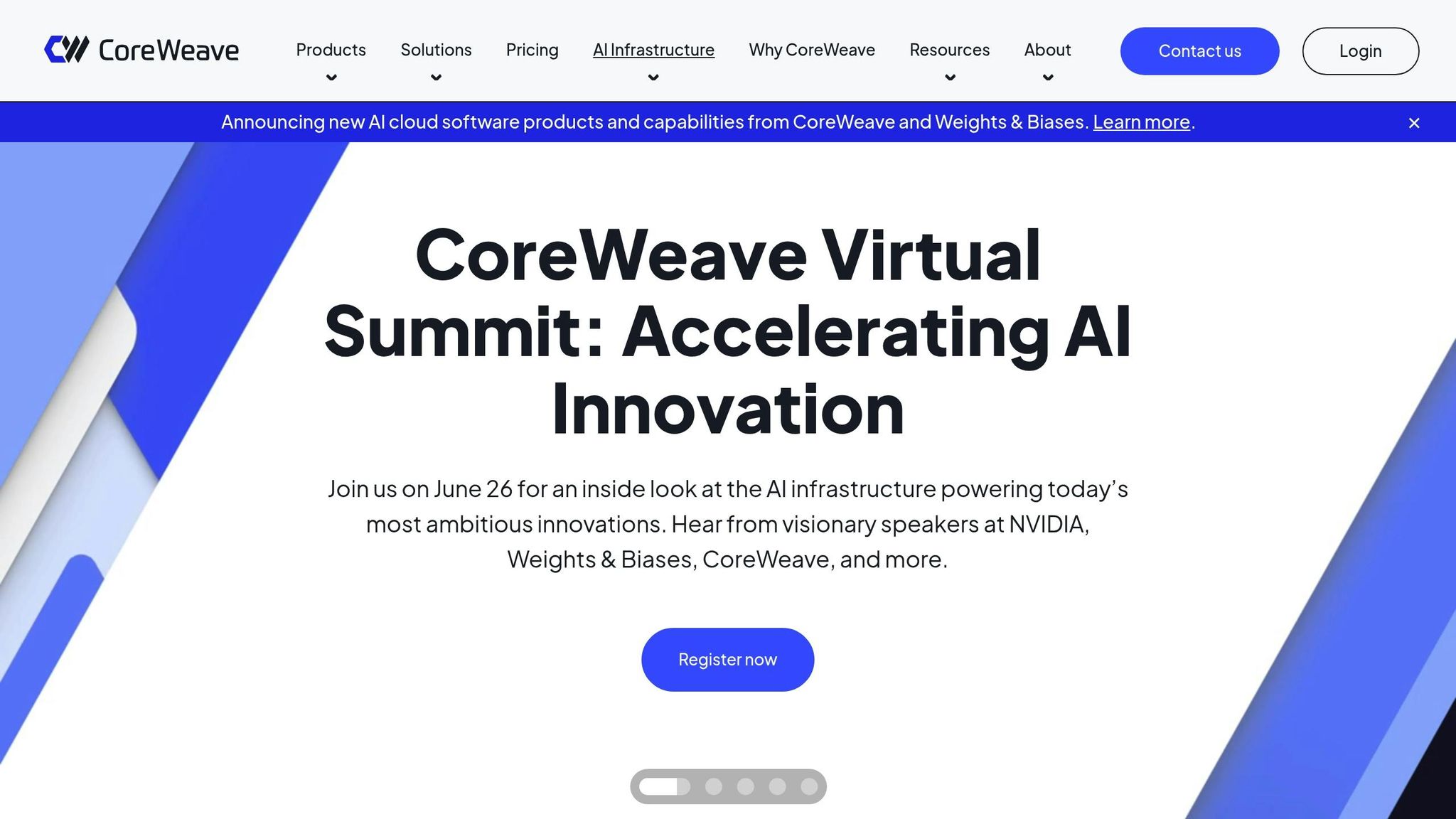
Advanced Optimization Techniques
Improve the efficiency of your cloud resources by diving into strategies like autoscaling, benchmarking, and continuous optimization. Building on the basics covered earlier, these advanced methods help fine-tune performance while keeping costs in check.
Autoscaling Policies and Resource Pooling
Autoscaling is all about matching resources to demand. A smart approach combines horizontal scaling, which adjusts the number of instances, with vertical scaling, which tweaks the CPU or memory of existing ones. For Kubernetes, tools like the Horizontal Pod Autoscaler (HPA), Vertical Pod Autoscaler (VPA), and Cluster Autoscaler work together to ensure optimal performance. Just be sure to test these tools in tandem to avoid conflicts [15].
Define key metrics - like CPU usage, memory, or response time - to trigger scaling actions. For example, set thresholds to add resources during high demand and scale down when demand drops [17]. A mixed-instance strategy, which uses different instance types and sizes, can further balance cost and performance.
A great example of this in action is Cinnamon AI, a Japanese startup specializing in document analysis. By using Amazon SageMaker Managed Spot Training, they cut training costs by 70% and increased daily training jobs by 40%. They managed this while integrating TensorFlow and PyTorch and overcoming the challenges of Spot Instance interruptions [14].
AWS Auto Scaling simplifies resource management by monitoring applications and adjusting capacity automatically. Tools like AWS CloudWatch and Google Cloud Monitoring can track performance metrics and trigger scaling when needed [16].
Testing and Benchmarking
Benchmarking is essential for identifying hidden optimization opportunities. Standardized tests can reveal inefficiencies that surface-level monitoring might miss [19].
For instance, training the Llama 3 70B model led to a 97% reduction in training time with only a small 2.6% increase in cost by optimizing GPU configurations [18]. Switching to FP8 precision also boosted throughput while saving costs, and NVIDIA NeMo Framework optimizations delivered a 25% performance improvement in 2024 [18].
To measure progress, establish automated KPIs that align with your goals. Monitoring GPU utilization is especially critical - select GPUs tailored to your workloads instead of relying on generic advice [20]. As Dharhas Pothina, CTO of Quansight, points out:
All the tools needed to explore computational performance are available in the open source ecosystem [20].
Cloud performance testing differs from traditional on-premises methods because of dynamic resource allocation. For example, a video streaming service might test across multiple CDN endpoints to ensure low-latency delivery, while a fintech app might simulate high transaction volumes to stress-test its system. Global e-commerce platforms often replicate peak traffic scenarios, like Black Friday, to prepare for surges [21].
Use these benchmark findings to guide real-time adjustments and refine your systems over time.
Continuous Optimization Practices
Making one-time improvements is good, but continuous optimization keeps you ahead of the curve. This involves real-time monitoring, proactive adjustments, and ongoing cost management tailored to evolving workloads.
Real-time anomaly detection is key to catching unexpected spikes, such as sudden increases in inference costs. Set up automated alerts to flag unusual resource consumption, performance drops, or cost deviations from your baseline [4].
Cost-saving strategies like Spot Instances can reduce expenses by up to 90%, while Committed Use Discounts and Savings Plans can cut compute costs by 40%–60% for predictable workloads [4]. Companies like Uber and Spotify have embraced these practices. Uber’s Michelangelo platform uses AWS Spot Instances for training, while Spotify’s autoscaling ensures GPU resources are only active when necessary. Meta and ByteDance have also found ways to cut costs, such as securing custom GPU pricing or relocating workloads to regions with lower operational costs [4].
| Workload Stage | Optimization Techniques |
|---|---|
| Training | Use managed services like Vertex AI or GKE with autoscaling. Configure policies based on CPU, memory, and job queue metrics. Apply custom scaling for specific needs. |
| Inference | Deploy on platforms like Vertex AI Prediction or TPUs on GKE. Scale based on request rates, latency, and resource usage. Use load balancing to distribute traffic efficiently. |
Tiered storage strategies are another way to save. Store frequently accessed data in hot storage while archiving less-used data in warm or cold storage. Negotiate volume discounts with your cloud provider as your usage grows, and encourage a mindset of cost awareness within your team [22].
Finally, consider alternative hardware options like AWS Inferentia, Google TPUs, or AMD/Intel AI chips. These can be more cost-effective than NVIDIA GPUs for certain tasks. Focus on getting your systems running smoothly before diving into complex optimizations, and always plan for cost management as your AI workloads expand.
Key Takeaways for AI Cloud Resource Optimization
Efficiently managing AI cloud resources hinges on choosing the right tools, controlling costs, and automating processes. These strategies not only enhance cloud performance but also help businesses make the most of their budgets, laying a solid foundation for scalable growth.
Summary of Optimization Strategies
To get the best results, focus on smart resource allocation, automated scaling, and constant monitoring. Start by tailoring resources to actual workload needs instead of relying on assumptions. For example, training large language models can require over 10,000 GPU hours [6].
Cost-saving measures can deliver immediate results. Using spot instances can cut costs by as much as 90% compared to on-demand pricing [24]. Similarly, Committed Use Discounts and Savings Plans are excellent options for predictable workloads [4]. Consider this: a midsize SaaS company processing 10TB of data daily might spend over $25,000 per month just on AWS S3 storage [6].
Automation is another game-changer. Poor resource utilization often leads to an average of 30% overspending [24]. AI-powered tools can monitor workloads in real time, automatically adjusting capacity to avoid waste. According to McKinsey, organizations using AI for cloud optimization can save 20–30% on costs [1].
With 94% of IT leaders reporting rising cloud storage expenses and 59% seeing significant billing increases [6] [23], understanding cost drivers is more important than ever. Erik Peterson, Co-founder and CTO of CloudZero, puts it this way:
I'm not suggesting that dev teams start optimizing their AI applications right now. But I am suggesting they get out in front of the cost nightmare that tends to follow periods of high innovation [4].
Another way to cut costs is by exploring hardware alternatives like AWS Inferentia, Google TPUs, or AMD/Intel AI chips, which can be more budget-friendly for specific tasks. Training models in lower-cost cloud regions and using Function-as-a-Service (FaaS) for AI preprocessing are additional strategies worth considering [4].
To implement these approaches effectively, having access to reliable tool directories is critical.
The Value of Tools Directories
Managing numerous SaaS applications [25] makes finding the right optimization tools a priority. Resources like the Top SaaS & AI Tools Directory are invaluable for enterprises looking to streamline decision-making.
These directories save time by curating AI-driven platforms with features like automated scaling, load balancing, and predictive analytics. With spending on AI-native applications up by over 75% in the last year [25], having a trusted resource for tool selection is more important than ever.
Modern tools offer detailed, real-time cost insights, breaking down expenses hourly and flagging unusual spending patterns almost instantly. This level of visibility helps businesses avoid costly surprises [6].
SaaS management platforms also bring centralized governance to AI adoption across organizations. With 77.6% of IT leaders increasing their investment in SaaS apps for AI capabilities [25], traditional methods like manual reviews and written policies often fall short [26]. A systematic approach is essential.
The global cloud optimization market is projected to grow from $626 billion in 2023 to $1.266 trillion by 2028 [1]. As the landscape becomes more complex, directories help businesses identify solutions that integrate seamlessly with existing infrastructures and workflows while maintaining strong security.
Smart optimization doesn’t just save money - it can extend a startup's runway by 3–6 months without additional funding and allow teams to conduct up to six times more experiments within the same budget [6]. The key is finding tools that match your exact needs, and that’s where comprehensive directories shine.
FAQs
How do AI-powered tools help predict cloud resource needs and cut costs?
AI-driven tools make managing cloud resources much easier by leveraging advanced analytics to predict future needs and control costs. By studying past usage trends alongside real-time data, these tools can estimate resource demands and make proactive adjustments, such as auto-scaling or resizing. This approach helps avoid over-provisioning while reducing underutilized resources, ensuring everything runs efficiently.
On top of that, AI delivers in-depth spending insights, offering practical recommendations to cut unnecessary expenses and improve resource allocation. With this data-focused strategy, businesses can match their cloud usage to their budgets and operational goals, saving money without sacrificing performance.
What are the main differences between reserved instances, spot instances, and on-demand pricing for AI workloads?
Reserved instances can deliver long-term savings, cutting costs by as much as 72-75% when you commit to a term of 1 to 3 years. These instances ensure consistent availability, making them a great fit for stable and predictable AI workloads.
Spot instances are by far the cheapest option, offering discounts of up to 90%. However, they come with the trade-off of being interruptible at any time. This makes them ideal for tasks that are flexible and fault-tolerant, such as batch processing or testing.
On-demand instances provide maximum flexibility, letting you scale resources as needed without any long-term commitments. While they are the priciest option, they work well for short-term projects or workloads with unpredictable demands.
What is continuous optimization in cloud resource management, and how can it be effectively implemented?
Continuous optimization in cloud resource management leverages AI and machine learning to automatically fine-tune cloud infrastructure as conditions change. This approach ensures resources are used efficiently, adapting to fluctuating workloads, which helps cut costs, boost performance, and reduce the need for manual oversight.
Here’s how to make it work:
- AI-driven automation: Enable systems to adjust dynamically to shifting demands without human intervention.
- Real-time monitoring and analytics: Keep track of performance and pinpoint inefficiencies as they arise.
- Policy-based controls: Maintain alignment with organizational standards while adapting to the ever-changing cloud landscape.
These strategies empower businesses to streamline operations, mitigate risks, and remain flexible when managing workloads powered by AI.
Related Blog Posts
- Ultimate Guide to AI-Powered Lead Segmentation 2025
- How AI Impacts SaaS Profit Margins
- I literally helped SaaS founders replace $5K+ monthly labor costs with $300/month AI agents that run their entire business in 30 minutes a day
- "How we used 5 AI agents to increase a SaaS company's valuation by 4.2X in just 6 months"