Want to boost your LinkedIn video marketing? Here are the 7 best AI tools to simplify video creation, improve performance, and save time:
- OpusClip: Converts long videos into short, LinkedIn-optimized clips.
- Steve.AI: Turns text, scripts, or blogs into LinkedIn-ready videos with multiple styles like animated or live-action.
- Predis.ai: Offers AI-powered video creation, branding tools, and A/B testing to enhance engagement.
- Kleo: Provides smart video templates, AI-generated scripts, and automated optimization for LinkedIn.
- Gummy Search: Analyzes Reddit trends to inspire targeted video content for LinkedIn.
- Taplio: Uses advanced analytics and optimization to improve LinkedIn video performance.
- AnswerThePublic: Finds trending topics and audience questions to guide video content creation.
Quick Comparison Table
| Tool | Key Features | Pricing (Starting) |
|---|---|---|
| OpusClip | Short clip creation from long videos | Check website |
| Steve.AI | Multi-style video creation, voiceovers | $15/month |
| Predis.ai | Branding tools, A/B testing, AI voiceovers | Free trial/basic |
| Kleo | Templates, AI scripts, direct LinkedIn posting | Check website |
| Gummy Search | Trend analysis, topic discovery | Check website |
| Taplio | Analytics, posting schedules, optimization | Check website |
| AnswerThePublic | Keyword/topic insights, search behavior analysis | $11/month |
These tools help you create professional LinkedIn videos, optimize performance, and stay ahead in video marketing. Choose the one that fits your goals and budget!
5 INSANE AI Tools For LinkedIn Marketing
1. OpusClip
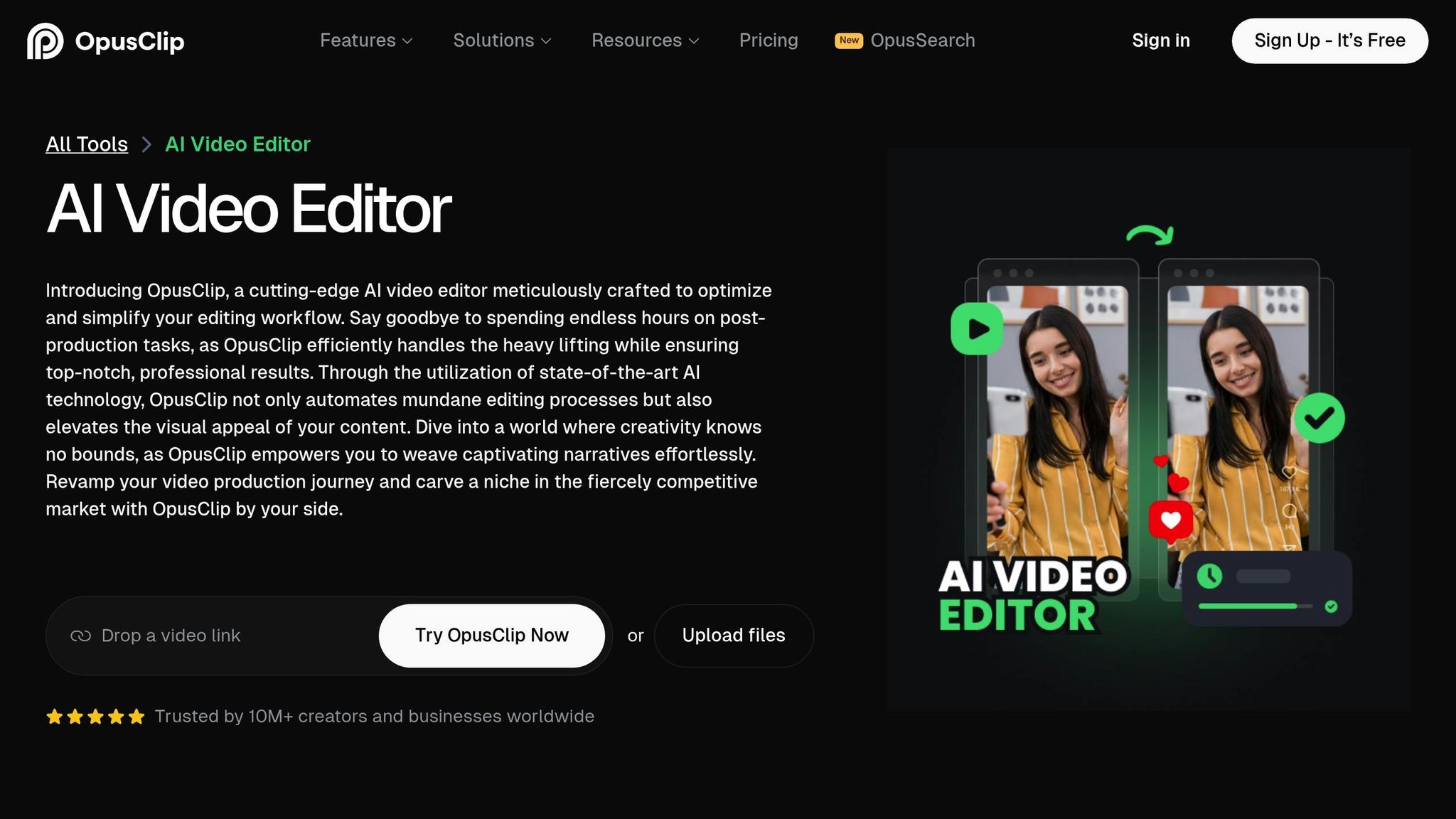
OpusClip is an AI-driven video editing tool designed to turn lengthy videos into short, engaging clips. These clips are optimized for LinkedIn, making it easier for professionals to share their ideas and connect with their audience.
2. Steve.AI
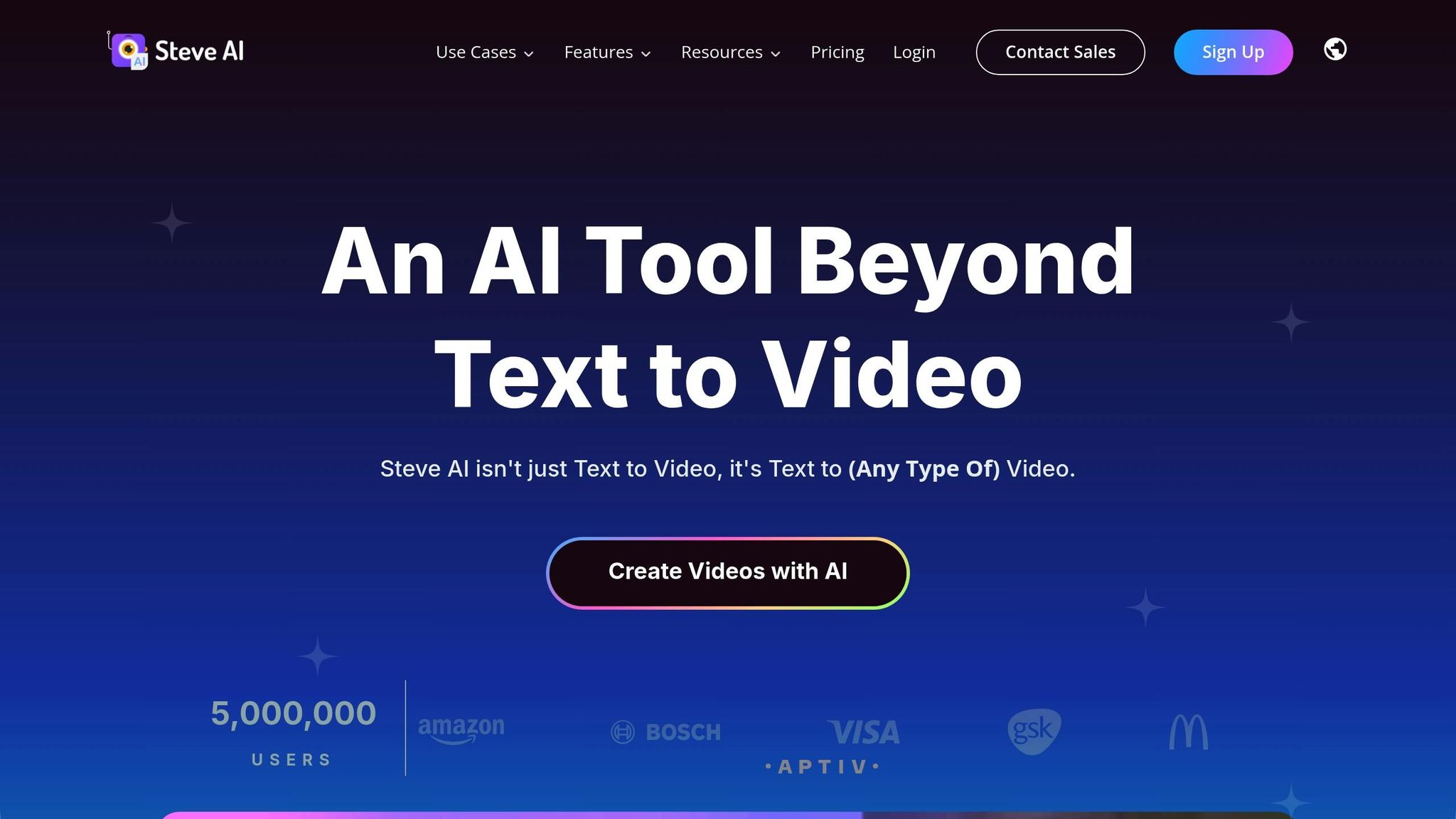
Steve.AI is making waves in LinkedIn video marketing by transforming text, scripts, blogs, and URLs into videos tailored for LinkedIn's audience. With over 5 million users worldwide, it’s a go-to platform for creating engaging video content.
The platform supports a variety of video styles, including:
- Generative AI videos
- Animated content
- Live-action footage
- TalkingHead presentations
- Hybrid formats
Steve.AI’s extensive library of human and AI assets, combined with built-in customization tools, lets users create polished, brand-aligned videos. Options like adding logos, custom media, and GIF animations make it easy to maintain a consistent brand image.
"Steve.AI's seamless AI integration simplifies video creation, regardless of your experience level", says Oren Arz, Director [1].
For marketers working with tight budgets, Steve.AI offers flexible pricing. You can start with free AI video generation to explore its features, while premium plans start at just $15 per month.
Steve.AI is particularly effective for LinkedIn's fast-paced feed, helping marketers create short, attention-grabbing videos. These are perfect for product demos, company updates, industry insights, professional advice, and marketing campaigns.
Up next, see how Predis.ai can take your LinkedIn video strategy even further.
3. Predis.ai
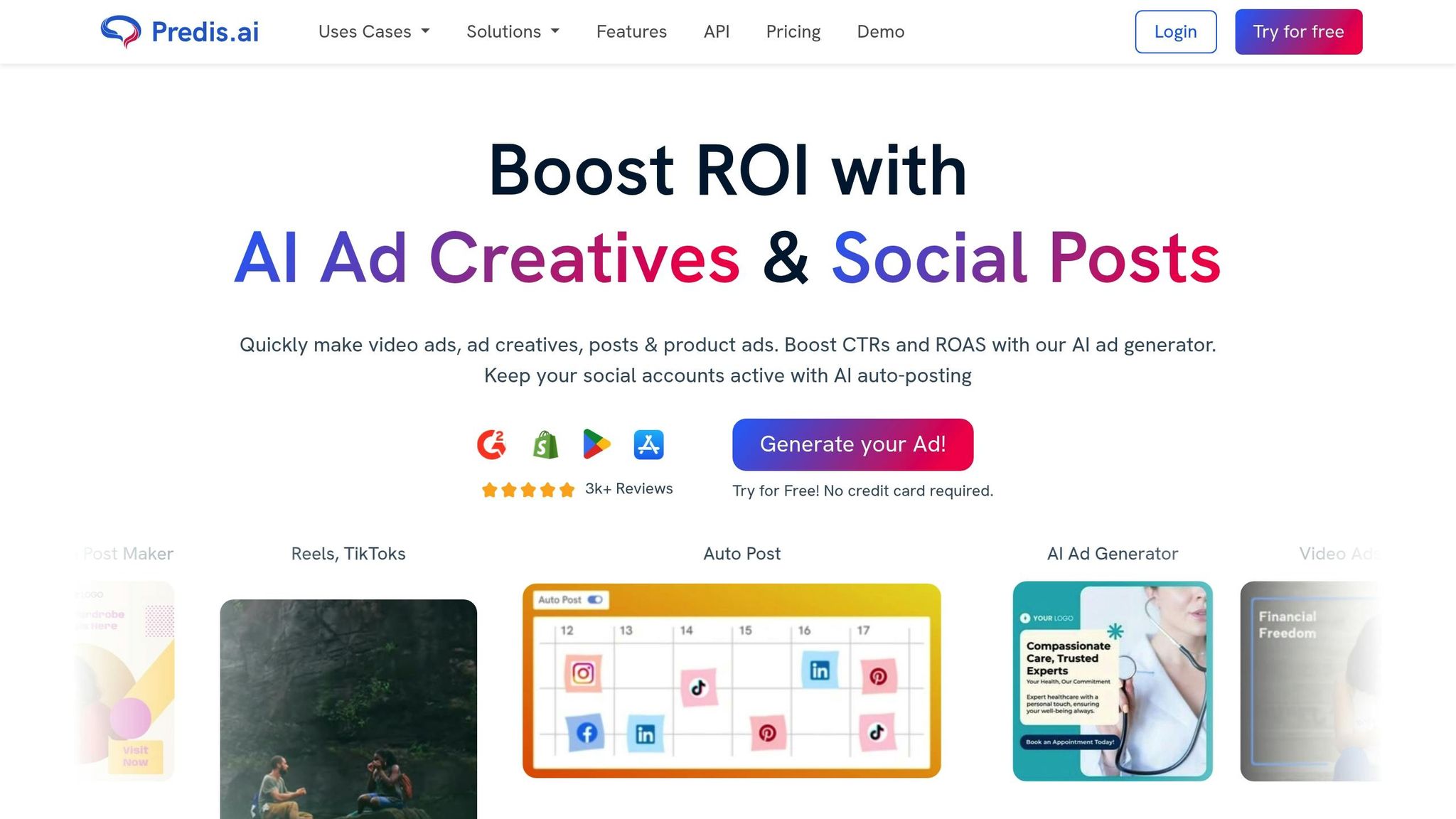
Predis.ai is an AI-powered platform designed to help users create LinkedIn video content. With over 500,000 users and a 4.9/5 rating, it’s a go-to tool for marketers looking to simplify video marketing while staying true to their brand identity [2].
The platform offers a range of tools, including AI-generated video creation with automatic resizing, support for multiple languages, advanced editing options with animations and stock media, AI voiceovers paired with background music, and built-in A/B testing to fine-tune performance.
Predis.ai claims to reduce content creation time by 70% and costs by 40% [2]. Its AI engine is tailored for LinkedIn, generating ad copy, headlines, and calls-to-action that resonate with professional audiences.
"For anyone in advertising, this is a game changer. It saves me so much time. The Ads come out clean and has increased our speed. Fantastic for agencies looking to scale their creative output!"
– Daniel Reed, Ad Agency Owner [2]
"As an Agency Owner, I needed a tool that could handle all my clients' needs, and this one does it all. From posts to ads, everything looks amazing, and I can edit it quickly to match each client's brand. The scheduling tool is super handy and has made my work easier."
– Olivia Martinez, Social Media Agency [2]
Key features include:
- Branding tools: Sync your brand’s language, logos, colors, and fonts for consistency.
- AI content suggestions: Get recommendations to boost engagement.
- Content scheduling: Plan and organize posts with a built-in calendar.
Predis.ai offers a free trial and a basic free plan, making it accessible for businesses of all sizes.
Up next, learn how Kleo can elevate your LinkedIn video strategy.
4. Kleo
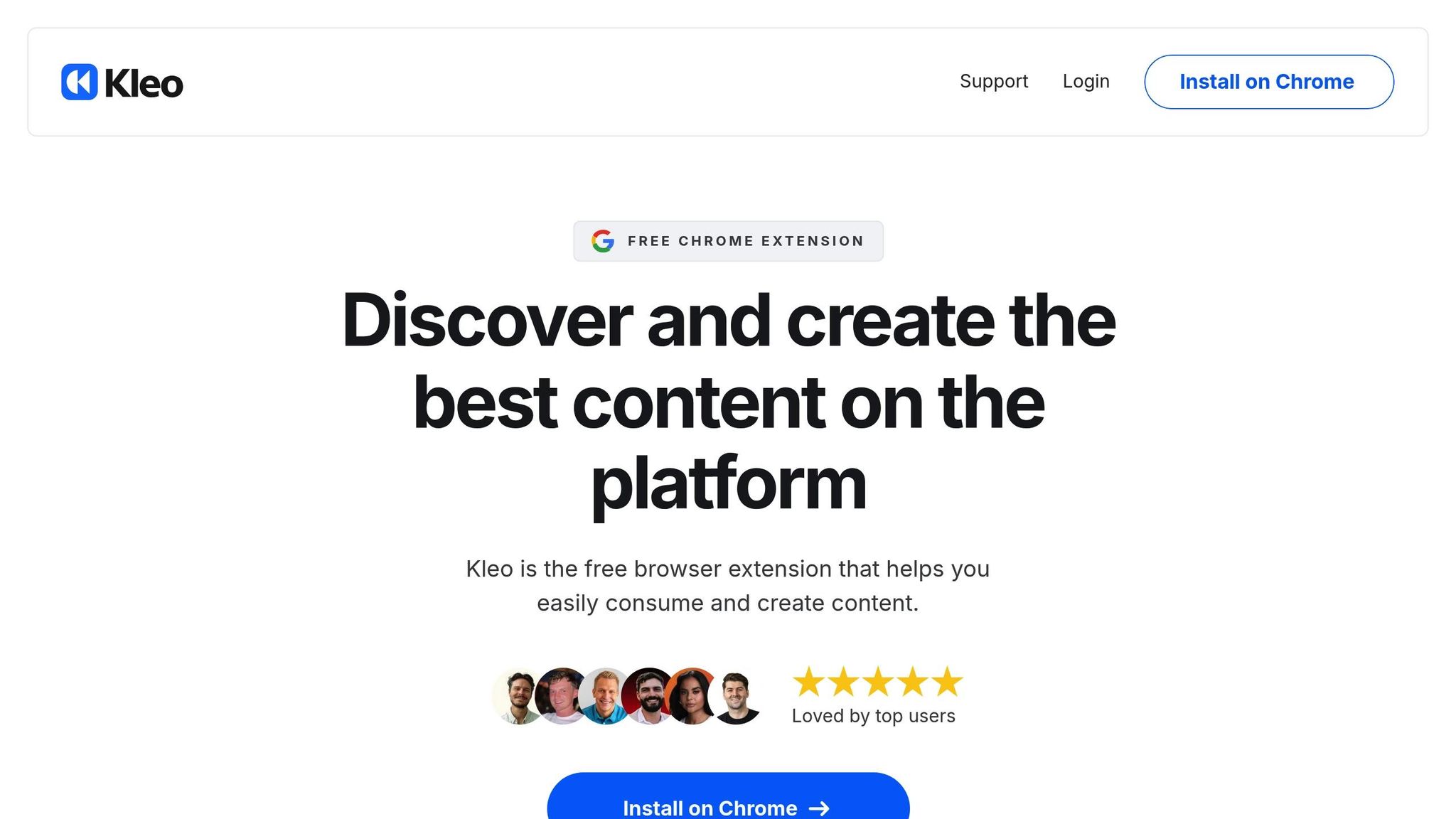
Kleo simplifies LinkedIn video marketing with an easy-to-use platform. It offers tools designed to make your LinkedIn videos more effective, including:
- Smart Video Templates: Ready-to-use templates tailored for LinkedIn's professional audience. Perfect for content like thought leadership pieces, product demos, or showcasing company culture.
- AI Script Generation: Automatically creates video scripts customized for your industry and audience.
- Automated Video Optimization: Tweaks your videos to align with LinkedIn's best practices, helping boost engagement.
Kleo also connects with popular video editing and social media tools, allowing you to publish directly to LinkedIn and streamline your workflow.
Up next, see how Gummy Search can enhance your LinkedIn video efforts.
sbb-itb-9cd970b
5. Gummy Search

Gummy Search helps improve LinkedIn video marketing by scanning platforms like Reddit to find discussions and trending topics. It identifies conversations that highlight your audience's needs and challenges, making it easier to create targeted video content.
Features That Stand Out for LinkedIn Video Content:
- Conversation Mining: Tracks relevant Reddit discussions to spot trends.
- Topic Discovery: Highlights niche topics to inspire new video ideas.
- Audience Insights: Examines how people talk about issues, helping you create relatable content.
By using these insights, Gummy Search helps you craft LinkedIn videos that tackle industry challenges and answer audience questions. This approach keeps your content relevant and engaging for your professional network.
Next up, learn how Taplio takes these strategies even further for video marketing.
6. Taplio
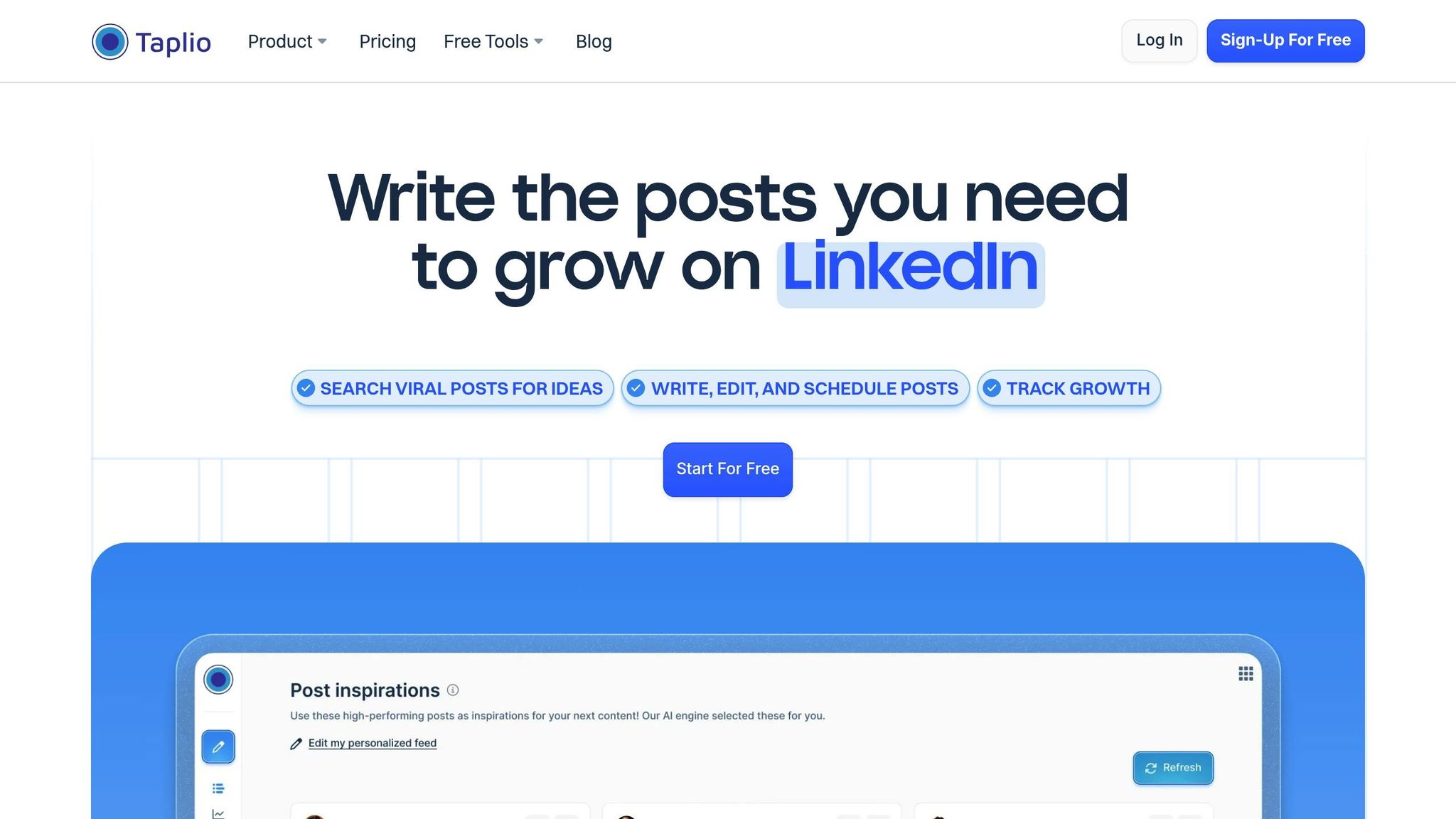
Taplio is an AI-driven tool designed to improve LinkedIn video marketing by providing actionable insights and data-focused optimization. It helps you make smarter decisions to enhance the performance of your video content.
Here are some key features for LinkedIn video marketing:
- Advanced Analytics: Taplio evaluates engagement metrics and pinpoints the best times to post, allowing you to fine-tune your video strategy.
- Content Optimization: The platform suggests ways to improve captions and hashtags, helping your videos reach a larger audience.
- Direct LinkedIn Integration: With built-in integration, Taplio simplifies scheduling and posting, making it easier to manage your video content.
Pricing: Taplio offers subscription plans at different levels. Check their official website for the most up-to-date pricing details.
Taplio equips marketers with tools to create more focused and impactful LinkedIn video strategies. Next, we’ll look at how AnswerThePublic can provide additional audience insights.
7. AnswerThePublic
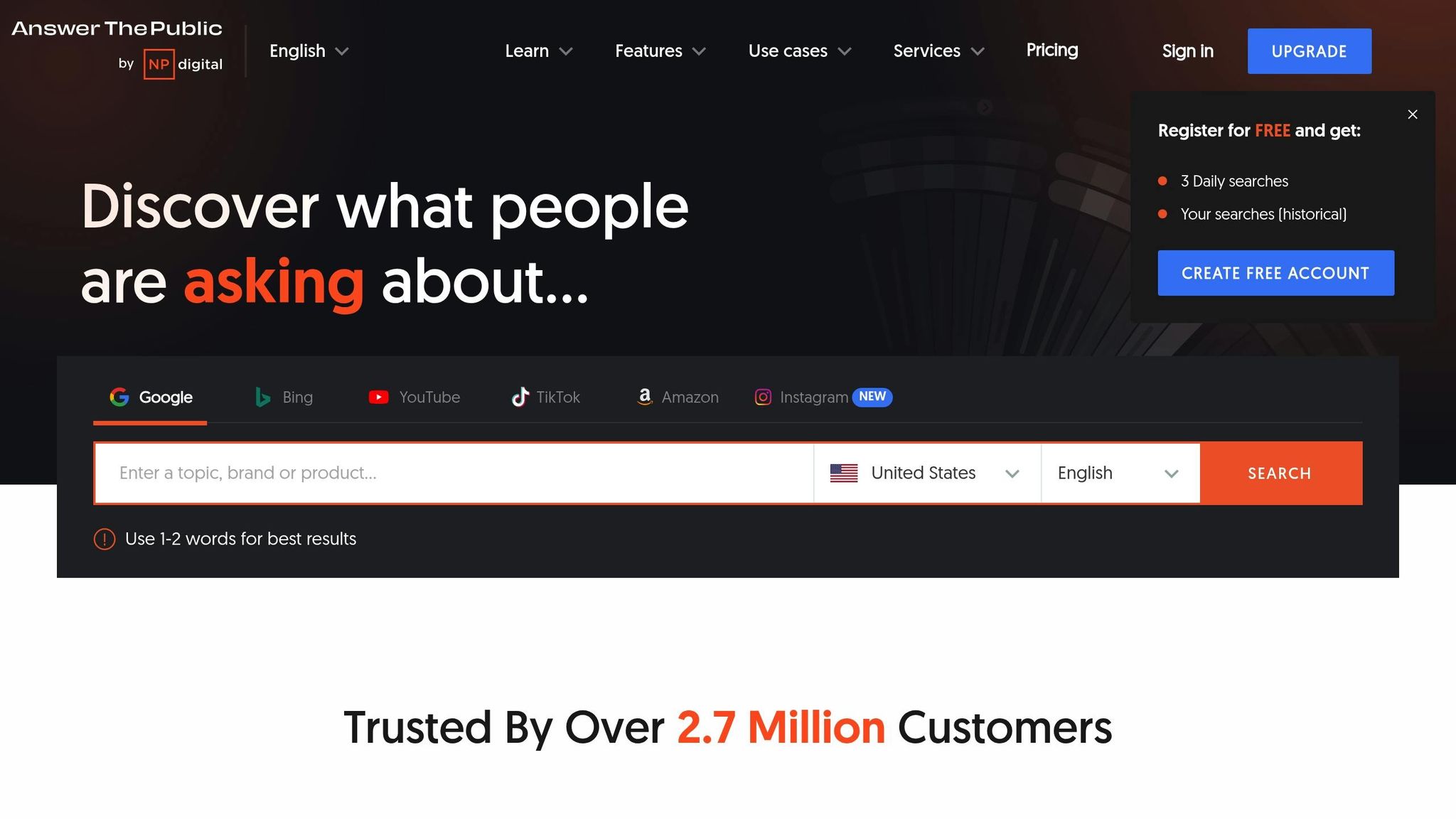
AnswerThePublic complements Taplio's approach to data-driven content by offering insights into what your audience is searching for online.
This tool helps LinkedIn video marketers uncover content ideas by analyzing audience search behavior. It creates visual search reports and organizes queries into categories like questions, prepositions, and comparisons. This makes it easier to spot trending topics (like LinkedIn video optimization or B2B video marketing strategies) and understand audience intent.
Key Features for Video Content Creation
Advanced Query Analysis
Breaks down search intent into three main categories:
- Questions: who, what, where, when, why, how
- Prepositions: for, with, to, without
- Comparisons: vs, or, versus
Integration Options
Simplifies workflows with CSV exports, API access, and team collaboration tools.
Proven Results
BOTTLE PR reported a 35% increase in website traffic after optimizing video metadata using preposition-based keywords from the tool [6].
| Plan | Monthly Cost | Features |
|---|---|---|
| Individual | $11 | 100 daily searches, single project |
| Pro | $99 | Unlimited searches, access for 3 users |
| Expert | $199 | Unlimited users, priority support |
2025 Updates
The 2025 update introduced Instagram integration, allowing users to identify cross-platform trends for LinkedIn video content [4][5].
"Integrating AnswerThePublic with AI prompt tools reduced video script writing time by 60% while increasing click-through rates by 22%", shared Neil Patel in his 2025 case study [7].
Seth Stephens-Davidowitz, a former Google data scientist, praised the tool for uncovering "wrenching fears and secret hankerings" that people only reveal through search [3].
AnswerThePublic is a powerful tool for pinpointing niche topics and trending questions, making it an essential resource for crafting effective LinkedIn video strategies. With its flexible features and actionable insights, it’s a valuable addition to any marketer’s toolkit.
Tool Comparison
Here’s a breakdown of tools designed to enhance LinkedIn video marketing, based on their standout features and pricing.
Key Features and Pricing
- OpusClip: Simplifies AI-powered video editing tailored for LinkedIn.
- Steve.AI: Includes a variety of templates and built-in voice-over options.
- Predis.ai: Offers detailed analytics alongside flexible export options.
- Kleo: Focuses on quick edits with integrated effects.
- Gummy Search: Provides insights into trending topics for creating timely content.
- Taplio: Uses AI to suggest engagement-boosting post ideas.
- AnswerThePublic: Helps identify keyword trends and content topics through data analysis.
Pick the tool that aligns with your specific goals and needs.
Summary
To make the most of your LinkedIn video marketing efforts, selecting the right AI tool is crucial. The tool you choose should help you work more efficiently and produce high-quality content that connects with your audience on LinkedIn.
When evaluating AI tools, focus on these key factors:
- Feature Alignment: Ensure the tool’s features match your specific LinkedIn video marketing goals.
- Ease of Use and Support: Consider how steep the learning curve is and whether adequate support is available.
- Budget: Review pricing options, including free trials and subscription plans, to get the best value for your investment.
Testing tools through free trials is an effective way to see if they meet your needs. Pay attention to features like:
- Video editing capabilities
- Integration with LinkedIn
- Tools for optimizing content
- Analytics and reporting functions
- Workflow automation
Lastly, check user reviews to gauge the responsiveness of customer support. Reliable support can make the onboarding process much smoother.
FAQs
How do AI tools improve LinkedIn video marketing success?
AI tools can significantly enhance LinkedIn video marketing by streamlining content creation, optimizing video performance, and increasing audience engagement. These tools use advanced algorithms to analyze trends, suggest personalized content ideas, and automate video editing processes, saving both time and effort.
Additionally, AI can help optimize video distribution by identifying the best times to post, targeting the right audience, and providing insights through performance analytics. This ensures your LinkedIn videos reach the right people and achieve maximum impact.
What should I look for when selecting an AI tool for LinkedIn video marketing?
When choosing an AI tool for LinkedIn video marketing, consider factors like ease of use, features, and pricing. Look for tools that offer video editing, automated captions, and analytics to help you optimize content for your audience. It's also important to ensure the tool integrates well with LinkedIn and supports your specific marketing goals.
Additionally, evaluate the cost of the tool and whether it fits your budget. Some tools may offer free trials or tiered pricing, so you can test them before committing. Finally, check user reviews and case studies to understand how others have successfully used the tool for similar purposes.
Do these AI tools offer free trials so I can test their features before subscribing?
The availability of free trials varies depending on the AI tool. Many platforms provide a trial period to let users explore their features before committing to a subscription. For the most accurate details, check the specific pricing or trial options on each tool’s official website.



