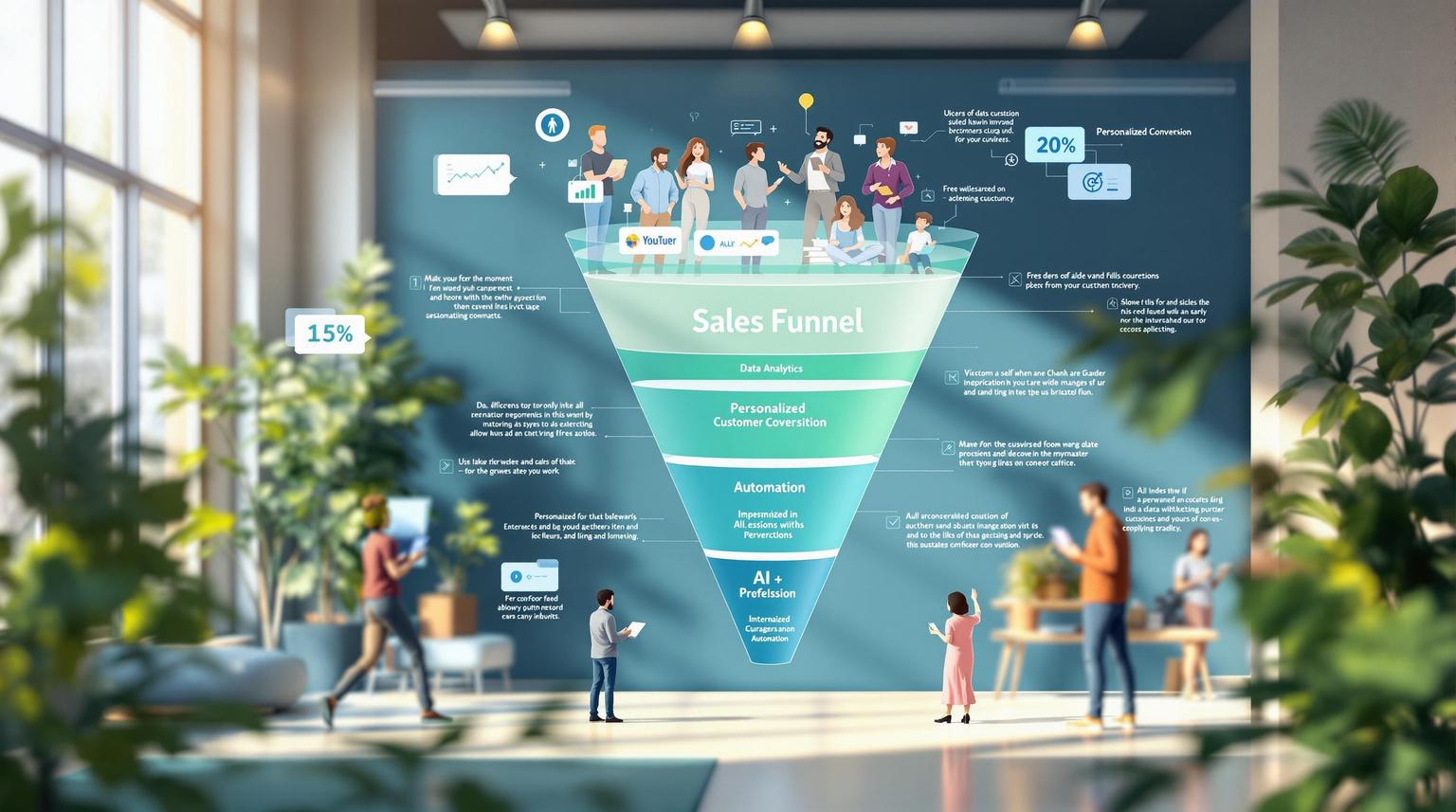Cloud cost management is critical as businesses face rising expenses, with up to 32% of cloud budgets wasted. AI tools are now essential for cutting costs, automating resource management, and improving efficiency. Below are the 7 best AI tools to help optimize cloud costs:
- Cast AI: Automates Kubernetes resource management, cutting cloud costs by up to 50%. Key features include node rightsizing, autoscaling, and Spot Instance automation. Pricing starts at $200/month plus $5 per CPU.
- Kubecost: Focused on Kubernetes cost insights, it offers real-time cost allocation and optimization, saving up to 50%. Free tier available; enterprise pricing starts at $30,000/year.
- Spot by NetApp: Optimizes Spot Instances and reserved capacity, saving up to 68%. Pricing averages $17,000/year.
- nOps: Specializes in AWS and Kubernetes cost management, offering tools like Compute Copilot for 50% savings. Pricing starts at $199/month.
- Opsani: Uses AI to continuously tune applications, reducing costs by up to 80%. Pricing starts at $500/month.
- Granulate (discontinued in Q1 2025): Provided real-time workload optimization, cutting costs by up to 45%.
- Apptio Cloudability: Offers multi-cloud cost visibility, anomaly detection, and financial governance. Custom enterprise pricing.
Quick Comparison
| Tool | Key Features | Pricing | Platforms Supported | Best For |
|---|---|---|---|---|
| Cast AI | Kubernetes autoscaling, Spot automation | $200/month+ | AWS, GCP, Azure, Kubernetes | Kubernetes-heavy workloads |
| Kubecost | Cost insights, real-time monitoring | Free/$30k+/year | AWS, GCP, Azure, Kubernetes | Cost tracking for Kubernetes environments |
| Spot by NetApp | Spot Instance optimization, scaling | $17k/year avg. | AWS, GCP, Azure | Multi-cloud cost reduction |
| nOps | AWS cost management, Compute Copilot | $199/month+ | AWS, GCP, Azure, Kubernetes | AWS and Kubernetes optimization |
| Opsani | AI-driven app tuning, real-time scaling | $500/month+ | AWS, GCP, Azure, Kubernetes | Continuous app performance optimization |
| Granulate | Real-time workload tuning (discontinued) | Custom | AWS, GCP, Azure | Big data and multi-cloud setups |
| Cloudability | Multi-cloud governance, anomaly detection | Custom | AWS, GCP, Azure | Enterprise-scale financial governance |
These tools help businesses minimize waste, automate processes, and reinvest savings into innovation. Dive deeper into the article to learn how each tool works and find the best fit for your needs.
Cutting Cloud Costs with AI: Strategies to Reduce Your Spending
1. Cast AI
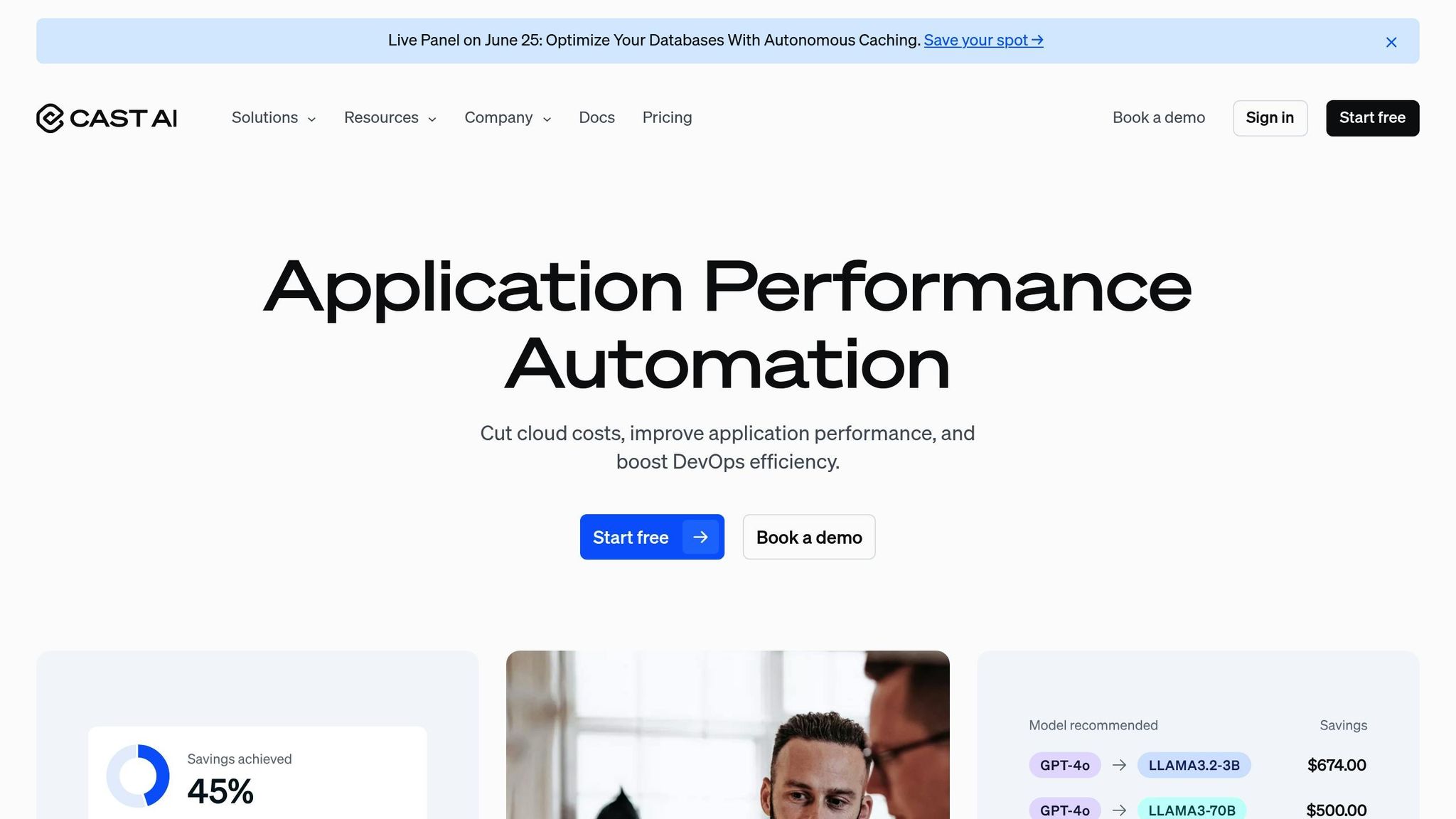
Cast AI is an automation platform designed to continuously analyze and optimize Kubernetes resources across multi-cloud environments, often cutting cloud costs by 50% or more [5].
What sets Cast AI apart is its ability to handle resource management without constant manual input. It predicts the ideal number of pods and allocates resources efficiently, making real-time scaling decisions based on workload demands [6].
Key Features
Cast AI automates several key processes, including node rightsizing, instance selection, horizontal and vertical autoscaling, Spot Instance automation, and resource decommissioning. These features work together to ensure seamless scaling decisions [3][6].
The platform also provides detailed cost breakdowns, organizing expenses at various levels such as projects, clusters, namespaces, and deployments [3]. This level of insight allows teams to pinpoint where their cloud budget is being spent and identify areas for improvement.
One standout feature is its automated bin-packing techniques, which optimize workload distribution across nodes to maximize savings [3]. Additionally, the platform uses machine learning and heuristics to resolve conflicts between Horizontal Pod Autoscaler (HPA) and Vertical Pod Autoscaler (VPA), dynamically adjusting both the number of pods and their resource allocations [6].
In one case study, Cast AI reduced overprovisioning from 80% to 25-30%, demonstrating its ability to right-size resources effectively [6].
Pricing
Cast AI uses a usage-based pricing model, aligning costs with actual compute consumption. This includes fixed base fees and per-CPU rates [8].
- The Free Monitoring plan offers unlimited Kubernetes monitoring and cost insights at no charge.
- The Growth Plan starts at $200/month plus $5 per CPU, covering up to 4 clusters and 500 CPUs.
- The Growth PRO Plan is priced at $1,000/month plus $5 per CPU, supporting unlimited clusters and up to 2,000 CPUs [8].
Add-ons are available for workload autoscaling ($2.50 per CPU) and Kubernetes security features ($3 per CPU) [8]. For larger enterprises, custom pricing is available, offering unlimited CPU autoscaling and advanced optimization capabilities [8].
Supported Platforms
Cast AI supports major Kubernetes clusters, including Amazon EKS, Google GKE, Microsoft AKS, Microsoft Azure for Government, and RedHat OpenShift Service on AWS [11][12].
For organizations with unique setups, "Cast AI Anywhere" extends support to any Kubernetes cluster, whether on-premises, hybrid, or on other cloud providers [11]. The platform also integrates with popular DevOps tools like Terraform, Grafana, Prometheus, Jira, and Helm [9].
In May 2025, Cast AI became available on the Google Cloud Marketplace, enabling customers to use Google Cloud credits for the service [10]. These integrations simplify operations across diverse infrastructures.
Primary Use Cases
Cast AI is ideal for organizations where manual cost optimization becomes too complex or time-consuming. Its automation capabilities are especially valuable for teams managing distributed applications with variable workloads that require frequent scaling adjustments.
"Notably, CAST AI has developed a robust platform that goes beyond monitoring and recommendations; it automatically optimizes customers' cloud resources, supercharging their savings." - Barrel Kfir, Vintage Investment Partners [5]
The platform allows teams to focus on strategic priorities rather than infrastructure management. As Dan Whiteley, Chief Technology Officer, explained:
"In my mind, it's one less thing to worry about, and therefore teams can be focused on other things of potentially higher value. So having [Cast AI] just run in the background with a good level of confidence that we're running as efficiently as we can, balancing the service that we're providing – that's great." [4]
For organizations dealing with a 30% cloud overspend, Cast AI automates resource optimization, freeing teams to concentrate on high-value tasks [7]. This makes it a powerful tool for reducing cloud costs while enabling strategic focus across enterprises.
2. Kubecost
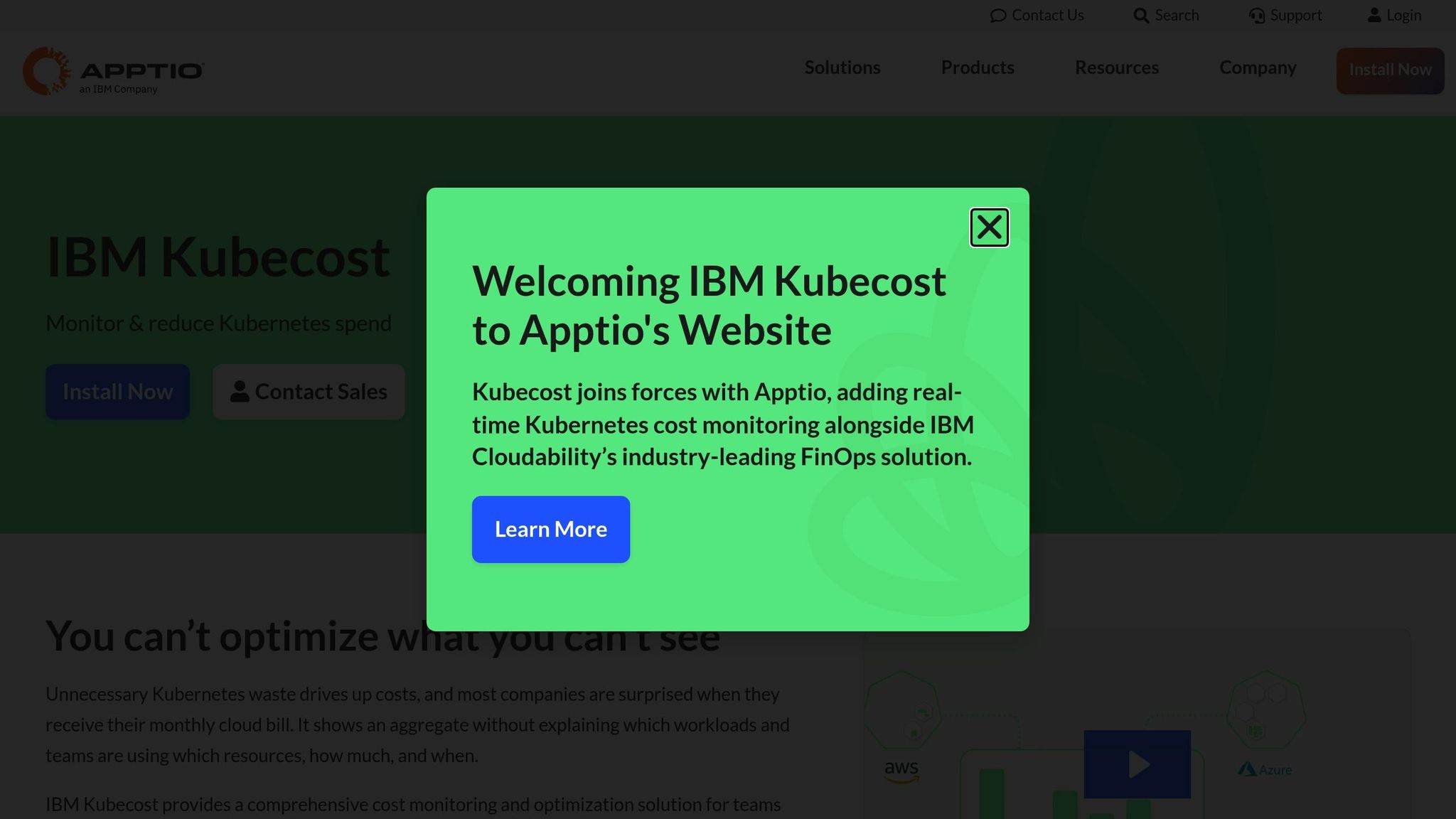
Kubecost is designed to deliver cost insights and optimization tools specifically for Kubernetes workloads. Unlike general cloud cost management platforms, it zeroes in on helping teams understand and reduce Kubernetes-related expenses, whether they’re operating in multi-cloud setups or on-premises environments [13].
The platform generates actionable insights that can potentially cut infrastructure costs by 30–50% or more by identifying underused resources and eliminating waste [14]. This makes it a go-to solution for organizations managing large-scale containerized workloads.
Here’s an overview of its main features and capabilities.
Key Features
Kubecost offers detailed cost breakdowns at the pod, service, namespace, and deployment levels, helping teams pinpoint exactly where their cloud spending is going [14].
Its monitoring tools work seamlessly across multi-cloud and on-premises Kubernetes environments, giving users a unified view of their spending alongside actual resource usage [13]. Whether you’re using AWS EKS, Google GKE, or Azure AKS, Kubecost consolidates these costs into a single dashboard.
With real-time alerts, users are notified of budget anomalies or performance issues, helping to avoid unexpected cost surges [13]. You can set spending limits and receive alerts when those thresholds are exceeded, offering greater control over your cloud budget [15].
Another standout feature is its ability to analyze historical resource usage and predict future needs based on workload trends [15]. This helps teams plan capacity effectively, avoiding both overprovisioning and resource shortages.
Pricing
Kubecost has a Foundations (Free) tier, which supports up to 250 cores with 15-day metric retention and unlimited users. For larger-scale needs, the Enterprise Self-Hosted and Enterprise Cloud (SaaS) editions provide unlimited clusters, longer metric retention, and flexible pricing options [16].
For those using AWS, Kubecost is available through the AWS Marketplace. Pricing starts at $3.42 per container hour on a consumption basis or $30,000 annually for a 365-day contract [16]. This flexibility makes it easier for organizations already using AWS billing systems to integrate Kubecost.
Supported Platforms
Kubecost integrates seamlessly with billing APIs from AWS, Google Cloud Platform, and Microsoft Azure [18]. This enables it to reconcile in-cluster predictions with actual billing data and display out-of-cluster costs.
The platform supports Amazon EKS, Azure AKS, and Google GKE, as well as on-premises Kubernetes clusters [13]. It’s also compatible with OpenShift and Rancher, making it suitable for a wide range of infrastructure setups [13].
Kubecost works natively with tools in the cloud-native ecosystem, such as Kubernetes APIs, Prometheus, and Grafana [14]. Installation is straightforward and can be done using Helm or YAML files, simplifying deployment in most Kubernetes environments [16].
Primary Use Cases
Kubecost is tailored for teams that require in-depth visibility into Kubernetes costs without the added complexity of broader cloud cost management platforms. It’s especially useful for organizations running multiple clusters across different cloud providers and needing centralized cost tracking.
The platform excels at helping teams identify cost drivers and optimize resource allocation, preventing overprovisioning and unnecessary expenses [15]. DevOps and FinOps teams rely on Kubecost to pinpoint which applications, projects, or teams are driving costs and to make informed decisions for optimization.
For organizations grappling with unpredictable Kubernetes expenses, Kubecost’s forecasting and alerting tools are invaluable for budget planning and cost control [15]. By turning reactive cost management into proactive expense oversight, Kubecost helps teams stay ahead of their budgets.
"Kubecost provides a comprehensive cost monitoring and optimization solution for teams running Kubernetes that you can install in 5 minutes or less." – Apptio [14]
3. Spot by NetApp
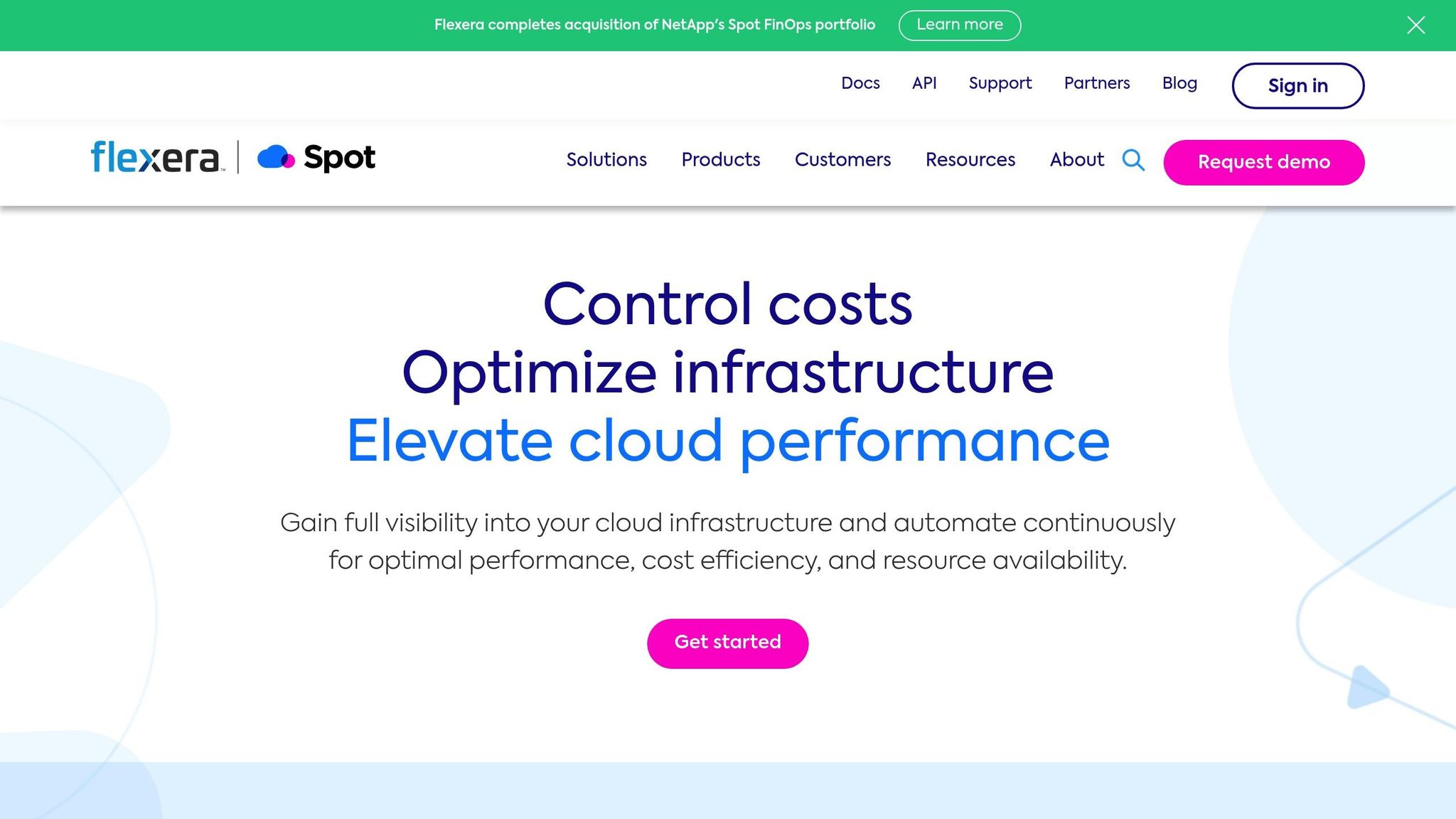
Spot by NetApp takes cloud cost optimization to a new level by implementing AI-driven strategies that go beyond Kubernetes-specific controls. This platform focuses on automating cost savings across a wide range of cloud infrastructure, ensuring organizations can reduce expenses without compromising performance or availability.
Spot by NetApp is a FinOps Certified Platform, recognized by the FinOps Foundation, and is designed to help businesses achieve up to 68% in savings by leveraging spot instances and reserved capacity effectively [20]. It automates workload and resource allocation, making it easier for companies to manage costs while maintaining operational efficiency [22].
Key Features
The platform's standout ability lies in its application-aware AI optimization, which works across virtual machines, containers, and Kubernetes infrastructure. It continuously monitors and predicts resource requirements, automatically scaling infrastructure to maintain the perfect balance between performance and cost [19][23].
Spot by NetApp includes features like Elastigroup and Eco, which streamline service availability and reserved instance (RI) management. These tools can save up to 90% and 75%, respectively, by eliminating manual effort and guesswork in optimizing RI utilization [21]. Additionally, the platform provides detailed insights into cloud spending, identifies optimization opportunities, and dynamically allocates resources, reducing the need for manual analysis [21][23].
Pricing
Spot by NetApp's pricing averages around $17,000 per year [24]. While this may seem like a significant investment, the platform's ability to deliver measurable ROI through advanced analytics and cost management makes it a worthwhile choice for organizations with large-scale cloud operations.
For those looking to save even more, negotiating better rates is often possible by leveraging procurement platforms and market insights [24].
Supported Platforms
Spot by NetApp integrates seamlessly with major cloud providers, including AWS, Azure, and Google Cloud Platform, ensuring a unified approach to cost optimization across multi-cloud environments. Its Elastigroup feature is tailored for virtual machines, while Ocean is specifically designed for containers and Kubernetes [23].
The platform is particularly effective for AI and machine learning workloads, dynamically adjusting resources based on real-time demands. This ensures that AI applications run efficiently without unnecessary over-provisioning [21].
Primary Use Cases
Spot by NetApp is widely used by organizations aiming to scale AI infrastructure confidently while keeping costs under control. The platform excels in continuous cost optimization, ensuring cloud resources are always aligned with performance, availability, and cost-efficiency goals.
NetApp itself uses Spot to manage internal cloud testing environments, achieving up to 75% savings on EC2 costs per instance. By automating spot instance usage and scaling infrastructure, they’ve significantly reduced expenses and improved operational efficiency [22].
"With Spot Elastigroup, we can confidently run thousands of spot instances for our core technologies without needing to touch any aspect of our deployment." - Or Arnon, DevOps Team Leader [19]
"Chegg's successful adoption of microservices and containers, in large part, can be attributed to Spot Elastigroup keeping our infrastructure cost and management to a bare minimum." - Steve Evans, VP of Engineering Services [19]
Spot by NetApp is an excellent choice for businesses looking to optimize infrastructure provisioning and autoscaling. Its AI-driven approach ensures workloads are supported by the right combination of compute types and purchasing options, delivering a seamless balance of capacity, performance, and cost-efficiency [19].
4. nOps
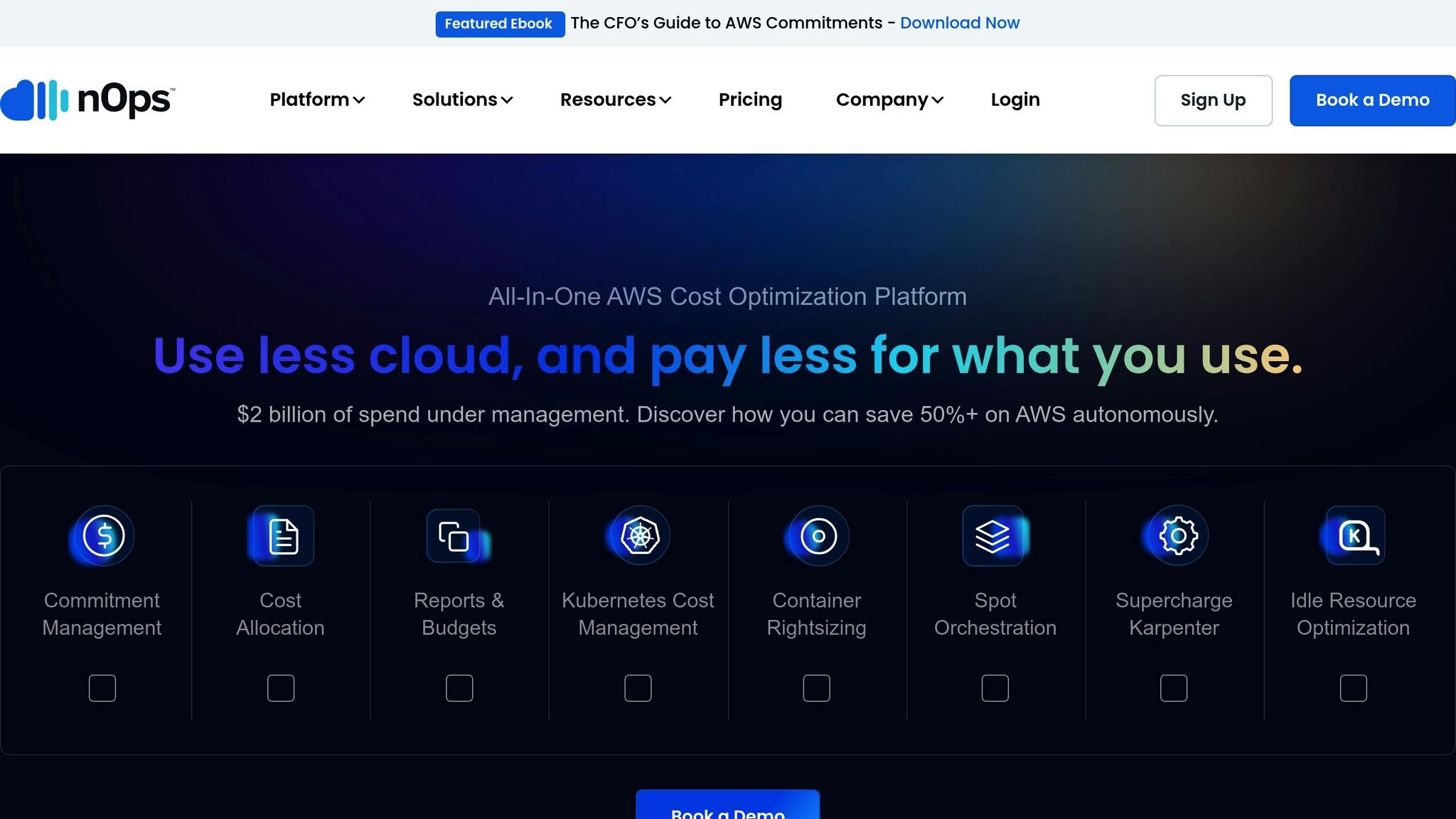
nOps takes a big step in tackling the rising costs of AI workloads by combining AWS and Kubernetes management into a single, streamlined platform. It’s designed to simplify cloud cost management while keeping expenses in check. As an all-in-one AWS cost optimizer, nOps goes beyond just focusing on one area - it provides solutions for AWS, Kubernetes, GenAI, and SaaS expenses. The platform has made waves in the industry, earning the #1 spot in G2's Cloud Cost Management category and managing over $2 billion in AWS spending annually [25]. Impressively, it can achieve savings of over 50% through its autonomous features [29].
Key Features
nOps uses machine learning to go beyond basic monitoring, offering intelligent automation based on baseline AWS activity [27]. Its Business Contexts feature provides full visibility into AWS and Kubernetes costs, breaking them down with automated tagging for precise allocation [26].
One standout tool is the Compute Copilot, which acts as a smart workload provisioner. It keeps an eye on EC2 Reserved Instances, Savings Plans, and Spot pricing to predict instance terminations. This feature alone can help users save up to 50% by managing Spot and commitment pricing effectively [26][30]. These tools are part of nOps' larger strategy to simplify cost management.
The platform also automates several routine tasks, like pausing idle resources and recommending the best EC2 instance sizes [28]. Its ShareSave tool makes managing Reserved Instances easier by allowing users to adjust commitments as needed. Plus, nOps integrates with CloudWatch and CloudTrail logs to dynamically adjust resource allocations based on activity [27].
Pricing
nOps offers a Basic plan starting at $199 per month based on usage [31]. They also provide a free trial that doesn’t require a credit card, making it easy for organizations to test the platform. While the pricing is accessible for mid-size and large companies, some smaller organizations may find it harder to justify the cost. Despite this, nOps scores well on value, with a 4.6/5 rating from users on Capterra, based on 51 reviews [31].
Supported Platforms
nOps integrates with a wide range of cloud platforms and tools, including Amazon Web Services, Microsoft Azure, Google Cloud Platform, Kubernetes, Datadog, Databricks, and Snowflake [32]. This flexibility allows it to cut cloud costs by up to 60% across various environments, proving its scalability for enterprise-level needs. The platform's ability to manage over $2 billion in annual AWS spending further highlights its effectiveness [32].
Primary Use Cases
nOps shines in environments that require comprehensive AWS cost management with minimal manual effort. It’s especially useful for companies running complex Kubernetes workloads, offering features like automated container rightsizing, binpacking, and detailed visibility into nodes and containers - all within a single interface [26]. Its Well Architected Review tool helps businesses automate their AWS Well-Architected Review processes, ensuring compliance while keeping costs down. For example, companies like Efabless have used the ShareSave program to cut their monthly AWS costs by 15–20% [32].
sbb-itb-9cd970b
5. Opsani
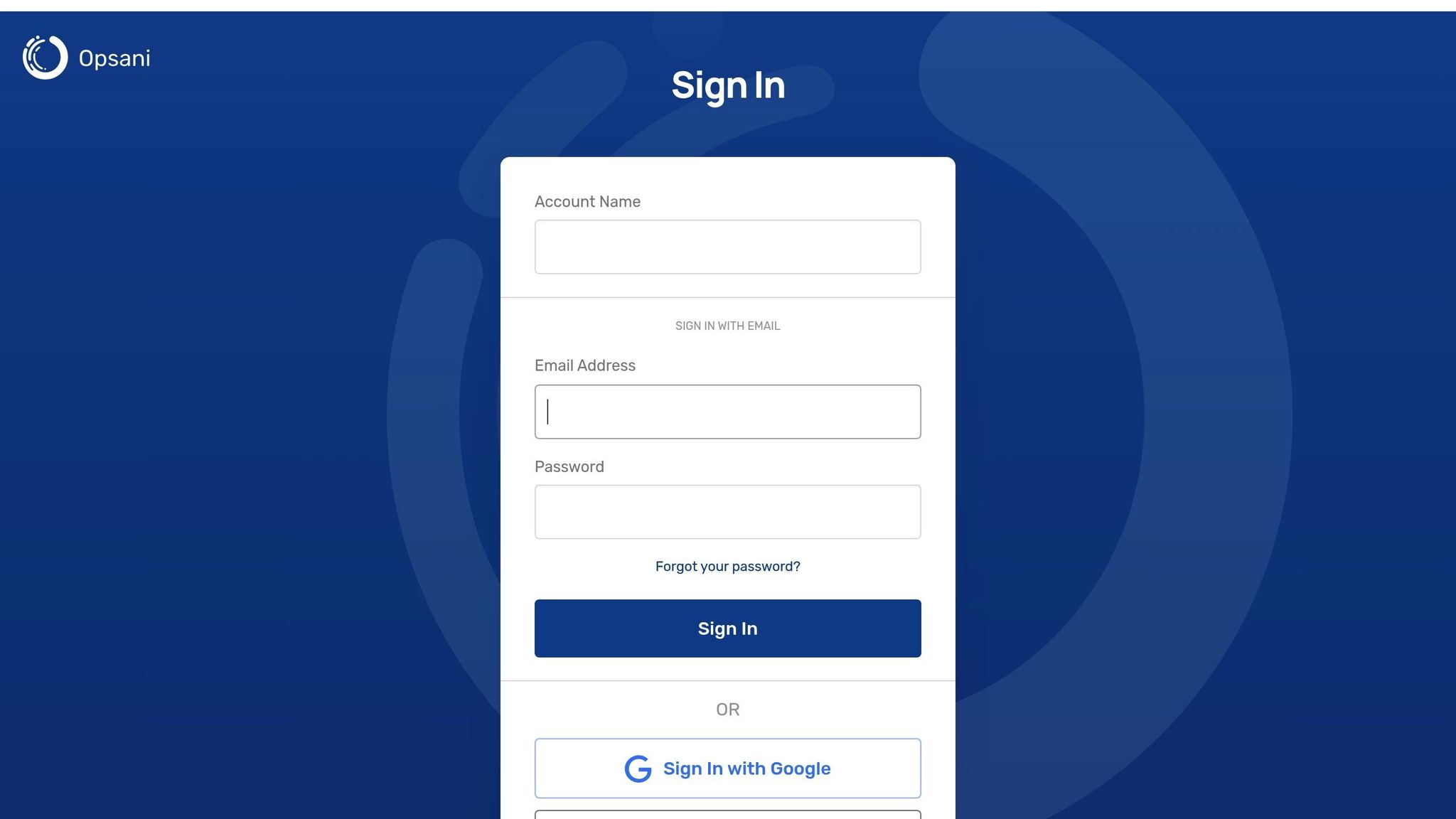
Opsani is an AI-driven platform that focuses on the continuous, automated tuning of applications and infrastructure. Unlike tools that simply monitor costs, Opsani leverages machine learning to dynamically adjust cloud instance parameters in real time. This ensures an optimal balance between cost, performance, and reliability. It's particularly well-suited for Kubernetes-based applications, where it deploys specialized tuning pods to optimize settings without interrupting the user experience [33].
The platform delivers impressive results, offering over 200% improvement in performance per dollar and cutting cloud costs by up to 80% [35]. For example, in a test involving the NGINX Ingress Controller with Opsani and Prometheus, the platform achieved a 70% reduction in instance costs per hour and a 5% enhancement in P50 Response Time [36]. These outcomes highlight how automated tuning can significantly enhance both performance and cost efficiency.
Key Features
Opsani's standout capability is its use of machine learning for real-time optimization. It fine-tunes settings like CPU, memory, middleware, kernel, and application configurations continuously [35]. This ensures that applications run efficiently while keeping costs in check.
The platform also supports system reliability engineers (SREs) by helping them define and maintain service-level objectives (SLOs). Opsani measures performance against these SLOs, ensuring that optimizations don't compromise user satisfaction [34].
"What we want to do is give engineers the tools to consume precisely the right amount of resources for the service-level objectives that they have", says Amir Sharif, Opsani's vice president of product and marketing [34].
Opsani is effective for both monolithic and microservices architectures running on Kubernetes. It can even optimize applications in dynamic or poorly balanced environments [35][36].
Pricing
Opsani's pricing starts at $500 per month, making it a practical choice for mid-size and large enterprises aiming to cut cloud expenses. With potential savings of up to 80%, many businesses find that the platform quickly pays for itself through the efficiencies it delivers [35].
Supported Platforms
Built primarily for Kubernetes, Opsani can be set up in about 20 minutes, with visible optimization results typically appearing within two days [34]. It integrates seamlessly with tools like Prometheus to enhance the optimization of connected services [36].
Primary Use Cases
Opsani excels in environments where continuous optimization is essential. It autonomously manages runtime settings and scales applications, achieving peak load optimization improvements of 30% to 70% [36][37]. For organizations using the NGINX Ingress Controller, switching to the NGINX Plus-based version can yield even greater cost savings and improved CPU and memory efficiency compared to community versions [36].
"By giving engineers the autonomous optimization tools that Opsani has, we allow him or her to deliver the right experience to the customer with the right sufficient resources and address both the performance and the cost side of the equation simultaneously", adds Amir Sharif [34].
6. Granulate
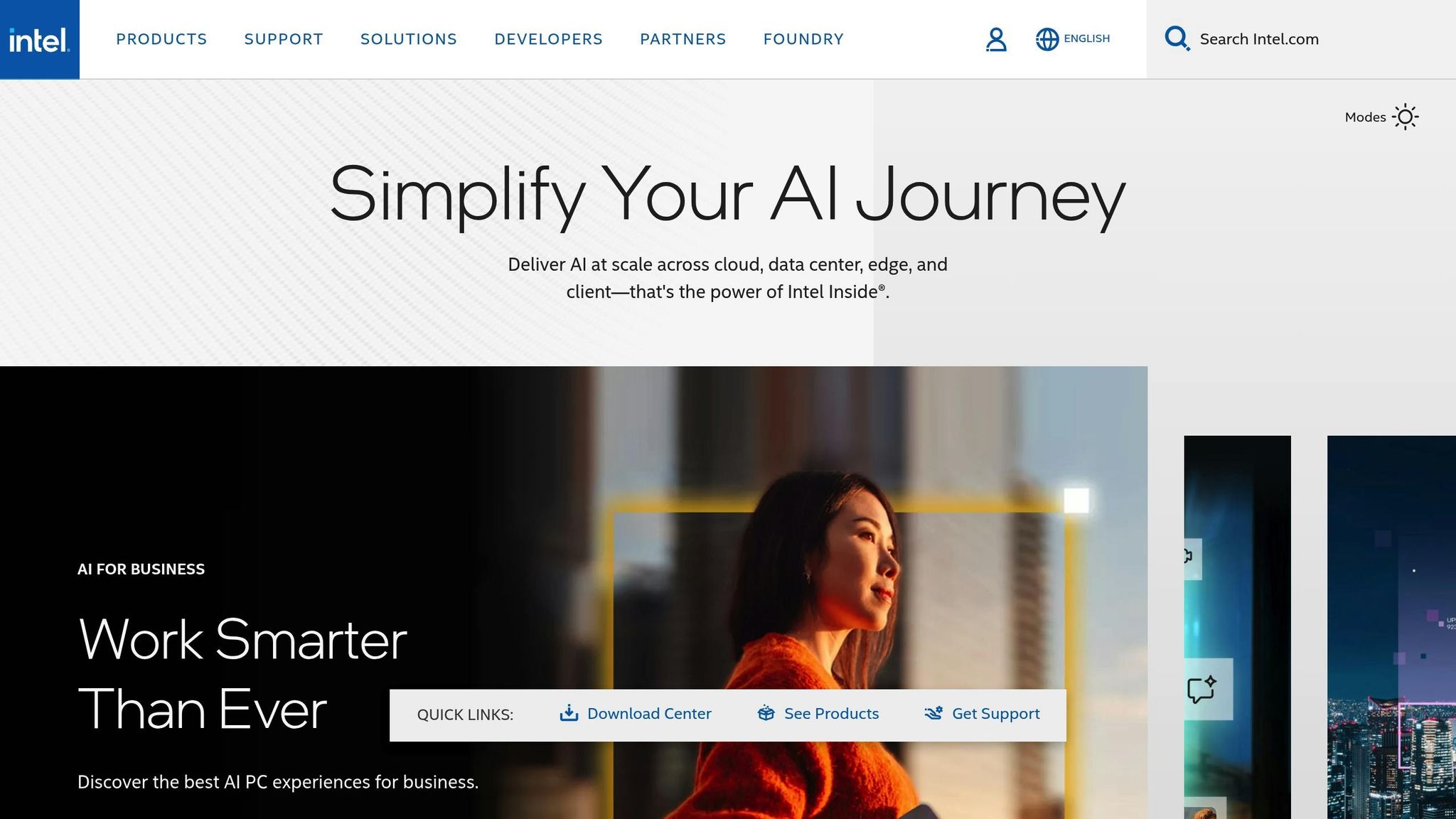
Important: Intel plans to discontinue Granulate in Q1 2025 [38]. Be sure to adjust your strategies accordingly.
Granulate is designed to boost application performance and lower compute costs in real time - all without requiring any changes to your code. This makes it particularly useful for organizations managing complex, multi-environment setups.
The platform has demonstrated impressive results, improving application performance by up to 63% while reducing compute costs by 45% [39]. For example, Mobileye, an Intel subsidiary, reported a 45% improvement in job completion time and a 44.5% reduction in cloud instance costs during Q1 2022 [40].
"Intel Granulate empowers enterprises and digital native businesses with real-time, continuous application-level performance optimization and capacity management for any type of workload, leading to up to 45% in reduced cloud and on-prem compute costs, with no code changes needed." - Intel Granulate [39]
Key Features
Granulate uses a two-pronged approach to optimization. At the runtime level, it leverages tools like crypto and compression acceleration libraries, memory arenas, Profile-Guided Optimization (PGO), and JVM runtime tweaks [41]. Simultaneously, it optimizes resource allocation by fine-tuning YARN resource usage based on CPU and memory patterns.
Big data workloads are another area where Granulate excels. It dynamically adjusts Spark executor allocations using job-specific patterns and predictive idle heuristics. Additionally, it enhances cluster autoscaler efficiency [41]. The platform supports widely used programming languages like Python, Java, Scala, and Go [42], offering a unified view across cloud, hybrid, and multi-cloud environments, ensuring smooth integration.
Supported Platforms
Granulate's agents can be installed on any Linux server, whether in a data center or a cloud environment [40]. It integrates seamlessly with containerized architectures and resource management tools such as Kubernetes, YARN, and Mesos. It also supports big data platforms like Dataproc, Amazon EMR, HDInsight, Cloudera, and Databricks [41].
Primary Use Cases
Organizations using Granulate often see significant cost savings and performance improvements. In big data workloads, the platform has been shown to reduce data processing costs by as much as 63% [41]. Its continuous application-level optimization not only speeds up job completion times but also increases throughput while helping to lower carbon emissions [42].
Granulate is especially effective for multi-cloud cost optimization. In certain scenarios, organizations have achieved up to a fivefold increase in throughput while cutting costs by as much as 60% [40].
"Granulate works at the operating system level, continuously optimizes the Linux kernel to maximize workload performance, which can materially benefit users of public cloud services by requiring resources in aggregate." - Gregg Siegfried, Vice President and Analyst on Gartner's I&O monitoring team [40]
While Granulate has delivered considerable benefits, its upcoming discontinuation highlights the importance of revisiting and updating your cloud optimization strategies.
7. Apptio Cloudability
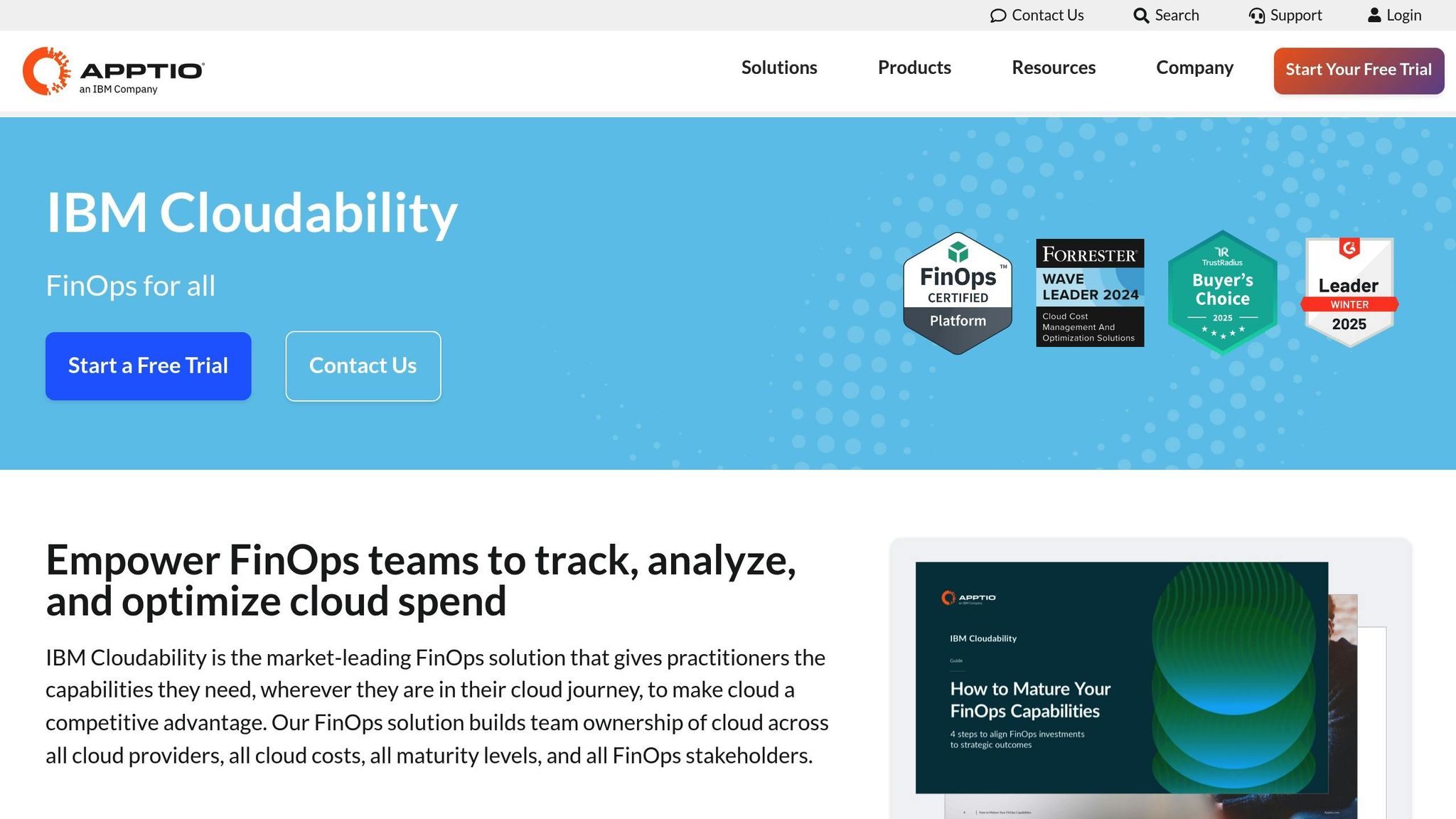
Apptio Cloudability, now integrated with IBM, is a powerful FinOps tool designed to help businesses track, analyze, and manage multi-cloud spending. It empowers teams to take ownership of cloud costs while providing the insights needed to make smarter decisions about cloud resource usage and spending efficiency [43]. As part of the ongoing shift toward AI-driven cloud optimization, Cloudability offers a centralized approach to managing multi-cloud environments.
The platform delivers measurable results, such as reducing cloud unit costs by over 30%, achieving 100% allocation of program costs, and improving commitment coverage to more than 90% [43]. Real-world examples include Sportradar cutting its cost per transaction by an impressive 90% and Securian Financial saving over $200,000 annually by optimizing their VPC deployment strategy [43]. Meanwhile, Coles, a major Australian retailer, improved cost transparency across 170 teams and over 100 Azure subscriptions [43].
"IBM Cloudability has helped American on the FinOps journey by providing the visibility and spend details that app owners and engineers need to make quality business decisions, such as architecture, right sizing, performance and future investments." - American Airlines [43]
Key Features
Cloudability’s success stems from its robust feature set, tailored for large-scale cloud financial management. It offers multi-cloud cost visibility, consolidating data from AWS, Azure, and Google Cloud to simplify ROI calculations and budget tracking [43][44].
Its anomaly detection tools automatically flag unusual spending patterns, giving teams the chance to address potential issues before they escalate [43][44]. Paired with optimization recommendations, the platform helps businesses allocate resources efficiently, reducing waste [44].
Another standout feature is business mapping, which automates the alignment of cloud spending with different business units, ensuring accurate cost tracking [46]. The True Cost Explorer digs deeper into cloud expenses, revealing hidden or indirect costs that are often overlooked [46].
Custom dashboards and reports enable organizations to monitor spending trends, usage patterns, and cost-saving opportunities in a way that fits their specific needs [45]. Additionally, the budgets and forecasting tools help teams set realistic financial goals and predict future costs using historical data [46].
Supported Platforms
Cloudability works seamlessly with all major cloud providers, including AWS, Azure, and Google Cloud [47]. This unified approach is crucial, as data from Apptio Cloudability shows that more than 40% of organizations are adopting multi-cloud strategies [47].
By offering consistent tools across different cloud platforms, Cloudability eliminates the need for separate solutions for each provider. Whether managing a single cloud setup or a complex multi-cloud environment, the platform ensures the same level of control and visibility [48].
Primary Use Cases
Cloudability is particularly effective for enterprise-scale cloud cost management, especially in environments with large, multi-cloud deployments. Its ability to streamline FinOps governance makes it a go-to solution for organizations needing clarity and control over their cloud spending.
One key use case is FinOps governance, where Cloudability facilitates collaboration between IT, finance, and DevOps teams to optimize cloud resources for cost, performance, and speed [43]. By aligning financial strategies with technical execution, it helps teams work together more effectively on cloud optimization projects.
Another major focus is cost optimization and rightsizing. For example, a Fortune 500 insurance company achieved a 70% Reserved Instance coverage rate and 30% annual savings by implementing Cloudability’s recommendations [50]. Similarly, TUI, a global travel company, used the platform to demonstrate the value of its cloud spending strategy while maintaining operational agility [45].
"Cloudability transformed our cloud financial management from a reactive, manual process to a proactive, automated system. We now have complete visibility into our multi-cloud spend and can make data-driven optimization decisions that save us hundreds of thousands annually." - VP of Engineering, Global Technology Company [49]
The platform is also instrumental in helping organizations establish effective tagging strategies and embed FinOps practices within their engineering teams. By combining automation, visibility, and advanced tag mapping, Cloudability lays the groundwork for sustainable cloud cost management [50].
Tool Comparison Table
Choosing the right AI-powered cloud cost optimization tool depends on your infrastructure, budget, and specific optimization needs. Below is a comparison of seven tools, broken down by key decision factors.
| Tool | Supported Platforms | Key Optimization Features | Pricing Structure | Primary Use Cases |
|---|---|---|---|---|
| Cast AI | AWS (EKS), Azure (AKS), GCP (GKE), Kubernetes (KoPs, OpenShift) | Automated node rightsizing, instance selection, autoscaling, Spot Instance automation, resource decommissioning | Custom enterprise pricing based on managed spend | Kubernetes-native environments, automated scaling, container workload optimization |
| Kubecost | Kubernetes, AWS, Azure, GCP | Real-time cost allocation, in-cluster resource monitoring, customizable cost breakdown | Free tier available, subscription plans for advanced features | Kubernetes cost visibility, multi-tenant environments, cost allocation and chargeback |
| Spot by NetApp | AWS, Azure, GCP, Kubernetes | Automated resource management, optimization of Spot Instances, reserved capacity management, performance optimization | Usage-based pricing, enterprise agreements available | Spot Instance management, workload automation, cost reduction through intelligent provisioning |
| nOps | AWS, Azure, GCP | Business Contexts, Compute Copilot, rightsizing recommendations, storage optimization, resource scheduling, Kubernetes visibility | Subscription-based pricing including a free tier, enterprise custom pricing | AWS-focused optimization, automated rightsizing, multi-cloud cost management |
| Opsani | Kubernetes, AWS, Azure, GCP | AI-driven performance optimization, automated tuning, real-time resource adjustment, continuous optimization | Enterprise subscription model | Application performance optimization, continuous tuning, resource efficiency |
| Granulate | AWS, Azure, GCP | Real-time workload optimization, automated performance tuning, resource utilization improvement | Custom enterprise pricing | Application-level optimization, performance enhancement, resource efficiency without code changes |
| Apptio Cloudability | AWS, Azure, GCP, multi-cloud environments | Multi-cloud cost visibility, anomaly detection, business mapping, True Cost Explorer, budgets and forecasting | Enterprise subscription, custom pricing for large deployments | Enterprise FinOps governance, multi-cloud cost management, large-scale financial visibility |
Each tool has its own strengths depending on your priorities. For Kubernetes-heavy workloads, Cast AI and Kubecost are excellent choices. Granulate stands out for its seamless support across AWS, Azure, and GCP, while Apptio Cloudability is ideal for organizations that require unified cost visibility across multiple cloud providers.
Automation is a key differentiator. Cast AI offers robust automation, managing tasks like node rightsizing and Spot Instance optimization. On the other hand, Kubecost focuses more on providing visibility and insights for cost allocation rather than automating processes. Pricing structures also vary widely, with some tools offering free tiers for basic needs, while others rely on custom enterprise pricing.
The choice of tool also depends on your specific use case. For businesses running Kubernetes workloads, Cast AI and Kubecost are particularly relevant. Enterprises managing complex, multi-cloud environments may find Apptio Cloudability's advanced governance features more suitable. If AWS optimization is your priority, nOps offers specialized features tailored to that platform.
Real-world examples highlight the impact of these tools. For instance, Jelly Button reduced its analytics costs by over two-thirds, saving $240,000 annually [51]. Similarly, Cloudify achieved 23% monthly savings on AWS EC2 [51].
To choose the right tool, align your needs with each solution’s strengths. Consider your cloud platform, the level of automation required, your budget, and whether you need basic cost tracking or more advanced financial governance. These AI-driven tools not only reduce costs but also allow your teams to focus on higher-value strategic initiatives.
Conclusion
From the comparisons above, it's clear that AI-driven cloud cost optimization is reshaping how businesses manage their cloud expenses. With 80% of enterprises overshooting their budgets [53] and up to 28% of cloud spending going to waste [17], the pressure to control costs has never been greater.
AI is changing the game by moving cloud financial management from reactive cost reviews to proactive, automated strategies. These tools analyze usage patterns, predict demand, and adjust resources dynamically [52][1], helping businesses cut 15–25% of their cloud costs [17][53]. By automating these processes, companies not only save money but can also redirect those savings into driving innovation and staying competitive. Additionally, AI-powered tools help forecast future needs, reducing the risk of unexpected cost spikes before they become a problem.
Beyond cost savings, automation also frees up technical teams to focus on core projects. Erik Peterson, CTO at CloudZero, offers this perspective:
"I'm not suggesting that dev teams start optimizing their AI applications right now. But I am suggesting they get out in front of the cost nightmare that tends to follow periods of high innovation" [2].
For those ready to explore these solutions further, the Top SaaS & AI Tools Directory is a great resource. It provides insights into scaling strategies and helps organizations find the right tools to balance recurring revenue growth with effective cloud cost control.
FAQs
How can AI tools help businesses save on cloud costs?
AI tools are a game-changer for businesses looking to cut cloud costs. They work by tracking resource usage in real-time, spotting inefficiencies, and automating processes to optimize spending. By analyzing usage patterns, these tools help avoid over-provisioning and eliminate waste, so companies only pay for what they actually use.
On top of that, AI takes care of routine tasks like scaling resources and managing workloads, boosting efficiency while trimming unnecessary expenses. With detailed insights into spending and resource allocation, businesses can make smarter, data-backed decisions that translate into meaningful savings.
What should businesses look for when selecting an AI tool to optimize cloud costs?
When choosing an AI tool to manage cloud costs, businesses should pay attention to features like cost visibility, real-time monitoring, and automation. These tools make it easier to track spending, spot inefficiencies, and adjust workloads automatically to keep expenses under control.
Equally important are the tool’s scalability, multi-cloud compatibility, and security measures. These ensure the tool works smoothly with your current setup, supports growth, and protects sensitive data. By focusing on these priorities, companies can control costs without sacrificing performance or security.
What are the challenges of using AI tools for managing cloud costs?
While AI tools can certainly help manage cloud costs more effectively, they come with their own set of hurdles. One major concern is data privacy and security, especially when handling sensitive information. Organizations need to ensure that their data remains protected, which can be a significant challenge.
Another issue is the complexity of integrating these tools into existing systems. Often, this process requires a substantial upfront investment - not just financially, but also in terms of time and resources. On top of that, AI solutions can struggle with the ever-changing and complex nature of cloud pricing models, making it harder to track expenses and optimize spending accurately.
Real-time monitoring poses its own difficulties. If cost overruns aren't detected quickly, businesses might miss out on opportunities to save. And let’s not forget, the success of these tools largely depends on the quality and availability of data. Unfortunately, data consistency and accessibility can vary greatly from one organization to another, adding another layer of complexity.