Struggling to track your content performance in real time? You're not alone - nearly half of content marketers feel unsure about how their content is performing. But with the right tools, you can monitor, analyze, and optimize your content instantly.
Here are 10 powerful tools for real-time content tracking, each with unique features to help you make smarter, faster decisions:
- Google Analytics 4 (GA4): Tracks user activity minute-by-minute with insights into traffic sources, events, and conversions.
- Chartbeat: Focuses on audience engagement with real-time traffic analysis, headline testing, and video analytics.
- Parse.ly: Provides instant insights across multiple platforms with attention metrics and audience segmentation.
- Apache Kafka: Handles large-scale data streams for real-time performance monitoring.
- Sprinklr Social: Monitors 30+ social channels with AI-driven analytics for sentiment and engagement tracking.
- Brandwatch: Processes 500M+ daily posts for sentiment analysis, trend forecasting, and campaign monitoring.
- Hotjar: Offers heatmaps, session recordings, and user feedback to visualize audience behavior.
- Apache Flink: Processes millions of events per second for instant engagement insights.
- Mention: Tracks brand mentions and sentiment across web and social media in real time.
- NewsWhip Spike: Predicts trends and monitors content performance across platforms with up to 80% accuracy.
Quick Comparison
| Tool | Best For | Key Feature | Price Range |
|---|---|---|---|
| Google Analytics 4 | Website tracking | Conversion insights | Free |
| Chartbeat | Publisher engagement | Real-time headline testing | Custom pricing |
| Parse.ly | Multi-platform tracking | Audience segmentation | Custom pricing |
| Apache Kafka | Large-scale data streaming | Low-latency event processing | Free/Open-source |
| Sprinklr Social | Social media analytics | AI-driven sentiment analysis | Starts at $149/mo |
| Brandwatch | Sentiment & trend analysis | Historical data archive | Custom pricing |
| Hotjar | Visual behavior analysis | Heatmaps and session recordings | Starts at $32/mo |
| Apache Flink | Real-time data processing | Complex event pattern detection | Free/Open-source |
| Mention | Social listening | Brand mentions & sentiment alerts | Starts at $41/mo |
| NewsWhip Spike | Predictive trend monitoring | AI-powered trend prediction | Custom pricing |
These tools empower you to act on data instantly, optimize strategies, and improve engagement. Ready to explore how they can transform your content tracking? Dive into the full article for detailed features and use cases.
Content Analytics Overview
1. Google Analytics 4
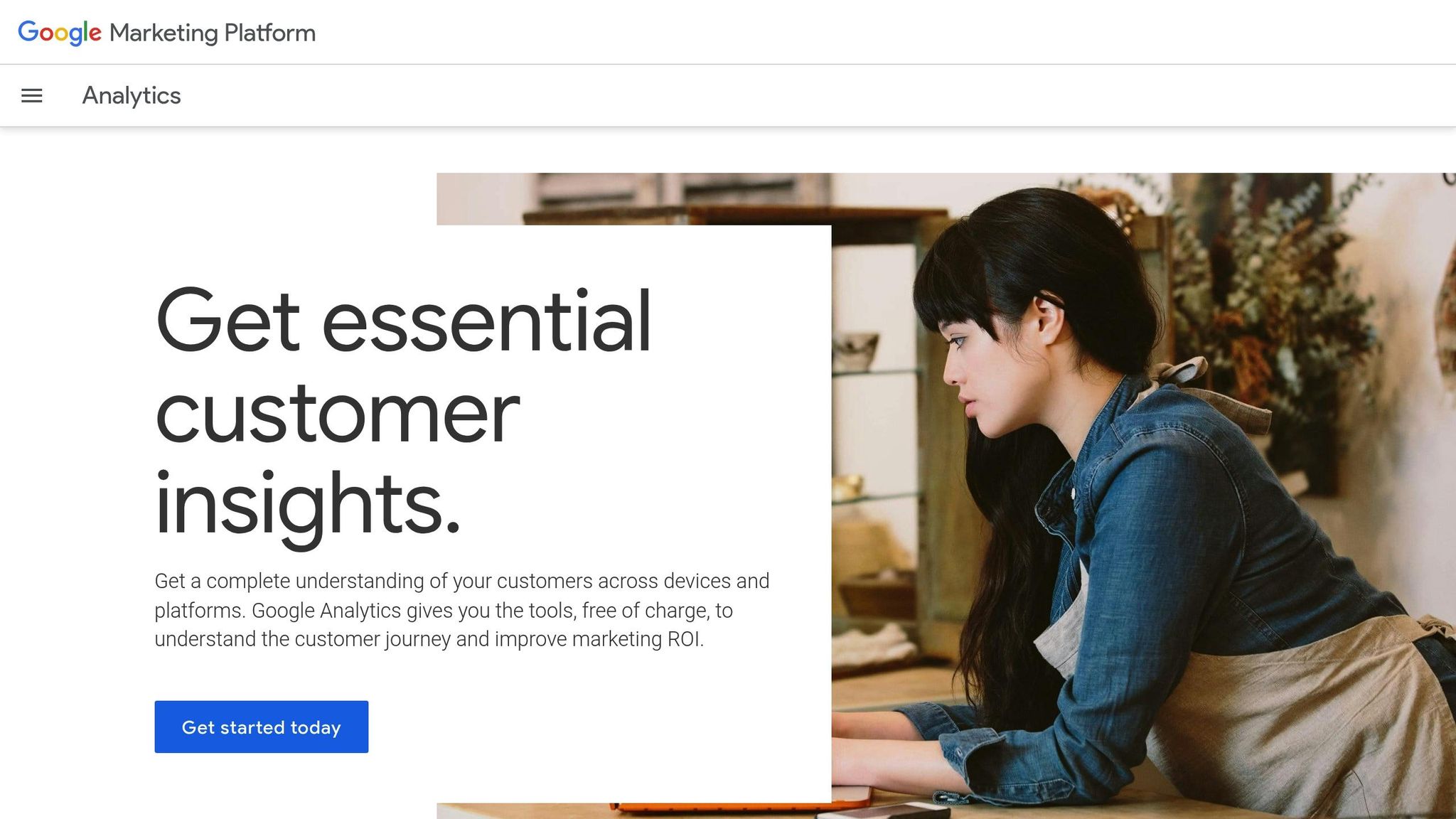
Google Analytics 4 (GA4) is a leading tool for real-time content tracking, offering detailed monitoring of user activity from the last 30 minutes, broken down minute-by-minute [1].
What makes GA4 stand out is its user-friendly, card-based interface that provides instant insights. Here are some of its key features:
| Feature | Purpose | Benefit |
|---|---|---|
| User Snapshot | Displays a random user's timeline and top events | Helps understand individual user journeys |
| First User Source | Tracks where traffic originates | Identifies top-performing channels |
| Views by Page Title | Monitors content performance | Measures content engagement |
| Event Count | Shows triggered events | Tracks user interactions |
| Conversions | Highlights conversion events | Measures goal completions |
For example, McDonald's Hong Kong successfully increased in-app orders by leveraging GA4's real-time tracking capabilities [2].
GA4’s usefulness goes beyond tracking basic metrics. Here are some practical ways marketers can use it:
- Campaign Monitoring: Instantly check if campaign tags are working and evaluate performance.
- Content Performance: Measure the engagement of newly published content as it happens.
- Technical QA: Debug tracking issues in real time to ensure accurate data collection.
These features make GA4 a powerful tool for making quick campaign adjustments. Plus, its integrations with platforms like Salesforce CRM and Semrush allow marketers to connect website behavior, customer interactions, and keyword rankings with real-time user engagement.
However, GA4 isn’t without its challenges. The tool retains data for only 30 minutes in real-time reports, and its insight cards are limited in terms of customization. Additionally, there can be slight delays in processing app data, and it might not fully capture new or returning users who haven’t been processed yet.
One standout feature is GA4’s comparison tool, which enables marketers to analyze up to four data sets side by side. This makes it easier to spot trends and act on them quickly.
2. Chartbeat
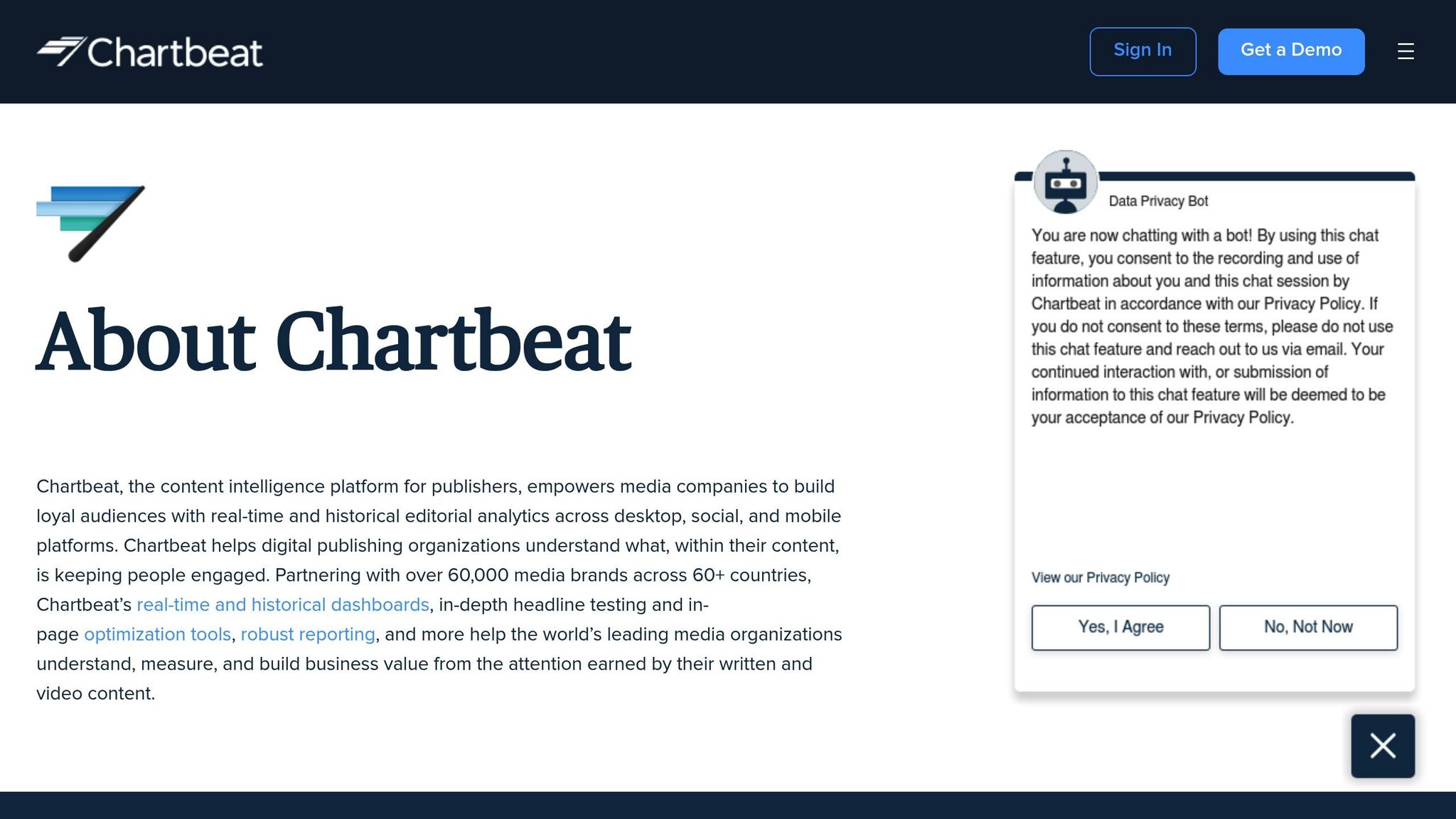
Chartbeat is a powerful real-time content tracking tool widely used by major publishers to gain deeper insights into audience behavior. While it shares similarities with GA4, its standout feature lies in its focus on audience engagement.
Key Features and Benefits
| Feature Category | Key Capabilities | Benefits |
|---|---|---|
| Traffic Analysis | Concurrents, Source/UTM tracking, Referrer monitoring | Get a real-time view of traffic patterns and sources. |
| Content Performance | Top Pages, Article Search, Headline Testing | Adjust content strategies dynamically for better performance. |
| Audience Insights | Visitor Frequency, Device Distribution, Location tracking | Identify and target specific audience segments. |
| Video Analytics | Integration with major video platforms | Track and improve video engagement metrics. |
For example, UOL, a leading Brazilian news outlet that tracks over 80 million monthly visitors [3], uses Chartbeat’s Real-Time Dashboard to identify which stories are performing well and which need adjustments.
One of Chartbeat’s standout tools is its Heads Up Display (HUD), which allows publishers to optimize headlines and make content changes in real time. Flavio Moreira, UOL’s SEO Editor, explains:
"Testing headlines in real time can exponentially increase average time on-site, while improving our site for SEO purposes." [3]
What Makes Chartbeat Unique?
Unlike platforms that focus on pageviews, Chartbeat prioritizes engaged minutes - a metric that highlights how much time readers actively spend with content [4]. The platform also offers automated tools like:
- Spike Alerts for sudden traffic surges.
- Insight Badges to track reader acquisition and retention.
- Multi-Site View for managing multiple domains.
- Data filtering by section, author, or location for granular analysis.
Chartbeat’s versatility extends further with integrations for video platforms like Brightcove, YouTube, and JW Player, as well as tools like Slack and Google Search Console.
One user praised its strategic advantage, saying:
"Chartbeat allows us to know extremely quickly what content is most important to our readers, and thereby allows us a strategic advantage on other platforms." [6]
Real-World Impact
Chartbeat’s real-time analytics empower content marketers to fine-tune their strategies immediately. Its intuitive interface has proven effective; one publisher even reported a 20% faster onboarding process for new hires after adopting the platform [5]. Whether you’re optimizing a headline or tracking video engagement, Chartbeat ensures you’re always one step ahead.
3. Parse.ly
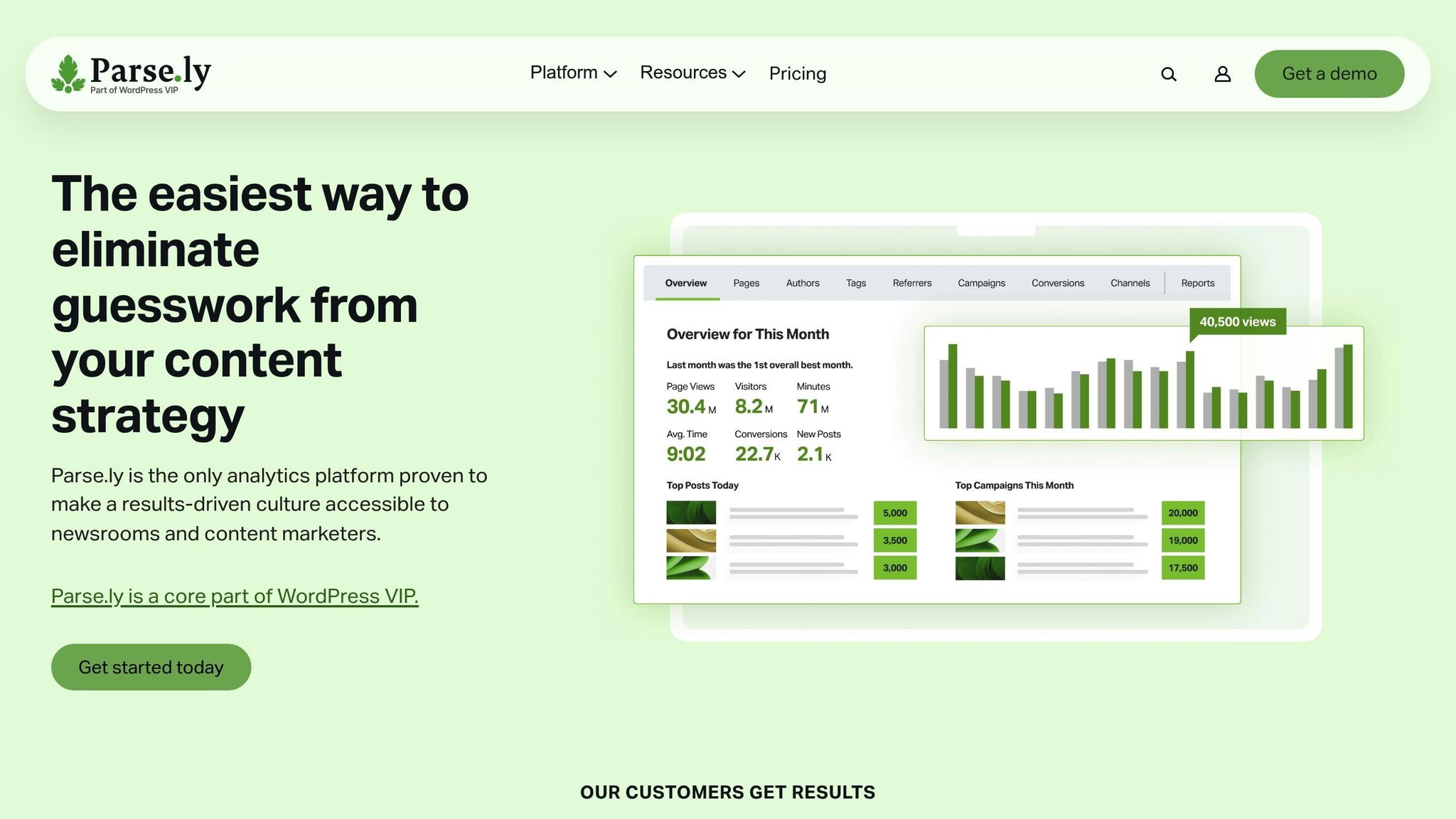
Parse.ly stands out by offering real-time insights that help content teams make quick, informed decisions. With the ability to track over 20 billion monthly page views across 12,000 sites [9], it ensures that performance metrics are available within minutes of publishing.
Key Features and Benefits
| Feature Category | Capabilities | Impact |
|---|---|---|
| Real-Time Analytics | Traffic monitoring, engagement tracking, source attribution | Instant insights into content performance |
| Multi-Platform Tracking | Tracks websites, mobile apps, Apple News, and SmartNews | Provides a unified view across channels |
| Content Intelligence | 30+ attention metrics, audience segmentation, content filtering | Delivers detailed performance analysis |
| Integration Suite | Works with Google Search Console, WordPress VIP, Wistia, Segment | Boosts tracking and reporting capabilities |
Real-World Success Stories
Parse.ly has proven its worth in real-world scenarios. For example, Backstage, a platform for the entertainment industry, reported:
- A 20% boost in conversions
- A 25% rise in revenue driven by content
- A 5-10% cut in spending [7]
Bloomberg also benefits from Parse.ly's regional analysis tools. Adam Blenford, Managing Editor of Digital in Europe at Bloomberg, highlights:
"The ability to break things down by region - especially when cross-referenced against Parse.ly's range of metric-users, engaged time, social referrals and interactions - is priceless." [8]
Advanced Analytics Features
At the heart of Parse.ly is its Overview dashboard, which acts as a control center for content analytics. Key features include:
- Real-Time Content Analysis: Instantly identifies which content is trending.
- Audience Segmentation: Breaks down how different user groups interact with content.
- Multi-Source Tracking: Combines data from search engines, social platforms, and mobile apps.
The Wall Street Journal provides another success story. Emily Schwartzberg, Deputy Director of SEO at The Wall Street Journal, shares:
"This integration allows our editors and even reporters to understand how readers find our stories in search, enabling them to make data-driven decisions and tailor their journalism in a way that resonates more effectively with our audience." [10]
These tools allow editorial teams to respond quickly and effectively to audience behavior.
Practical Applications
Parse.ly is designed to help content teams:
- Track performance and make adjustments immediately
- Spot and take advantage of trending topics
- Strategically distribute content across various platforms
Morgan Gibson, Senior Manager of Digital Content, sums it up well:
"We chose Parse.ly because it's so user-friendly, especially for an editor who wants to be able to report on how their content is doing right away." [8]
With its robust analytics capabilities, Parse.ly is an indispensable tool for teams aiming to make data-driven decisions while staying agile in their content strategies.
4. Apache Kafka
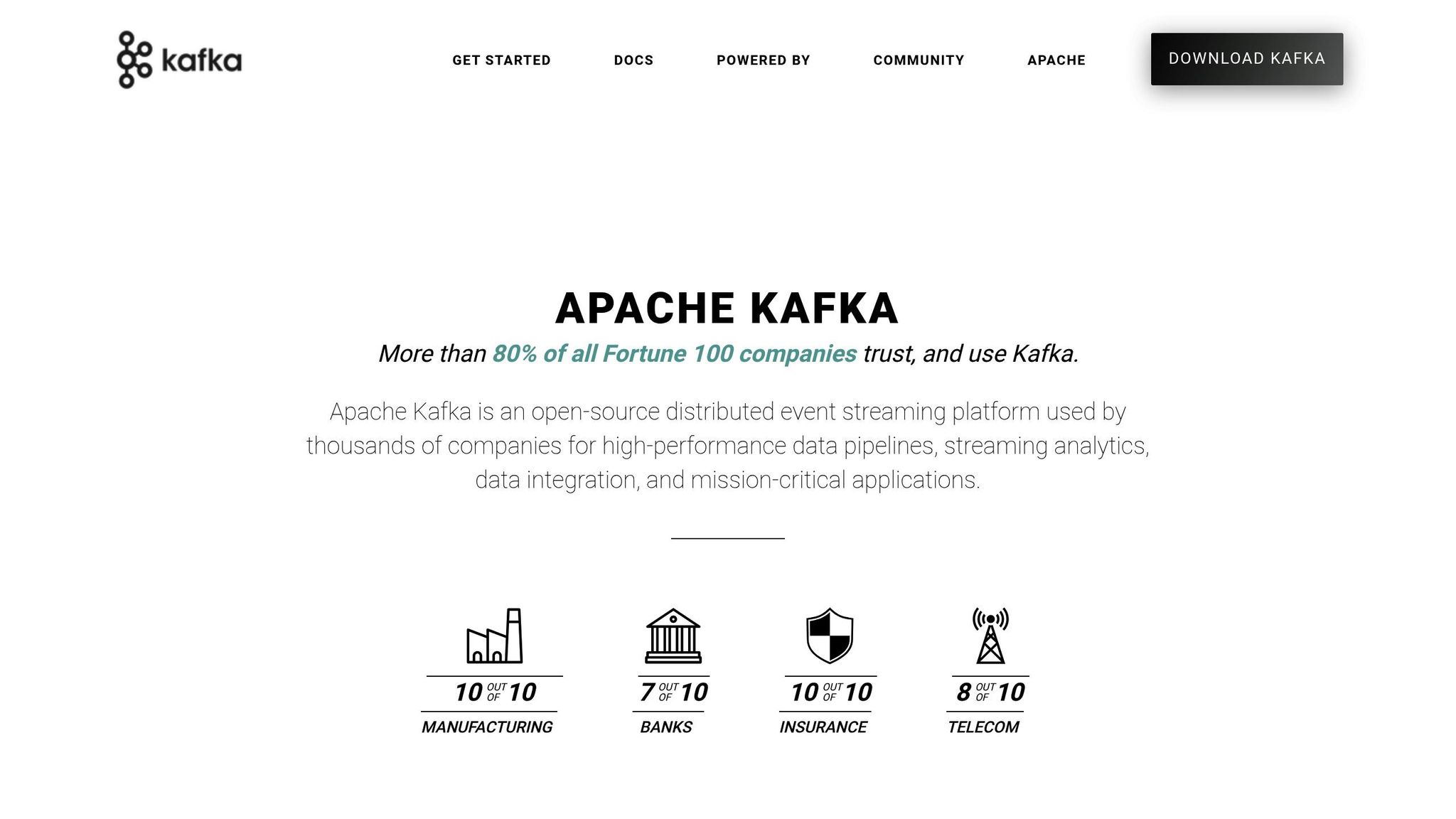
When it comes to tools that excel in delivering real-time insights, Apache Kafka stands out as a top choice. This distributed event streaming platform is trusted by over 80% of Fortune 100 companies, making it a go-to solution for managing large-scale data streams. Kafka operates with incredible efficiency, handling trillions of messages daily with latencies as low as 2 milliseconds [11].
Core Architecture for Real-Time Tracking
Apache Kafka's architecture is designed to support real-time content tracking with several key components:
| Component | Function | Role in Content Tracking |
|---|---|---|
| Topics | Organize message streams | Allow categorized monitoring of content |
| Producers | Publish data streams | Capture metrics in real time |
| Consumers | Subscribe to data streams | Analyze and process content performance |
| Brokers | Manage data distribution | Ensure reliable and consistent tracking |
These components work together to deliver a seamless flow of data, enabling teams to monitor and analyze content performance effectively.
Real-Time Content Analytics Features
Kafka's robust infrastructure brings several features that are invaluable for tracking content in real time:
- High-Throughput Processing: Handles petabytes of data across numerous partitions [11].
- Real-Time Ingestion: Allows immediate analysis of content metrics as they come in.
- Scalable Infrastructure: Supports production clusters with up to 1,000 brokers [11].
These capabilities provide teams with instant insights into how their content is performing, paving the way for informed decision-making.
Practical Implementation
A great example of Kafka in action is Walmart. The retail giant uses Kafka to process customer interactions, analyze engagement patterns, and adjust their content strategies on the fly [12]. This real-time adaptability helps Walmart stay ahead in understanding customer behavior.
Performance Optimization Tips
To make the most of Kafka's capabilities, here are some tips for optimizing its performance:
- Monitor Kafka Logs: Keep an eye on delayed message processing and broker issues [13].
- Adjust Producer Settings: Tweak parameters like
commit.interval.msto improve efficiency [14]. - Use Random Partitioning: Distribute data evenly across partitions for better load balancing [14].
Integration Capabilities
Once performance is optimized, Kafka's integration features take things to the next level. Kafka Connect simplifies the process of linking Kafka with existing content management systems. Through its API, teams can develop custom connectors to streamline data flow between platforms. This is especially useful for content teams working across multiple channels, as it ensures smooth data transitions and consistent tracking [14].
Thanks to its ability to handle real-time data streams, Apache Kafka has become an essential tool for teams that need instant insights into performance metrics and engagement trends. Whether you're monitoring customer behavior or fine-tuning your content strategy, Kafka delivers the speed and scalability to keep you ahead of the curve.
5. Sprinklr Social
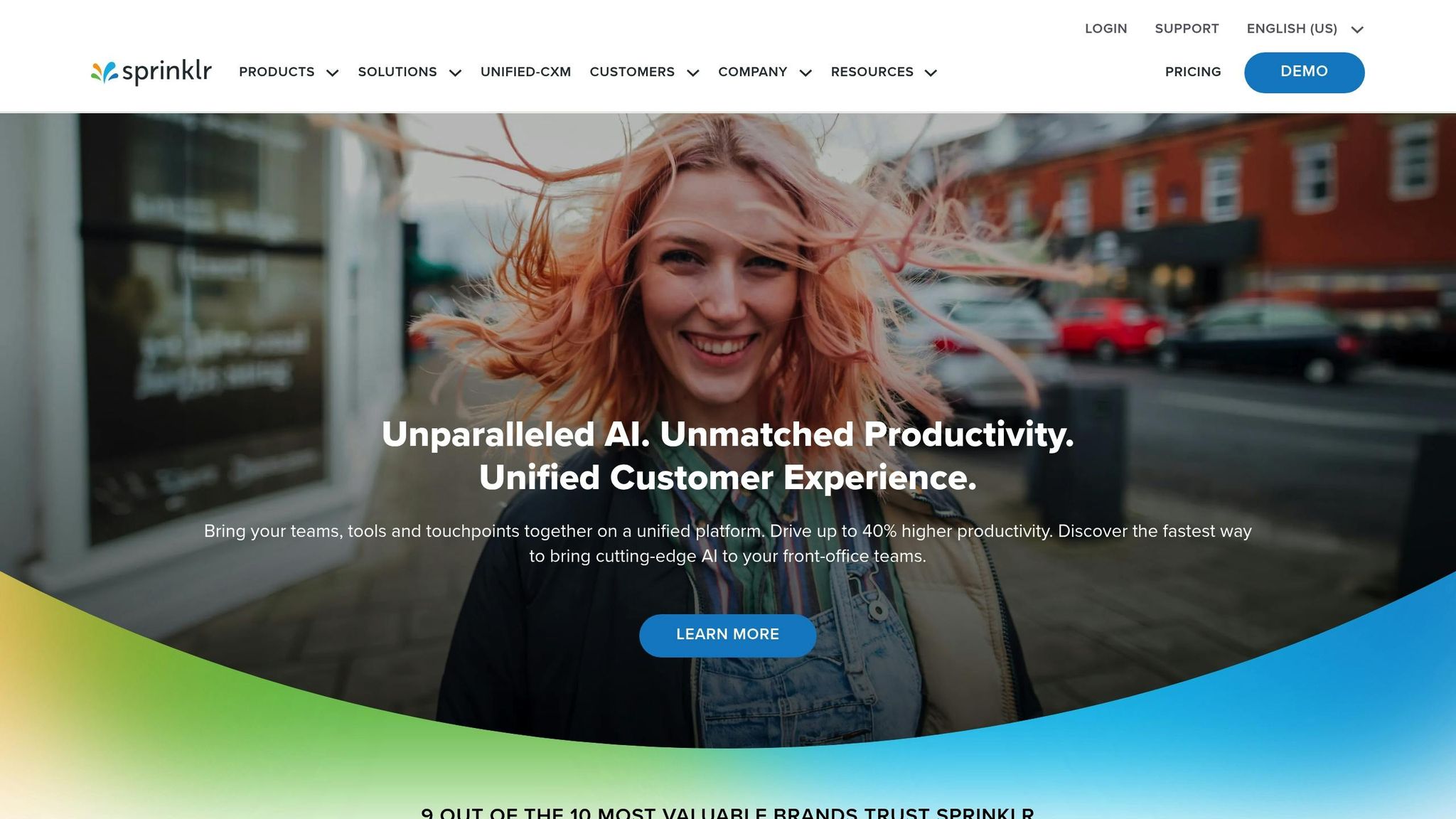
Sprinklr Social stands out as a powerful tool for tracking content in real time, offering enterprise-level capabilities across more than 30 digital channels. Its AI-driven analytics engine processes vast amounts of data, giving marketers instant insights into how their content is performing and how audiences are engaging with it [19].
Real-Time Analytics Dashboard
Sprinklr Social's real-time tracking is powered by several key features:
| Feature | Capability | Impact |
|---|---|---|
| Social Listening | Monitors 30+ platforms in 100+ languages | 80% accuracy in detecting sentiment [15] |
| Performance Tracking | Provides real-time metrics and engagement analysis | Delivers up to 327% ROI for businesses [16] |
| AI-Powered Insights | Automates reporting and detects trends | 95% accuracy in customer response analysis [17] |
| Visual Analytics | Uses AI for image detection | Improves content optimization efforts [17] |
Automated Intelligence Features
Sprinklr goes beyond analytics with tools designed to streamline content management. Its Advanced Scheduler and Publisher, powered by generative AI, identifies the best times to post and suggests optimal content formats to maximize audience engagement.
Performance Impact
"We gather research on modern design in the industry to keep us inspired and sharp. By layering Benchmarking on Listening, we've developed a powerful brand health engine. It gets to the heart of trends and sheds light on insights that are hard to unpack."
– Sneha Jain, Global Social Data Intelligence Manager [17]
Real-world results highlight the platform's effectiveness. A telecommunications giant cut its social media response time by 70% after implementing automated listening and alerts. Similarly, a cruise line company saved $15,000 in just two weeks by consolidating competitor insights using Sprinklr [17].
Integration Capabilities
In February 2025, Sprinklr expanded its reach by integrating with Bluesky. This addition enables businesses to monitor cross-platform metrics, generate actionable insights, and refine their brand strategies [18].
Practical Implementation Tips
- Create custom widgets to track engagement trends across platforms.
- Set up real-time alerts to monitor critical campaign metrics.
- Use social listening to follow industry conversations and competitor actions.
- Leverage AI-driven insights to fine-tune posting schedules and content formats.
For example, Ferrara, an American candy company, used Sprinklr's Social Listening to launch its Brand Fan program. This data-driven approach led to $2 million in earned media value through timely and strategic audience engagement [19].
Sprinklr Social's comprehensive suite of features enables businesses to achieve up to 185% more revenue and boost conversions by 80% [19]. Its capabilities allow marketers to act quickly and make smarter, data-informed decisions.
sbb-itb-9cd970b
6. Brandwatch
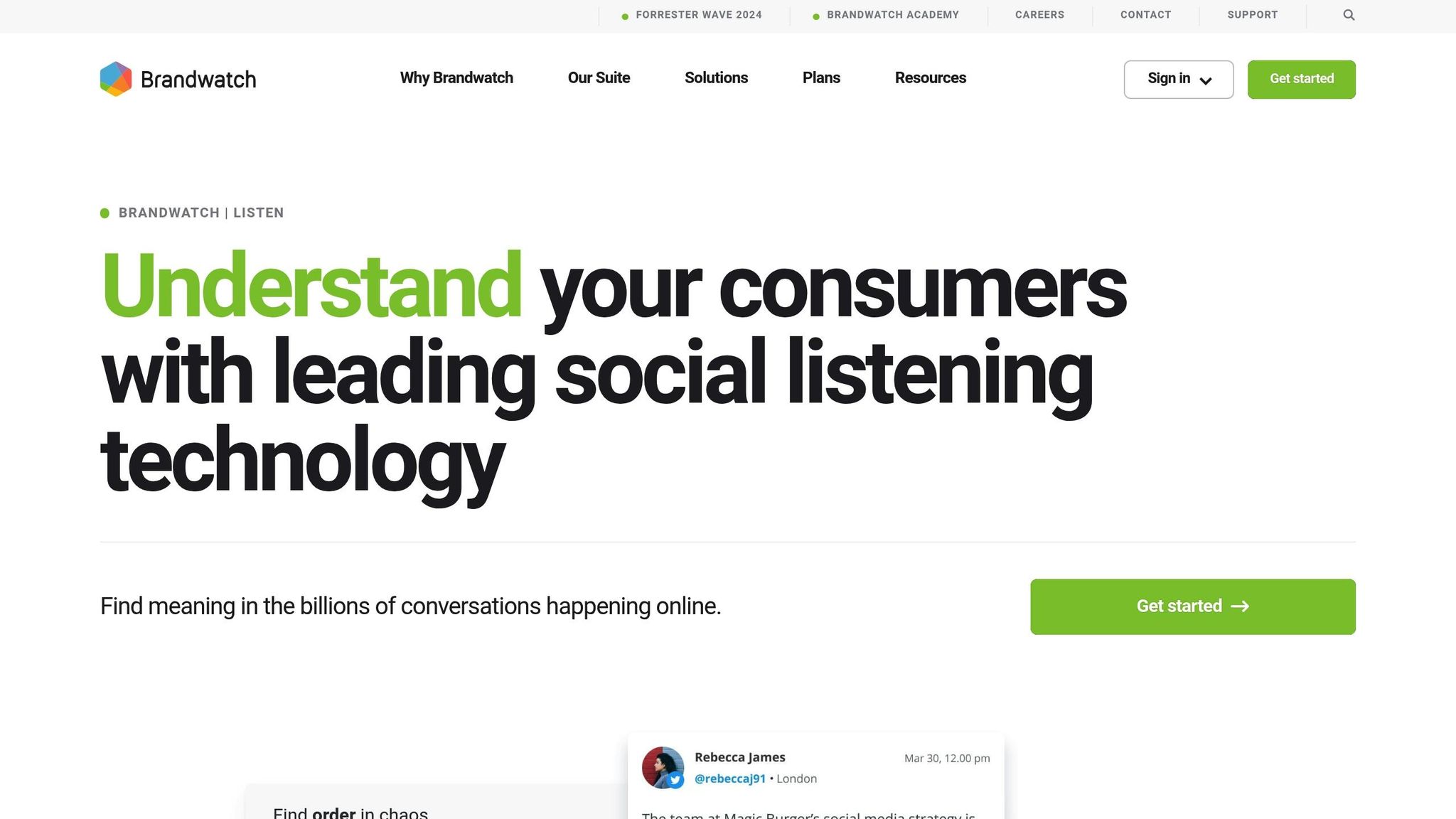
Brandwatch monitors real-time content activity, processing over 500 million new public posts every day from more than 100 million sources. Its Consumer Research archive, containing 1.2 trillion documents dating back to 2008, provides a rich historical context for analyzing content trends and patterns [21].
Like similar tools, Brandwatch uses real-time data to guide immediate and strategic content decisions.
AI-Powered Analytics Features
Brandwatch supports sentiment analysis and topic tracking in 44 languages [21]. Its real-time monitoring is enhanced by several key features:
| Feature | Capability | Business Impact |
|---|---|---|
| Brandwatch Signals | Automatic alerts for potential crises | Enables quick responses to emerging issues |
| Consumer Research | Historical data analysis | Improves forecasting of trends |
| Social Listening | Multi-channel monitoring | Delivers detailed insights into brand perception |
| Campaign Tracking | Performance metrics | Measures ROI effectively |
Real-World Performance Impact
Brandwatch has shown measurable success in boosting marketing outcomes. For example, Metia achieved:
- A 22% increase in click-through rates for Twitter ads
- A 59% improvement in landing page performance
- A 144% rise in conversion rates [20]
Advanced Monitoring Capabilities
Brandwatch's real-time tracking transforms raw data into actionable insights. The BBC is one organization that has benefited from this, as highlighted by Principal Social Analyst Jaya Deshpande:
"My favorite thing about Brandwatch is the ability to really customize the data. We're able to customize what we're looking for and the audiences we're speaking to." [20]
These custom insights help brands address challenges and opportunities as they arise.
Crisis Management Success
Brandwatch also excels in helping brands handle critical situations. For instance, Bimbo, a leading food company, used Brandwatch's real-time insights to turn a potential crisis into a revenue-driving campaign. This strategic move generated $580,000 in sales through a targeted social campaign [20].
Implementation Best Practices
To make the most of Brandwatch's capabilities, organizations should consider the following steps:
- Set up dashboards to track both organic and paid metrics
- Configure automated alerts for brand mentions and potential threats
- Use the centralized asset library for streamlined content management
- Integrate campaign data from multiple digital marketing channels
Brandwatch's seamless integration with data warehouses and business intelligence tools via APIs [22] ensures smooth data flow across various marketing systems, making it a powerful tool for content tracking and analysis.
7. Hotjar
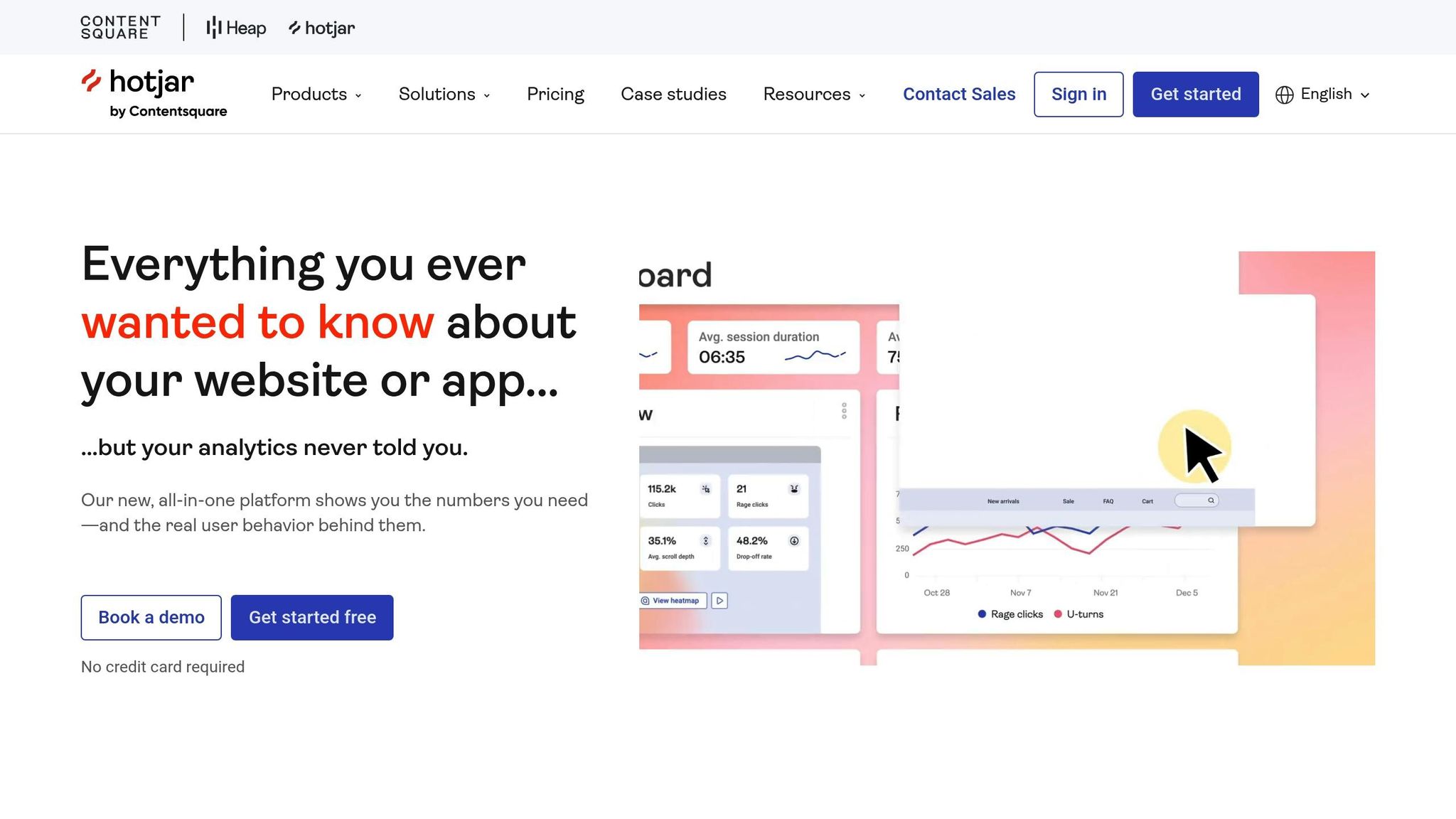
Hotjar brings a unique edge to content tracking by offering visual behavior analysis in real-time. With over 1.1 million websites across 180+ countries relying on it[24], and 792,434 marketers using it weekly to uncover actionable insights[25], Hotjar equips teams with tools that truly enhance user engagement. It provides a mix of qualitative insights and hard data, helping marketers fine-tune their content strategies for better performance.
Visual Behavior Analysis Features
Hotjar’s real-time tracking tools are designed to give a clear picture of how users interact with content:
| Feature | Purpose | Impact on Content Tracking |
|---|---|---|
| Heatmaps | Visualize user interaction patterns | Spot areas with the most engagement |
| Session Recordings | Replay user sessions | Understand how content is consumed |
| Surveys | Collect immediate feedback | Gauge content effectiveness |
| User Interviews | Gather detailed insights | Dive deeper into performance and user needs |
Proven Performance Results
Hotjar’s tools have delivered real results for businesses:
- Inbound.org grew its membership from 80,000 to 150,000 using insights from heatmaps, recordings, and surveys.
- Yatter used Hotjar’s feedback tools to increase conversions by 42%.
- Skyscanner cut down user testing prep time from two full days to just half a day.
Real-Time Implementation Strategy
Piriya Kantong, a Senior Marketing Analyst at Gogoprint, highlights the practical benefits of Hotjar:
"Funnels helped me identify where in the customer journey people drop off. Recordings let me understand what people see when they arrive on our website - what they click and what they don't. Heatmaps helped me identify where they spend most of their time and assess whether they should be spending time there." [25]
Advanced Integration Capabilities
Hotjar works seamlessly with other essential marketing tools to improve real-time tracking efforts:
- Google Analytics: Combines data for a more complete analysis.
- HubSpot: Enhances lead tracking through marketing automation.
- Unbounce: Improves landing page conversions.
On top of these integrations, Hotjar also simplifies troubleshooting with automated error detection.
Error Detection and Resolution
Hotjar’s enhanced console tracking in session recordings helps marketers pinpoint JavaScript errors in critical user flows. It even allows direct creation of Jira issues and sharing error reports on Slack or Microsoft Teams[26].
Anna Grunanger, Head of Acquisition at Vimcar, underscores the value Hotjar brings:
"Hotjar makes it faster to optimize our conversion rates. It lets us stop guessing and actually see how the customer interacts with our website. We can find solutions, fix problems, and get more leads for our sales team." [25]
With its ability to blend data and user insights in real-time, Hotjar has become a go-to tool for content performance tracking. Impressively, 67% of new users set up the tracking code in under 10 minutes[24].
8. Apache Flink
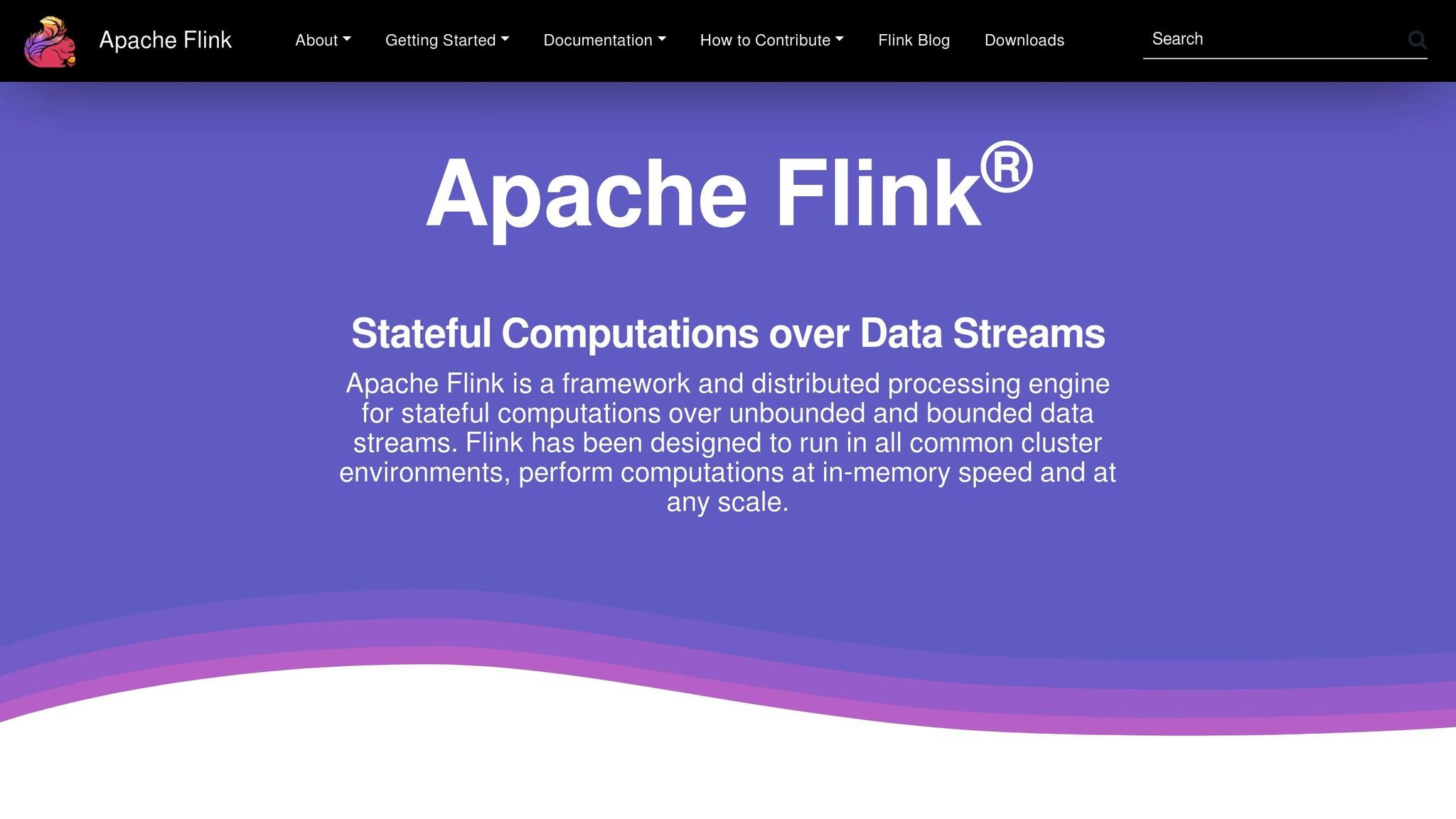
Apache Flink is a stream processing framework designed for real-time analytics, making it possible to track content performance instantly. Known for its low-latency capabilities, Flink can handle tens of millions of events per second. For instance, during Alibaba's Double 11 shopping festival, it managed to process billions of events seamlessly [27][28].
Real-Time Processing Capabilities
The architecture of Flink is built for speed and scalability, offering key advantages for tracking content performance:
| Processing Capability | Performance Metric | Impact on Content Tracking |
|---|---|---|
| Event Processing Speed | Tens of millions per second | Real-time engagement insights |
| Single KPU Performance | 28,000 events per second | Optimized resource usage |
| State Management | Terabytes of data | Enables detailed historical analysis |
| Scalability | Thousands of cores | Suitable for enterprise-level demands |
Enterprise Implementation Success
Many companies rely on Flink to power their real-time content tracking systems.
Alibaba's Double 11 Example: Alibaba used Flink during its Double 11 shopping festival to process billions of events per second. This enabled them to monitor content engagement, sales trends, inventory levels, and user interactions in real time. By 2024, they enhanced their setup with a Flink + Paimon architecture, allowing them to unify stream and batch processing with single SQL queries [28].
Advanced Analytics Features
Flink’s analytics capabilities go beyond basic processing to offer deeper insights:
- Stateful Stream Processing: Tracks historical data across events for context.
- Complex Event Processing (CEP): Identifies patterns in real-time engagement.
- Time-Series Analysis: Provides detailed tracking of content performance over time.
- Machine Learning Integration: Offers predictive insights to optimize content strategies.
Real-World Impact
Kuaishou, a live-streaming platform, demonstrates the practical benefits of Flink. By leveraging its real-time processing capabilities, they saw a 20–30% boost in conversion rates. This was achieved through immediate adjustments to promotional content based on viewer interactions and real-time engagement metrics [28]. Such outcomes highlight Flink's ability to integrate seamlessly with other real-time systems.
Integration Capabilities
Flink works well with various tools to build comprehensive data pipelines:
- Kafka: For event streaming.
- Redis: For caching.
- Hudi: For managing data lakes.
- Custom Dashboards: For analytics and performance monitoring.
These integrations ensure a smooth end-to-end setup for tracking and improving content performance [28].
9. Mention
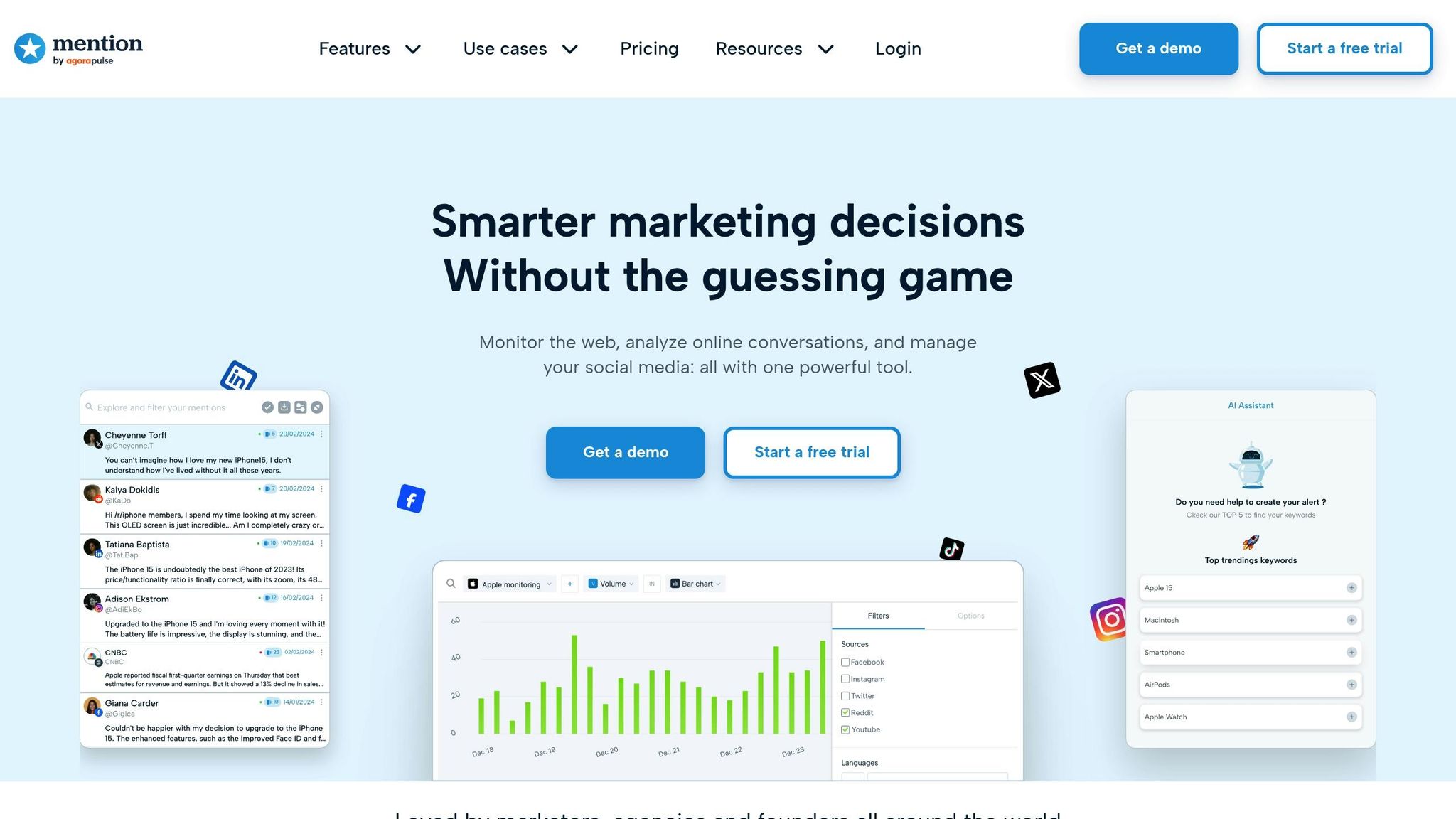
Mention is a real-time social listening and media monitoring tool that tracks over 1 billion sources across the web and social media. This makes it a valuable resource for content marketers looking to stay updated with precise, real-time tracking [30].
The platform offers a range of monitoring features, including keyword-based and page-based alerts [29]:
| Metric Type | Metrics Tracked | Business Impact |
|---|---|---|
| Engagement | Reach, Volume | Understand how far content spreads |
| Sentiment | Positive, Negative, Neutral | Shape content strategies effectively |
| Demographics | Location, Source | Gain insights into target audiences |
| Performance | Mentions | Evaluate content effectiveness |
These capabilities have driven measurable results. For instance, 1 Second Everyday identified a spike in engagement from South Korean Instagram users and quickly translated ads for that market [29].
Mention also integrates seamlessly with other tools to enable real-time decision-making:
| Integration Partner | Functionality | Business Application |
|---|---|---|
| Slack | Real-time notifications | Team collaboration |
| Zapier | Workflow automation | Cross-platform tracking |
| Google Sheets | Data export | Analytics reporting |
| HubSpot | Marketing automation | Lead tracking |
| Zendesk | Customer support | Response management |
With over 750,000 customers and more than 12 billion mentions processed [31], Mention empowers users to:
- Track real-time brand mentions across social media and the web
- Monitor competitors and industry trends
- Evaluate content performance using sentiment analysis
- Create auto-updating reports and dashboards
"Mention allowed us to automate media monitoring and get real-time alerts whenever our brand was mentioned online. It saves us hours every week." - Darby Wong, CEO @Clerky [29]
Mention’s pricing is designed to scale with user needs. The Solo Plan starts at $41/month (billed annually) and includes 2 basic alerts with 5,000 mentions. The Pro Plus Plan, at $149/month, offers 7 basic and standard alerts with 20,000 mentions. Enterprise solutions are also available for larger organizations [30].
10. NewsWhip Spike
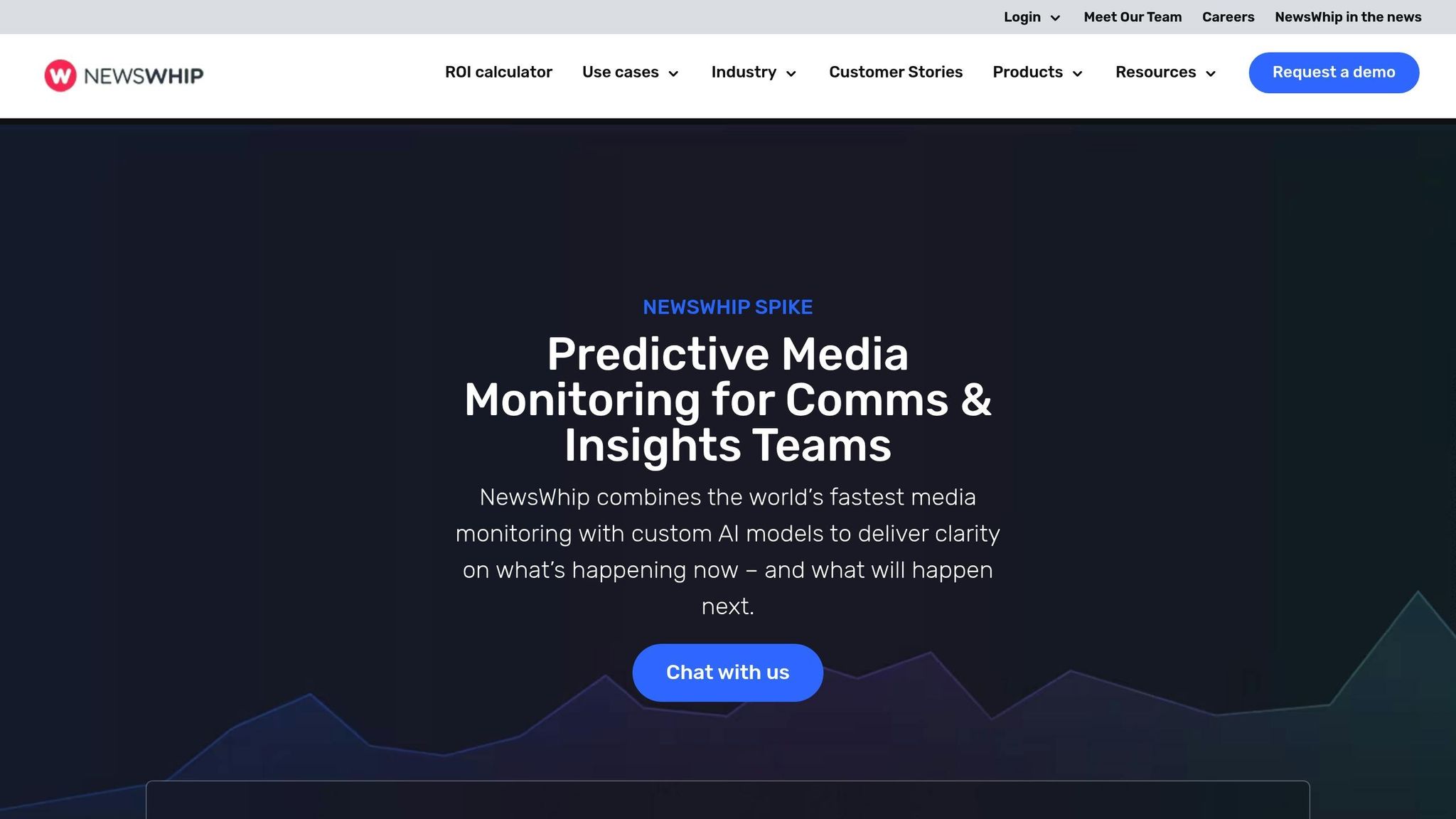
NewsWhip Spike is a tool designed for real-time media monitoring and analytics, powered by AI to track content performance across multiple platforms. What sets it apart is its ability to predict trends, offering insights into both current and future content performance trends [32].
| Feature | Capability | Business Impact |
|---|---|---|
| Platform Coverage | Facebook, Reddit, X, Instagram, YouTube, LinkedIn, TikTok | Broad social media monitoring |
| Predictive Analytics | Over 80% accuracy rate | Smarter content strategies |
| Real-time Alerts | Instant notifications | Faster responses to trends |
| AI-powered Digests | Automated insight filtering | Saves analysis time |
| Timeline View | Tracks public and media interest simultaneously | Comprehensive trend analysis |
These features allow users to gain a unified perspective on public and media trends, making it easier to take precise, informed actions. On average, users report saving $100,000 annually thanks to the platform's predictive insights, real-time data, and automated reporting [32].
Real-world applications highlight its effectiveness. For example, during the 2021 Texas Ice Storm, Ford used NewsWhip Spike to identify a key cultural moment, boosting its reputation and driving sales [33]. Similarly, the World Health Organization relied on the platform to combat COVID-19 misinformation as it surfaced [33].
To enhance usability, NewsWhip Spike offers seamless integrations:
| Integration Type | Function | Application |
|---|---|---|
| API Access | Build custom dashboards | Tailored analytics |
| Microsoft Teams | Real-time alerts | Improved team collaboration |
| Slack | Predictive notifications | Instant updates |
| PowerPoint | Timeline widget integration | Simplified stakeholder reporting |
"The main value that we get from NewsWhip is around the quality of the alerting and prediction algorithms that we don't get from other tools."
- Kyle Mason, Head of External Monitoring, Shell [33]
Here’s what NewsWhip Spike excels at:
- Trend Prediction: Detects emerging stories before they peak.
- Engagement Analysis: Monitors content performance across platforms.
- Competitive Intelligence: Tracks industry leaders and competitors.
- Crisis Management: Acts as an early warning system for potential issues.
"NewsWhip's Interest Quadrant is a GPS for how to navigate complex public issues and a map for brands to compare themselves against their peers – and their aspirational peers."
- Zach Silber, Subject Matter [33]
With its blend of predictive insights and actionable data, NewsWhip Spike stands out as a vital tool for agile, data-driven content strategies.
Conclusion
Real-time content tracking has become a cornerstone for achieving marketing success. Experts agree that keeping an eye on real-time data and acting on it is no longer optional - it’s essential for refining and enhancing marketing strategies [34].
When choosing a real-time content tracking tool, it’s important to weigh these factors:
| Selection Criteria | Key Considerations | Impact on Business |
|---|---|---|
| Information Gaps | Identify missing data points | Improves decision-making |
| Budget Alignment | Compare pricing tiers | Helps manage costs effectively |
| Integration Capabilities | Ensure compatibility with current systems | Simplifies workflows |
| Privacy Compliance | Check for GDPR, HIPAA, or SOC 2 certifications | Reduces risks |
| Modern Features | Look for AI and automation capabilities | Boosts efficiency |
These considerations are vital for getting the most out of your real-time tracking investment. Digital Optimization Specialist Elizabeth Levitan highlights the power of these tools:
"Testing opportunities are endless and it has allowed us to easily identify, set up, and run multiple tests at a time" [35].
To make the most of these tools, focus on:
- Tracking KPIs that align with your business goals
- Setting up automated alerts for key metrics
- Encouraging collaboration across teams
- Regularly reviewing data quality
- Monitoring performance consistently
- Ensuring seamless integration with existing systems
Lisa Vecchio, Global Vice President of Integrated Marketing at Aircall, emphasizes the importance of teamwork in marketing:
"Integrated marketing is all about breaking down the silos that exist between different marketing teams and ensuring that they work together towards a common objective" [36].
Budget planning is another critical factor for long-term success. Here’s a breakdown of common pricing tiers:
| Tool Type | Entry-Level Cost | Enterprise-Level Cost |
|---|---|---|
| Basic Analytics | $0–$139/month | $500–$775/month |
| Advanced Testing | $275/month | $1,107/month |
| Enterprise Solutions | Custom pricing | $59,400+/month |
Looking ahead, the future of content tracking lies in tools that merge real-time analytics with predictive automation. These advanced solutions are designed to keep businesses agile and competitive in today’s ever-evolving digital environment.
FAQs
How do real-time content tracking tools improve content engagement and marketing strategies?
Real-time content tracking tools give marketers a powerful way to understand their audience and fine-tune their strategies. These tools provide instant insights into how users interact with content, offering a clear view of performance metrics like user behavior, preferences, and engagement patterns. With this information at their fingertips, businesses can adjust campaigns on the fly to achieve better outcomes.
When marketers know what truly connects with their audience, they can craft content that’s more targeted and impactful, leading to higher engagement and improved conversion rates. Metrics like bounce rates and session durations also play a crucial role in optimizing campaigns and enhancing the user experience. Over time, this approach strengthens relationships with audiences, builds loyalty, and supports long-term growth.
What features should I prioritize when choosing a tool for real-time content tracking?
When choosing a real-time content tracking tool, it's important to focus on features that fit your specific goals and workflow. One key feature to look for is real-time analytics, which allows you to monitor your content's performance as it happens. This can help you make quick adjustments to boost engagement. Another useful feature is customizable dashboards, which let you track the KPIs that matter most to your strategy.
You should also consider tools that provide engagement metrics, such as page views, click-through rates, and social shares. These metrics give you a clearer picture of how your content is resonating with your audience. Additionally, check for integration capabilities to ensure the tool works smoothly with your current marketing platforms. If understanding your audience is a priority, look for tools with user segmentation features. These can help you analyze audience behavior and fine-tune your approach for different groups.
How can predictive analytics in tools like NewsWhip Spike help improve real-time content tracking?
Predictive analytics, especially in tools like NewsWhip Spike, equips marketers with the ability to forecast audience engagement and spot emerging trends. By diving into both real-time and historical data, these tools help determine which content has the highest potential to resonate, enabling marketers to channel their efforts into strategies that deliver measurable results.
With the help of machine learning, NewsWhip Spike predicts how stories are likely to spread across digital platforms. This provides actionable insights that empower teams to plan content proactively, refine campaigns, stay ahead of trends, and make more informed decisions about future performance.



