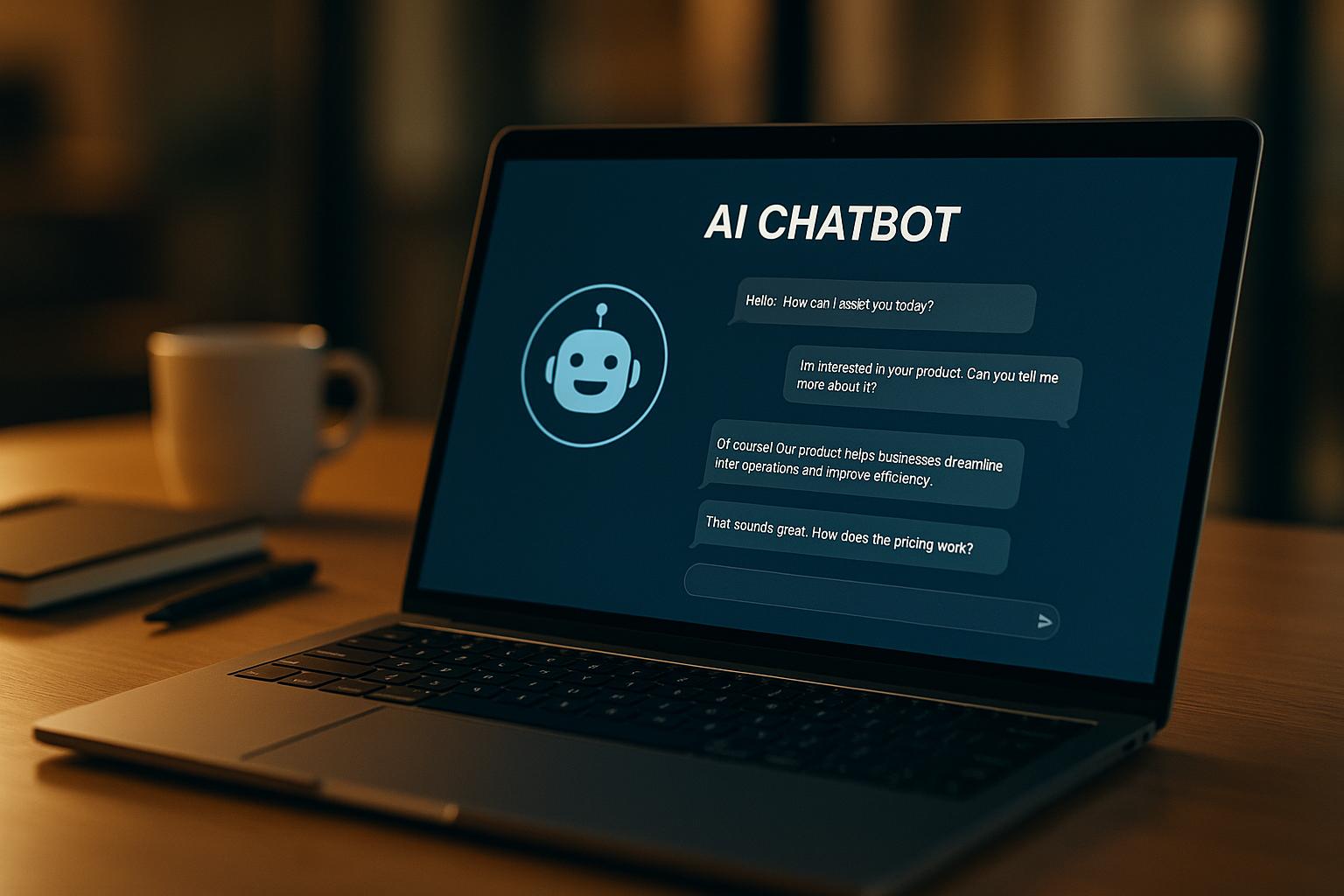Want to save time and money with AI tools? I tested dozens for 6 months, and these 5 are the only ones worth your attention.
Here’s the quick rundown:
- Microsoft Copilot: Perfect for Microsoft 365 users, it automates workflows in Word, Excel, and Outlook. Starts at $30/user/month.
- Thunderbit: A Chrome extension for easy lead generation and data scraping. Affordable plans start at $9/month (billed annually).
- Bizagi: A low-code platform for enterprise-level process automation. Free version available; paid plans start at $4,000/year.
- Nintex Process Platform: Advanced workflow and document automation, great for regulated industries. Pricing starts at $25,000/year.
- Top SaaS & AI Tools Directory: Curated tools under $50/month for small businesses to optimize workflows and boost efficiency.
Quick Comparison Table:
| Tool | Best For | Ease of Use | Pricing | Key Features |
|---|---|---|---|---|
| Microsoft Copilot | Workflow automation in Microsoft apps | Medium | $30/user/month | Document automation, meeting transcription |
| Thunderbit | Lead generation and data scraping | Easy | $9/month (annual billing) | Data extraction, CRM export |
| Bizagi | Enterprise process automation | Medium-Hard | Starting at $4,000/year | Low-code workflows, ERP/CRM integration |
| Nintex Process Platform | Regulated industries, compliance | Medium | $25,000/year | Process mapping, advanced analytics |
| Top SaaS & AI Tools Directory | SMBs needing affordable AI tools | Easy | Tools under $50/month | Curated AI tools for lead generation, automation |
These tools deliver measurable results - like saving $80,000/month or boosting productivity by 61%. Whether you’re managing workflows, leads, or marketing, there’s a tool here for your needs.
7 Best AI Tools for Advanced Automations & AI Agents in 2025
1. Microsoft Copilot
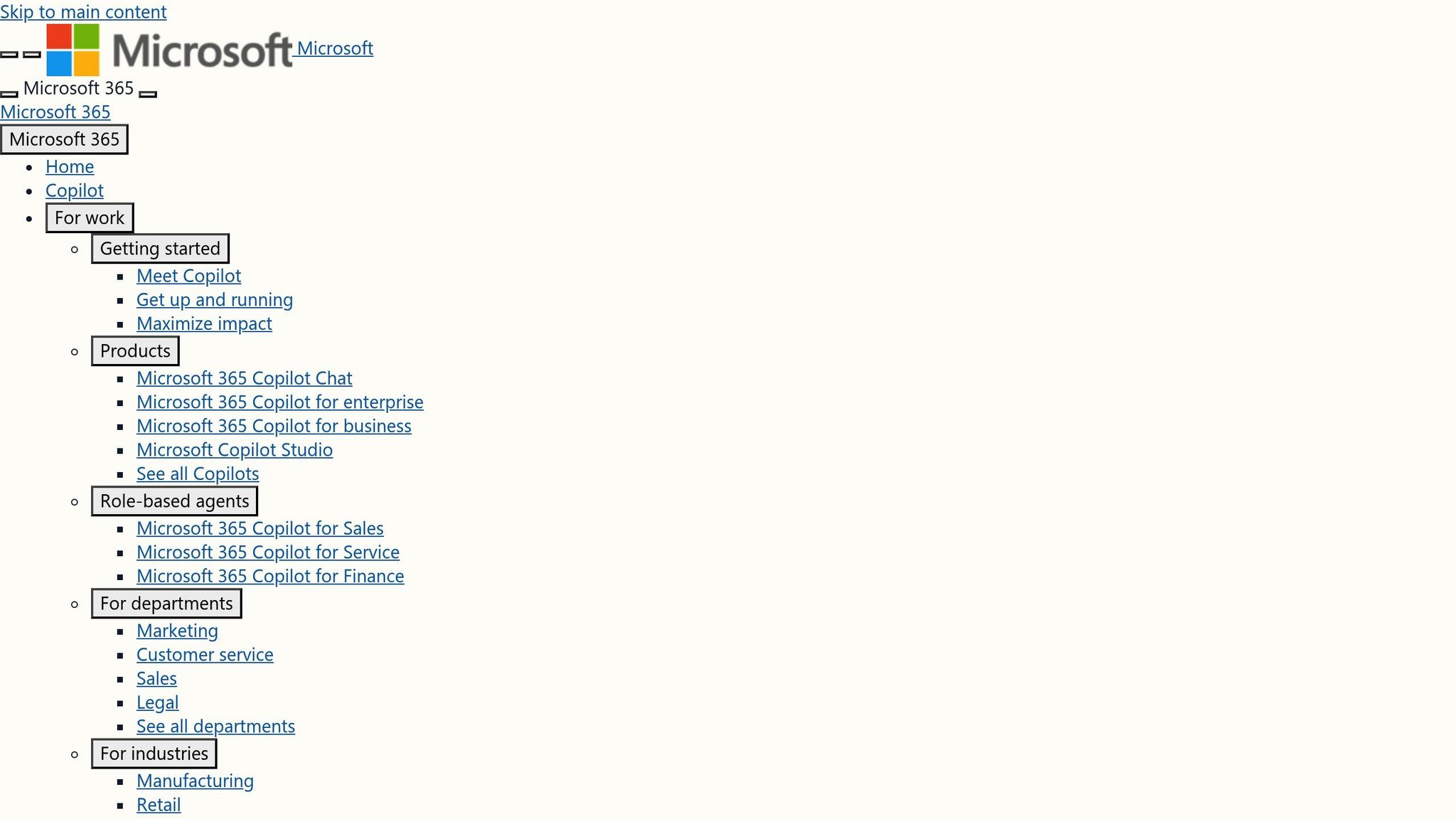
After thorough testing, Microsoft Copilot stands out as a powerful addition to the Microsoft 365 suite, enhancing familiar workflows without disrupting them. For organizations already using Microsoft 365, Copilot feels more like a natural upgrade than a complete overhaul.
Ease of Implementation and Integration
One of the standout features of Microsoft 365 Copilot is its seamless integration with existing Microsoft 365 apps like Word, Excel, and Outlook [1]. Since it works directly within the tools users already know, the learning curve is minimal. Copilot uses large language models tailored to your specific work context [1], making it smarter and more intuitive. However, it does require an Azure subscription [3], which aligns well with businesses already in the Microsoft ecosystem. This setup not only simplifies the adoption process but also enhances workflows across the platform.
Workflow Optimization Capabilities
Microsoft 365 Copilot is designed to make everyday tasks faster and easier. Whether you're drafting documents in Word, crunching numbers in Excel, or preparing presentations in PowerPoint, Copilot is there to assist. It even helps streamline email management in Outlook, making it a versatile tool for improving productivity across the board.
Cost-Effectiveness
Microsoft 365 Copilot offers a range of pricing options to suit different needs and budgets. Here's a quick breakdown:
| Plan | Price | Target User |
|---|---|---|
| Copilot Pro | $20.00/user/month | Individual use [2] |
| Microsoft 365 Copilot | $30.00/user/month (annual plan) | Business use [1] |
| Business Basic + Copilot | Starting at $36.00/user/month (annual plan) | Small businesses [3] |
For businesses already subscribed to a qualifying Microsoft 365 plan, the $30.00 per user per month option is a straightforward add-on [1]. Additionally, Microsoft 365 Copilot Chat is included at no extra cost for Entra account users with a Microsoft 365 subscription [3], making it easier for teams to explore and leverage AI-driven features without additional fees.
2. Thunderbit
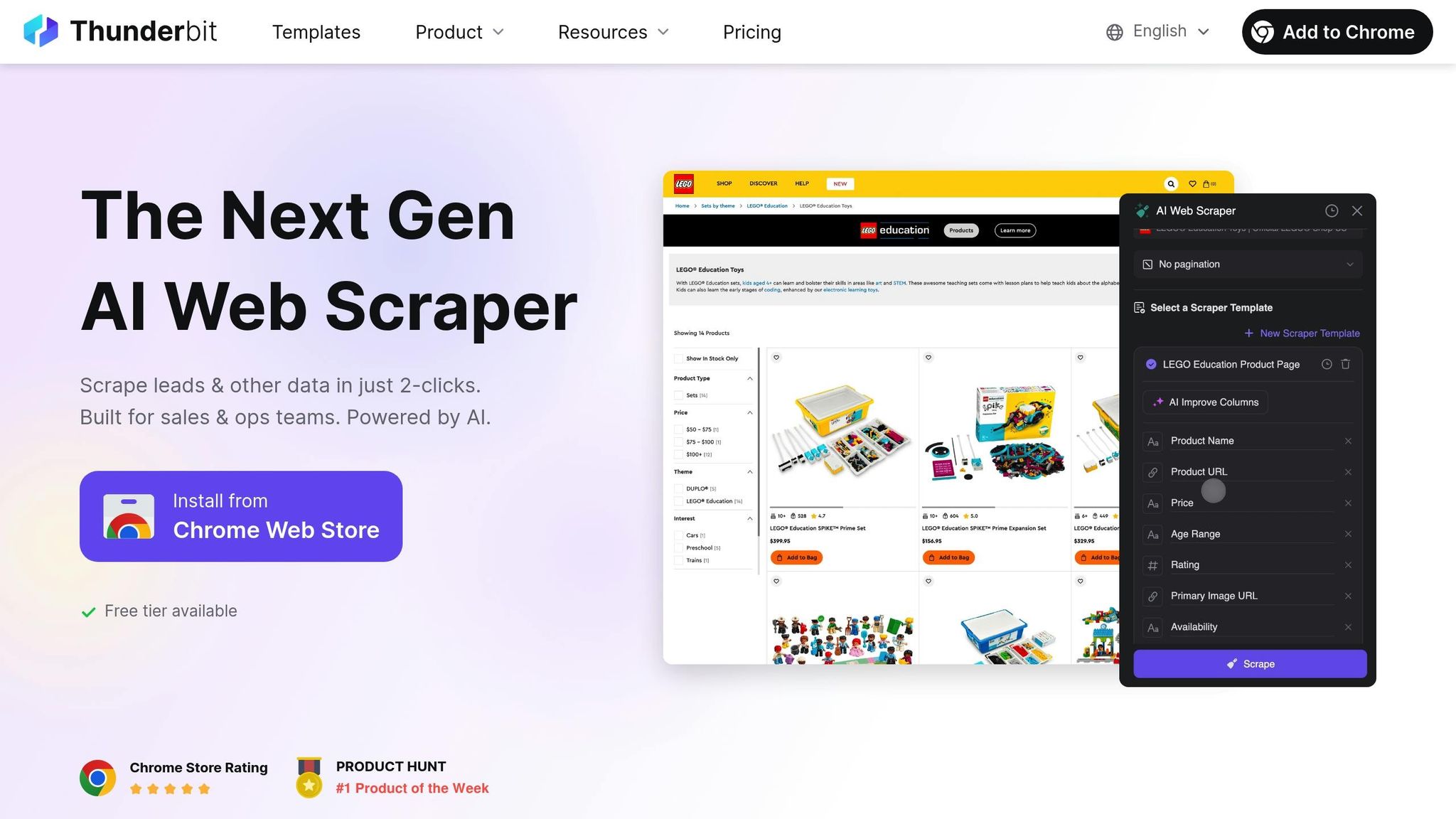
Thunderbit has carved out its niche as a go-to tool for businesses focused on lead generation and data collection. While tools like Microsoft Copilot cater to a broader range of productivity tasks, Thunderbit zeroes in on one area and excels at it: pulling valuable business data from the web with minimal effort.
Easy to Set Up and Use
Getting started with Thunderbit is a breeze. As a Chrome extension, it integrates directly into your browser without the need for complicated installations or IT support [4]. The setup process is as simple as two clicks, making it accessible even for those without technical expertise.
What’s more, Thunderbit offers pre-made templates for popular platforms like Amazon, Zillow, Instagram, and Shopify [5]. This means you can dive right in and start extracting data without the hassle of creating custom scrapers from scratch.
Boosting Lead Management and Marketing Automation
Thunderbit shines when it comes to managing leads. It tackles a major challenge for many businesses: 50% of companies cite contact management as their top CRM-related issue [5]. During testing, Thunderbit’s built-in data enrichment features proved invaluable for streamlining the lead qualification process.
The impact of similar automation tools is clear. For example, in 2025, Cyera automated its sales contact processes, leading to a 75% increase in booked meetings and cutting data entry time for sales reps by half [5]. Likewise, Lemonlight scaled its outreach to 300,000 personalized emails weekly, slashing its email bounce rate by 50% thanks to automated list-building [5].
"Every business function - whether it's competitive intelligence, lead generation, or product operations - relies on web data in some form", says Shuai Guan, Co-founder and CEO of Thunderbit [4].
Thunderbit’s ability to extract contact information from websites, PDFs, and even images makes it particularly valuable for building detailed prospect lists. Sales teams can pull data from directories, social media platforms, and other sources, then export it directly to their CRM or sales tools. This eliminates the manual data entry that typically eats up about a third of a sales rep's day [5], freeing up time for more strategic tasks.
Streamlining Workflows
Thunderbit goes beyond simple data extraction to truly optimize workflows. Its AI Suggest Fields feature uses natural language commands to locate relevant information, while the subpage scraping function automatically gathers additional details, including direct contact info [5].
The tool’s export options are another standout feature. You can send data directly to platforms like Excel, Google Sheets, Airtable, or Notion [7]. This flexibility allows teams to seamlessly incorporate Thunderbit into their existing processes without needing additional software or complex integrations.
"Thunderbit is specifically designed to act as a digital intern to collect, format, and deliver the data they need, on demand", explains CEO Shuai Guan [4].
Affordable Pricing
Thunderbit doesn’t just deliver on functionality - it’s also budget-friendly. The free tier lets you scrape up to 6 pages per month, perfect for small-scale testing or occasional use [6]. For businesses with more regular needs, paid plans start at $15 per month (or $9 per month when billed annually) for 500 credits [6][7].
| Plan | Monthly Price | Annual Price (per month) | Credits/Pages |
|---|---|---|---|
| Free | $0 | $0 | 6 pages |
| Starter | $15 | $9 | 500 credits |
| Pro | $38 | $16.50 | 3,000 credits |
Considering that AI tools save sales reps an average of 2 hours and 15 minutes daily, the subscription cost quickly pays for itself [5]. For example, at an average sales rep salary, the time saved covers the cost of the tool in just one month. Additionally, more than 75% of companies reported higher conversion rates after adopting marketing automation [5], making Thunderbit a wise investment for both time and results.
With a 4.6/5 rating on Product Hunt, based on user feedback [8], Thunderbit has proven to be a reliable choice for businesses aiming to simplify and enhance their lead generation and data collection efforts - all without stretching their budget.
3. Bizagi
Bizagi blends advanced enterprise system integration with a user-friendly, low-code design. It's a platform that has attracted millions of users worldwide, including large organizations aiming to simplify their processes without the usual technical obstacles.
Ease of Implementation and Integration
Bizagi's low-code framework makes it easy to implement, even for teams with limited technical skills. Its drag-and-drop interface in Bizagi Studio allows users to design automated workflows visually, eliminating the need for complex coding.
One of Bizagi's standout features is its robust integration capabilities. It earned an impressive 4.5/5 rating for Integration & Deployment on Gartner Peer Insights, highlighting its ability to connect seamlessly with both modern and legacy systems [11]. The platform supports integration through SOAP, OData/REST APIs, and direct data replication, ensuring smooth connectivity [10]. A Senior Solutions Architect and IT Manager at a global manufacturing and retail company shared:
"Bizagi's DPA business entity virtualization helps us to deal with complex, relational data by treating it as if it were local. This significantly simplifies the work, promotes re-use and accelerates development." [12]
To help organizations maximize its potential, Bizagi offers extensive training programs [9]. Additionally, its three SOAP Web Services APIs enable businesses to manage process instances, data models, and custom reporting with ease [10]. These features create a solid foundation for improving workflows and streamlining operations.
Workflow Optimization Capabilities
Bizagi's ability to optimize workflows has delivered tangible results across various industries. For instance, DHL achieved a 95% automation rate in its Duty VAT Billing process, while Kyocera saw an 85% decrease in the average SPA process time [10][12]. With its connectors and APIs, Bizagi ensures smooth data flow between users and systems, cutting down on manual tasks that often slow things down.
A Gartner Peer Insights reviewer praised the platform's strengths, stating it offers "Fast deployment and scalability, integration and administration" (as of April 16, 2025) [11]. However, some users noted that customizing Bizagi for highly specific needs can be challenging, requiring extra planning during implementation [11].
Streamlined workflows often lead to measurable cost savings and enhanced efficiency, making Bizagi a valuable tool for businesses.
Cost-Effectiveness
Bizagi's flexible pricing model, which includes a free plan, provides an affordable entry point into automation [13]. While businesses can start with the free version, subscription pricing is available upon request, allowing companies to expand their use of the platform as their needs grow [15].
Many users report excellent returns on investment. Bizagi holds a 4.3/5 rating for value for money, with 92% of users recommending it [14][15]. Fred_Lee, an Enterprise Architect, highlighted:
"Bizagi's pricing is very aggressive, and it was one of the reasons we chose it." [14]
Diana V., a Supervisor of Operations, shared her perspective:
"Everyone here enjoy modeling their process and give us a friendly visibility that anyone understands. It's an innovative way to innovate a company and do right things without invest a lot of money." [15]
With an overall Gartner Peer Insights rating of 4.3/5 based on 103 reviews, Bizagi has proven its worth across various industries [11]. Its free modeler version is an excellent starting point for businesses wanting to explore automation before committing to a paid plan, making it particularly appealing for those looking to validate ROI before scaling up [14].
sbb-itb-9cd970b
4. Nintex Process Platform
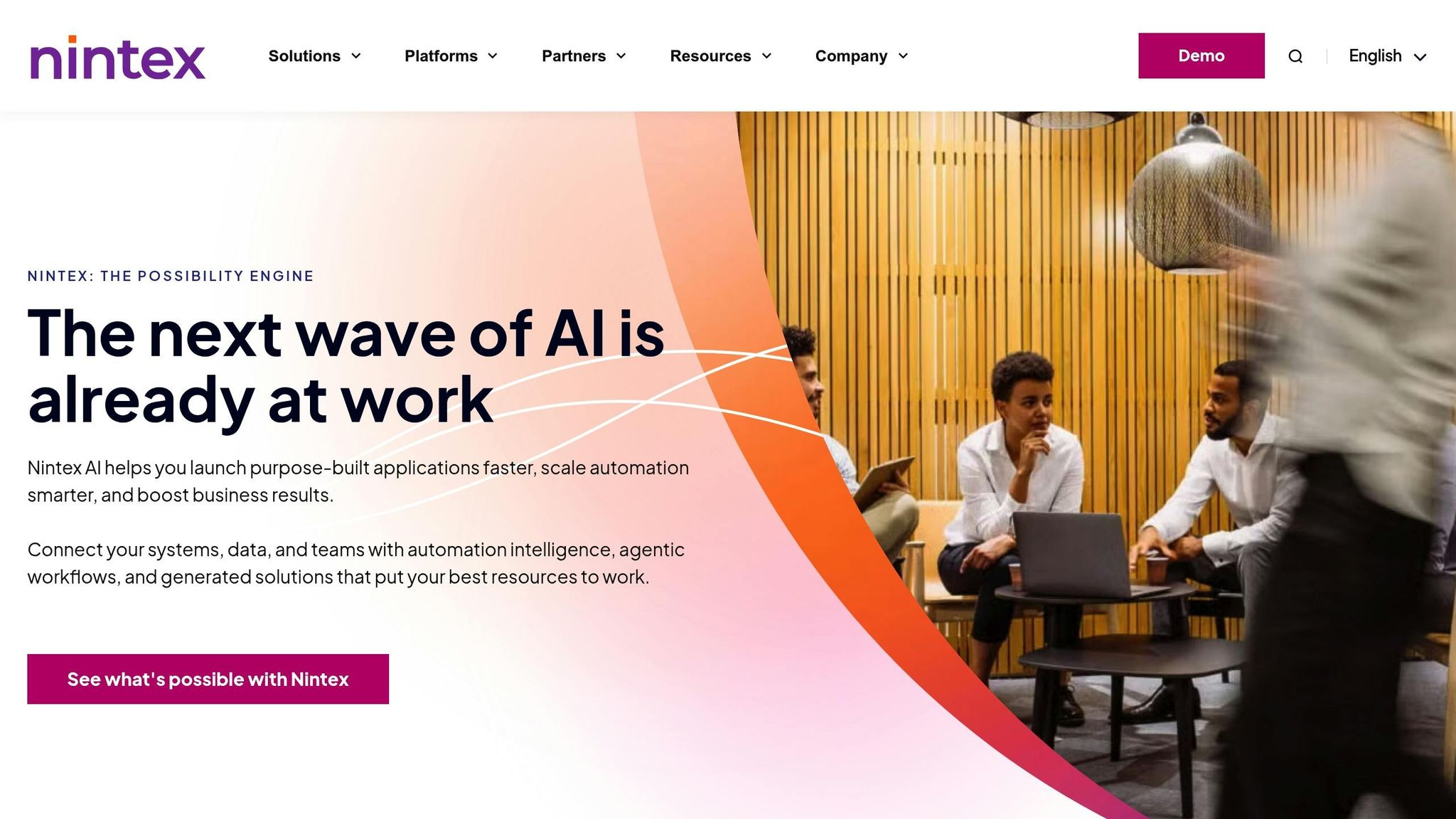
The Nintex Process Platform offers a powerful suite of tools for automation, combining process mapping, workflow automation, and robotic process automation (RPA). It seamlessly integrates with major business systems, enabling organizations to simplify complex workflows while maintaining compatibility with their existing enterprise tools.
Ease of Implementation and Integration
One of Nintex's strongest features is its ability to connect with popular platforms like Microsoft, Salesforce, and SAP. Whether through native integrations, APIs, or third-party connectors, Nintex ensures smooth communication across systems. Its Nintex Connectors feature, equipped with a user-friendly drag-and-drop interface, empowers users to link applications and automate workflows without requiring deep technical expertise. For applications not already supported, users can even create custom connectors.
This connectivity delivers measurable results. For instance, Berglandmilch reported saving 7,200 hours annually, while Wataniya Mobile reduced costs by $62,000 through integrations with SAP, Oracle ERP, and SharePoint [18]. Such success stories highlight how Nintex simplifies and enhances business operations.
Workflow Optimization Capabilities
Nintex takes workflow automation to the next level with its low-code/no-code design. Its visual interface allows users to quickly build and refine processes, even without a technical background. As Robert from the chemicals industry noted:
"It's very much low/no code. There is an intuitive GUI to allow you to build processes/workflows/connections with little to no technology background. We have implemented it, and it is being used by non-technical people to improve their own efficiency without having to ask IT to help. It is a very cost-effective platform." [17]
This accessibility empowers teams to independently optimize their workflows, reducing reliance on IT departments and speeding up process improvements.
Cost-Effectiveness
Nintex's pricing starts at $25,000 per year for the Pro plan and $50,000 per year for the Premium plan, with additional RPA options costing $90–$140 per user per month. While its pricing structure may seem complex, the platform consistently delivers strong returns on investment. It holds a 4.4/5 rating on Capterra and a 4.6/5 rating on Gartner Peer Insights [16][17].
David Z, a Manager of Software Architecture, shared his thoughts:
"It is one of the best values for money in the BPM market. It still has a margin for improvement in customization and deployment tasks." [16]
However, as usage scales, the pricing can become a challenge. Chadd from the Information Technology and Services sector commented:
"One complaint I hear a lot from clients is the pricing of the tool. It can be expensive, but like you always hear, you get what you pay for." [17]
Despite these concerns, the combination of cost savings and efficiency improvements makes Nintex a strong contender for businesses aiming to enhance their automation capabilities.
5. Top SaaS & AI Tools Directory
The Top SaaS & AI Tools Directory is a platform designed to help businesses discover and implement AI solutions for lead generation, sales, and marketing. It’s more than just a list - it’s a practical resource for finding tools that can transform workflows and boost efficiency.
Simplified Integration and Implementation
One of the standout features of this directory is its focus on easy integration. By highlighting tools with strong APIs, it ensures compatibility with existing SaaS platforms, making adoption as smooth as possible [19].
The directory suggests a phased approach to implementation, starting with pilot projects. This allows businesses to identify and resolve potential issues early on, reducing risks and ensuring a smooth transition [19]. For teams without extensive technical expertise, the directory prioritizes tools with pre-built AI models, such as OpenAI's GPT series. These solutions are designed for quick setup and minimal technical demands, enabling even smaller teams to benefit from AI-powered capabilities like natural language processing and data summarization [20].
Streamlining Workflows with AI
As automation becomes essential for modern businesses, this directory focuses on tools that go beyond simple task automation. According to McKinsey's 2023 report, one-third of organizations are already using generative AI in at least one area of their operations [22]. The directory caters to this growing trend by spotlighting tools that intelligently automate workflows - learning from data, predicting outcomes, and adapting in real-time [22].
Businesses using these recommended tools report impressive results, such as cost reductions of 25-40% in the first year and productivity gains of over 50% [21]. These outcomes are achieved by targeting repetitive, rule-based tasks that consume resources without adding strategic value [21]. The result? More efficient operations and better lead management.
Enhancing Lead Management and Marketing Automation
The directory’s expertise extends to lead generation and marketing automation, offering tools that optimize customer engagement through AI-driven analytics. These tools go beyond standard email campaigns, enabling businesses to personalize customer interactions and refine the customer journey.
AI’s impact isn’t limited to marketing. For example, AI tools can accelerate hiring processes by 35% while cutting costs by 15-35% [23]. This efficiency translates to lead management, where AI can automatically qualify leads, tailor outreach efforts, and improve conversion rates.
Affordability and ROI
The platform also caters to businesses seeking cost-effective AI tools. By focusing on solutions priced under $50, it’s a valuable resource for small and medium-sized businesses looking to adopt AI without breaking the bank [23]. These curated tools are chosen for their ability to deliver measurable results, helping companies avoid wasting money on expensive but underperforming solutions.
For larger organizations, the directory offers enterprise-grade tools that enhance recurring revenue through advanced AI agents. This dual focus - balancing affordability for smaller businesses with robust solutions for enterprises - shows an understanding of the varied needs across different business sizes. By delivering tools that combine performance with cost-efficiency, the directory ensures its recommendations meet the demands of both ends of the market.
Side-by-Side Comparison
After six months of testing, the differences among these five AI tools became clear. Each one is designed to meet specific business needs, and understanding how they compare in terms of features, ease of implementation, integrations, and pricing can help you choose the best solution for your automation goals. The table below highlights the key distinctions.
| AI Agent | Core Automation Features | Implementation Difficulty | Integration Options | Pricing Overview (USD) | Main Benefits for US Businesses |
|---|---|---|---|---|---|
| Microsoft Copilot | Workflow automation, document processing, meeting transcription, email management | Medium | Microsoft 365, Teams, Outlook, SharePoint, Power Platform | Pay-as-you-go pricing | Works seamlessly with Microsoft tools, enterprise-level security compliance |
| Thunderbit | Custom workflow automation, data processing, task scheduling, API integrations | Low-Medium | REST APIs, webhooks, popular SaaS platforms | Custom pricing (contact for quote) | Quick setup for mid-sized businesses, flexible no-code automation |
| Bizagi | Process automation, workflow orchestration, case management, digital transformation | High | ERP systems, CRM platforms, databases, cloud services | Starting at $4,000/year | Optimizes enterprise workflows, offers detailed process visibility and control |
| Nintex Process Platform | Document automation, workflow management, process mapping, form automation | Medium-High | SharePoint, Salesforce, SAP, Office 365 | Custom enterprise pricing | Strong compliance tools for regulated industries, advanced analytics for process improvement |
| Top SaaS & AI Tools Directory | Lead generation automation, marketing workflow optimization, sales process enhancement | Low | CRM systems, email platforms, marketing automation tools | Tools under $50 for SMBs | Budget-friendly options for small businesses, curated tools with proven ROI metrics |
Pricing varies significantly across these tools. For example, Bizagi starts at $4,000 per year, making it suitable for large enterprises, while the Top SaaS & AI Tools Directory caters to smaller businesses with tools priced under $50 per month. This affordability aligns with the needs of the 61% of small business owners who have adopted AI in the past two years without hiring external vendors [25]. It makes automation accessible even to those with limited resources.
Ease of implementation also plays a big role. No-code tools, like those in the Top SaaS & AI Tools Directory, are ideal for small teams needing quick deployment, while platforms like Bizagi and Nintex require more technical expertise for customization. Microsoft Copilot stands out for its integration within the Microsoft ecosystem, while Bizagi offers broad enterprise connectivity. On the other hand, the Top SaaS & AI Tools Directory emphasizes plug-and-play solutions for simplicity.
A 2025 LangChain survey found that for businesses deploying AI agents, performance quality is the top concern - more important than cost or safety. For small businesses specifically, performance quality is twice as critical as cost [24].
Ultimately, your choice depends on your company’s size, technical expertise, and automation needs. Large enterprises with complex workflows may benefit from robust platforms like Bizagi or Nintex, while smaller businesses often find the curated, affordable tools in the Top SaaS & AI Tools Directory to be the best fit.
Final Thoughts
Drawing from the comparisons outlined earlier, these five AI agents stand out as practical tools for business automation. Each one addresses specific challenges that U.S. businesses encounter daily, whether it's simplifying workflows or cutting operational costs.
Microsoft Copilot is a natural fit for enterprises already embedded in the Microsoft ecosystem. For mid-sized businesses looking for adaptable automation, Thunderbit is a strong choice. Bizagi excels in optimizing complex processes, making it a great option for large organizations prepared for more intricate implementations. Nintex Process Platform shines in industries with strict compliance requirements, offering detailed analytics to meet those needs. Meanwhile, the Top SaaS & AI Tools Directory provides smaller businesses with a curated selection of automation tools tailored to their needs.
The numbers speak for themselves: businesses typically see returns of 150–500% within 2–5 years [26], with productivity increasing by 25–45% in the first year alone [26]. Automation processes often cut costs by 20–60%, while revenue improves by 10–25% thanks to better customer experiences [26].
"AI tools are now vital to the scalability and growth potential of most organizations."
- Vivek Singh, Executive Vice President of Business and Delivery, PALNAR [28]
To make the most of these tools, focus on selecting one that aligns with your specific needs. Start with targeted use cases, monitor performance regularly, and ensure human oversight to stay in control [29]. Establish clear goals and pre-project metrics to measure progress effectively [27].
Now is the time to act. After six months of testing, these recommendations offer actionable insights with proven results. With potential returns of 150–500% over 2–5 years, begin by auditing your workflows and testing one tool to see its impact in practice [30]. Businesses that take this approach consistently achieve measurable success with their AI investments.
FAQs
How can I choose the right AI agent for my business automation needs?
To pick the best AI agent for your business, start by pinpointing your specific goals. Are you looking to streamline workflows, handle leads more efficiently, or improve customer interactions? Knowing what you need will guide your decision.
Next, think about how well the AI agent fits with your current systems. Can it integrate seamlessly? Does it adjust to your evolving needs? Also, check if it provides strong security measures and can grow alongside your business.
Pay close attention to the agent’s features. Does it support tasks like content creation or effective communication? Can it browse online to gather information? Make sure these capabilities match your operational needs. By focusing on what matters most to your business, you’ll be able to choose an AI agent that truly adds value.
What challenges might I encounter when integrating these AI tools into my business workflows?
Integrating AI tools into your business workflows isn’t always a walk in the park. One of the main hurdles is data quality and compatibility. AI systems thrive on clean, well-organized data, but if your existing tools or formats aren’t aligned, it can lead to hiccups during integration. Skipping proper preparation can slow down the entire process.
Another common roadblock? Employee resistance or confusion. Let’s face it - AI can feel intimidating. It’s complex, and concerns about fairness, privacy, or even ethical implications like bias can make people wary. Without clear communication and training, these worries can turn into full-blown resistance.
The good news? These challenges aren’t insurmountable. With thoughtful planning, ensuring your data is ready to go, and openly communicating the advantages of AI to your team, you can smooth the path for a successful transition.
How can small businesses use AI tools effectively, even with limited technical skills and resources?
Small businesses can use AI tools to handle tasks that often eat up a lot of time, such as customer support, data entry, and invoicing. By automating these processes, businesses can cut costs and free up their employees to focus on more creative or strategic responsibilities.
AI also plays a big role in improving decision-making, organizing workflows, and increasing overall productivity. This helps small businesses remain competitive, even without specialized technical skills. Plus, many AI tools are built to be easy to use and adaptable, making them a great fit for businesses with tight budgets or limited experience in tech.