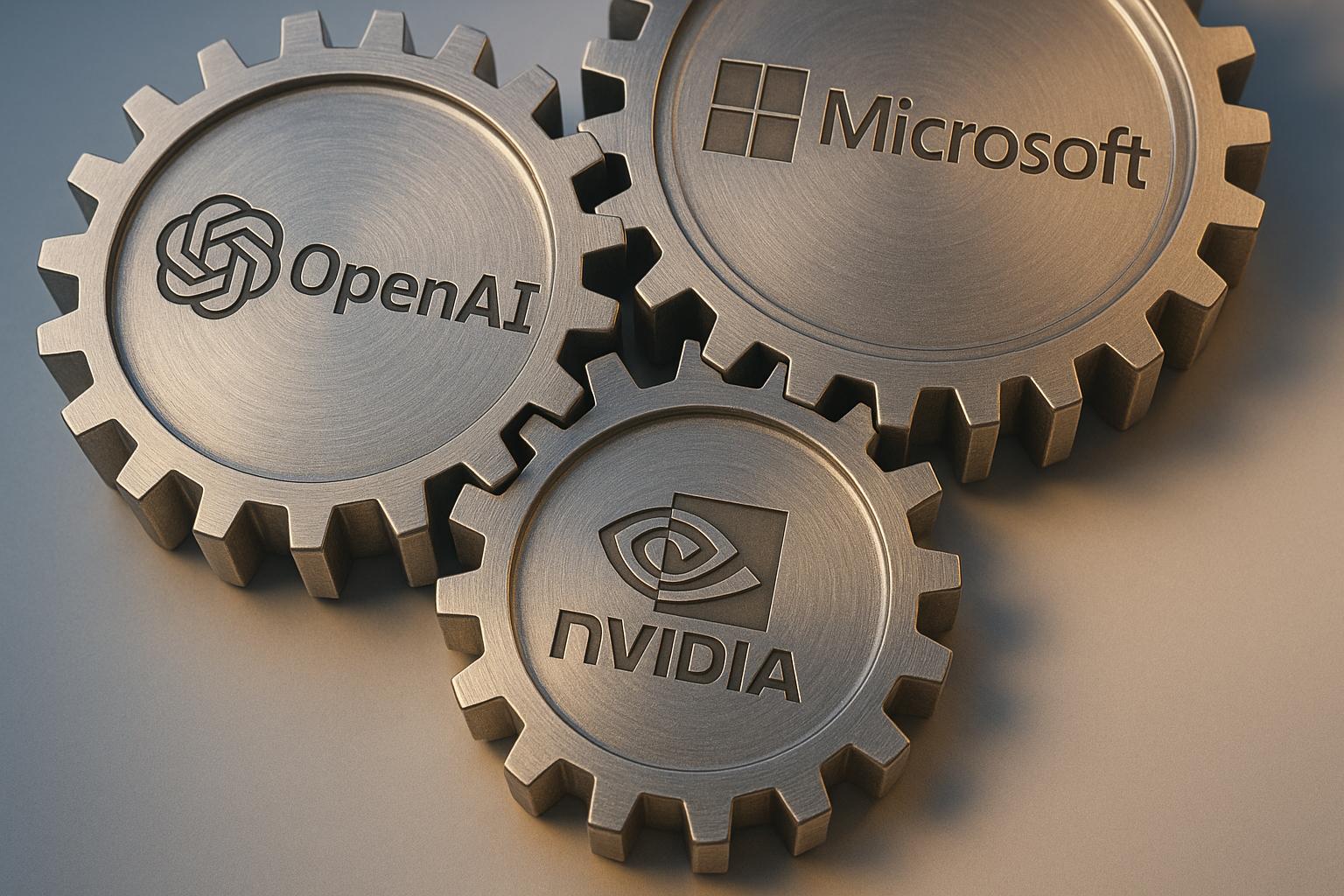SaaS founders are cutting labor costs by over 90% using $300/month AI tools. These AI agents automate tasks like customer support, marketing, and sales, replacing teams that cost $5,000+ per month. The result? Higher efficiency, reduced expenses, and more time for strategy.
Key Benefits:
- Cost Savings: Replace expensive teams with affordable AI tools.
- Time Efficiency: Run your business in just 30 minutes daily.
- Boosted Productivity: Automate repetitive tasks and focus on growth.
AI in Action:
- Customer Support: AI chatbots handle 80% of routine inquiries, cutting service costs by 40%.
- Marketing: AI tools reduce customer acquisition costs by 40% and improve conversion rates by 30%.
- Sales: AI agents increase lead conversion by 30% and operate 24/7.
| Feature | AI Tools | Traditional Teams |
|---|---|---|
| Monthly Cost | $20–$300 | $5,000+ |
| Availability | 24/7 | Limited to work hours |
| Scalability | Instantly scalable | Requires hiring |
| Lead Response Time | Instant | Delayed |
AI Agents + Clay: How I Automate My 5-Person SaaS Company
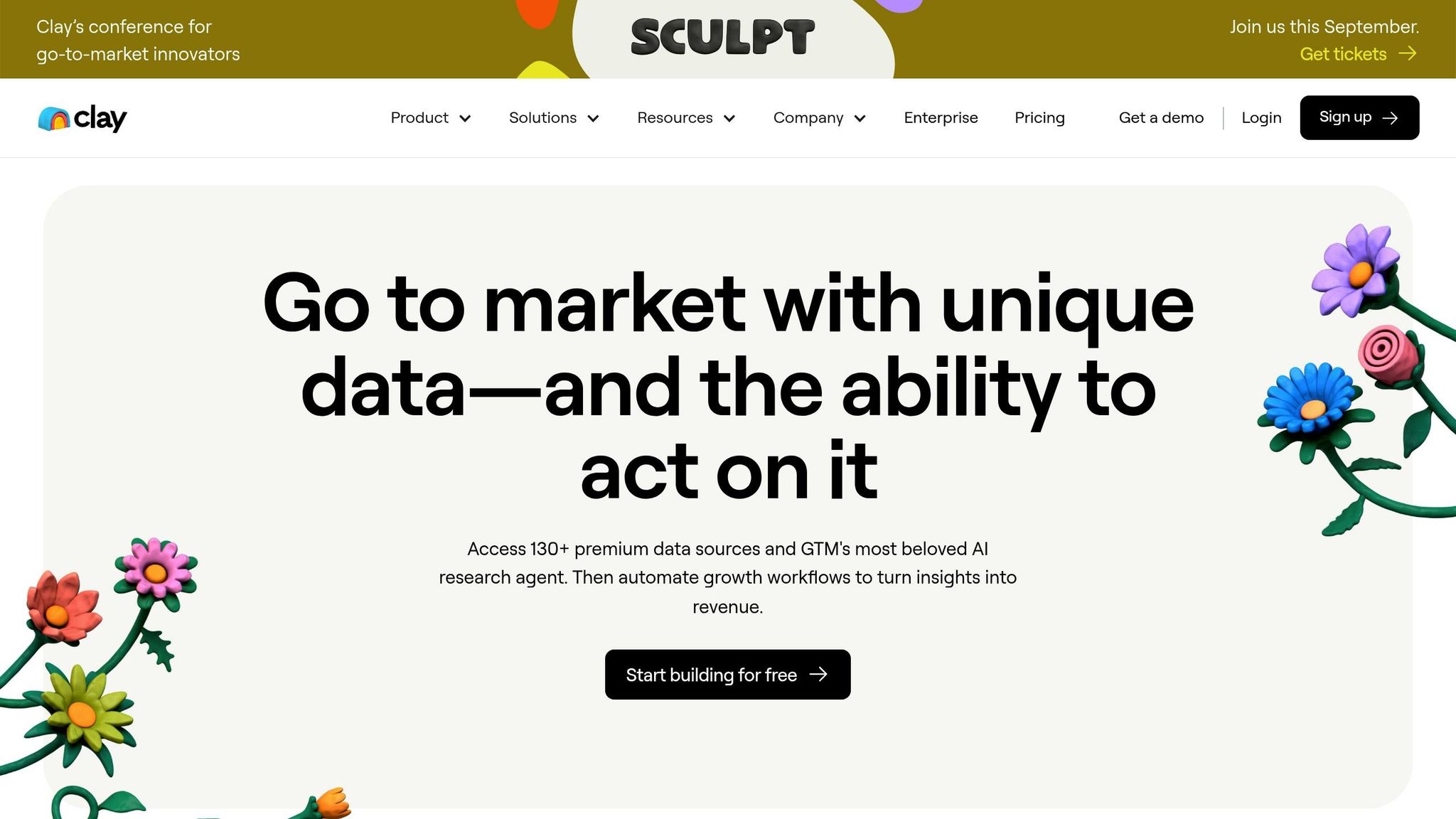
The AI Tools That Replace Expensive Teams
SaaS founders are increasingly turning to AI tools to handle complex tasks, cutting costs that would otherwise go toward maintaining large human teams. This shift highlights AI's ability to streamline operations, particularly in customer service, marketing, and sales, while delivering impressive results.
AI Customer Support That Outperforms Human Teams
AI-powered customer support systems are transforming how businesses interact with customers. These tools not only enhance efficiency but also drive down costs. For instance, companies using AI in customer service report a 40% reduction in service expenses. Even more impressive, AI chatbots can resolve up to 80% of routine inquiries without needing human assistance [8].
Popular platforms include:
- Zendesk: Starting at $55 per agent per month
- HubSpot Service Hub: Ranging from $18 to $3,600 per month
- Kommunicate: Priced between $100 and $200 per month
- Gorgias: Costs range from $50 to $750 per month [4]
Customer preferences are also shifting. About 69% of users appreciate AI chat for its instant responses, with 72% valuing the speed and efficiency it offers [8]. A great example is Lyft, which replaced human agents with AI-powered systems, slashing resolution times by an incredible 87% [8].
"AI chatbot customer service can handle customer inquiries better, at a fraction of the cost." - Kayako [8]
But AI's impact doesn't stop at customer service. It's also revolutionizing marketing by automating campaigns and content creation.
AI Marketing Tools That Simplify Campaigns
AI marketing tools are making it easier than ever to create, manage, and analyze campaigns. These tools are so effective that 97% of business leaders agree AI and machine learning provide deeper insights into social media data and overall marketing performance [6].
Here are some of the leading tools:
- Jasper: Content creation starting at $39 per month
- HeyGen: Video content production for $29 per month
- Vista Social: Social media management at $25 per month
- Rytr and Sudowrite: Affordable content creation tools at $9 and $19 per month, respectively
- ChatGPT Plus: Available for $20 per month [3] [5]
These tools simplify tasks that once required entire teams, allowing businesses to focus on strategic decisions while AI handles the heavy lifting. And when it comes to sales, AI is proving to be just as impactful.
AI Sales Systems That Drive Revenue Growth
AI sales tools are reshaping how businesses approach prospecting, lead scoring, and closing deals. The results speak for themselves: 83% of sales teams using AI reported revenue growth in the past year, compared to just 66% of teams relying solely on traditional methods [7].
Top-rated tools include:
These tools analyze massive amounts of data in real time - processing over a million data points daily - to forecast revenue with 60% accuracy, slightly outperforming human analysts [9]. AI-powered agents also handle 13.8% more customer inquiries per hour while improving overall work quality by 1.3% [10].
The cost savings are equally compelling. Traditional sales teams require significant investments in salaries, benefits, training, and management. In contrast, AI sales tools are always operational, scale instantly during peak periods, and come at a fraction of the cost. For example:
- Notion AI: Integrates into workflows for $8 to $10 per member per month
- n8n: Supports automation workflows starting at €20 per month for 2,500 executions [3]
By combining AI-driven data analysis and outreach with human expertise for relationship building and complex negotiations, SaaS founders can achieve a balance between efficiency and personalization, drastically reducing expenses.
| Feature | AI Sales Systems | Traditional Sales Teams |
|---|---|---|
| Availability | 24/7 continuous operation | Limited to standard business hours |
| Data Processing | Real-time analysis of vast data | Limited data processing capacity |
| Lead Response Time | Instant automated responses | Delayed, manual responses |
| Forecasting Accuracy | Approximately 60% accuracy | Around 57% accuracy |
| Monthly Cost | $20–$300 per tool | Over $5,000 per team member |
| Scalability | Instantly scales during high demand | Requires lengthy hiring processes |
How to Run Your SaaS Business in 30 Minutes Daily
Running a SaaS business doesn’t have to consume your entire day. By leveraging AI for routine tasks, you can focus on strategic decisions while keeping operations efficient. Here’s a simple 30-minute daily routine broken into three focused sessions to help you stay on top of your business.
Morning: Review AI-Generated Reports (10 Minutes)
Kick off your day by diving into the automated reports your AI tools generate overnight. These reports provide a snapshot of your business health, highlighting critical metrics and potential issues.
Start with key performance indicators (KPIs) that directly affect your revenue. Keep an eye on metrics like customer churn rates, revenue churn, customer lifetime value, and acquisition costs. These numbers give you a clear sense of your financial standing and help you detect trends early [12].
Next, assess customer engagement scores to see how actively users are interacting with your software. Metrics like login frequency and feature usage can signal satisfaction or predict churn [12].
Check your qualified marketing traffic to identify visitors who are genuinely interested in your product. Knowing who’s serious versus who’s just browsing allows you to allocate resources more effectively [12].
Don’t forget to review any performance alerts flagged by your AI system. These could include issues like error rates, slow response times, or resource utilization problems. Tackling these early can prevent them from snowballing into larger challenges [11].
Lastly, use AI-powered tools to analyze customer reviews and support tickets. This unstructured data can reveal which features are driving retention, helping you prioritize development [11].
AI adoption is on the rise - nearly 60% of businesses are already using it to streamline operations, and that number is expected to climb to over 80% by 2026 [11]. A quick morning review ensures you’re making the most of your AI investment.
Midday: Assign Tasks to AI Agents (10 Minutes)
Midday is the perfect time to direct your AI agents based on the insights you gathered earlier. This session is all about assigning tasks, refining workflows, and keeping your automation aligned with your goals.
Start by having your AI monitor security, such as reviewing login anomalies using IP addresses, geolocation, and device data [14]. For instance, Red Canary’s AI system once flagged a suspicious Salesforce login and completed a full security assessment in just over 3 minutes - far faster than the 25-40 minutes it would’ve taken manually [14].
Update customer service workflows by programming your AI agents with new templates, escalation rules, or product updates. If the morning reports flagged specific concerns, ensure your agents are equipped to address them proactively.
Fine-tune your marketing strategies by tweaking campaign targets or launching fresh content tasks. AI can handle lead generation and ad targeting, helping you get the most out of your advertising budget [11].
Lastly, adjust sales workflows by updating prospect lists, refining qualification criteria, or modifying follow-up sequences based on recent performance data. Simplifying workflows ensures smooth coordination across different business areas [14].
Evening: Evaluate Performance and Plan Ahead (10 Minutes)
Wrap up your day with a quick performance review. This session is all about reflecting on your AI systems’ effectiveness and setting priorities for the next day.
Start by reviewing technical metrics and performance data to identify successes and areas needing improvement. Businesses that integrate AI into their KPIs are up to five times more likely to see better alignment across teams [15].
Combine quantitative data with user feedback for a well-rounded view. While metrics show what’s happening, customer comments reveal why - and they offer insights into how users experience your product [16].
Check the quality of inputs and outputs to ensure your AI systems are making sound decisions. Identifying patterns in how your AI processes data can highlight areas for refinement [16].
Set up automated monitoring to keep an eye on performance. Alerts can notify you if metrics fall below acceptable thresholds, ensuring your AI stays effective and aligned with your goals [16].
The AI agent market is growing fast, with projections showing they’ll handle over 80% of customer interactions and automate up to 70% of office tasks by 2030 [17]. By reviewing performance each evening, you’ll stay ahead of this transformation.
Use this time to plan tomorrow’s priorities. If any AI agents underperformed, schedule adjustments for the midday session. If new opportunities emerged from your data, prepare to act on them.
This streamlined routine ensures you’re getting the most out of your $300/month AI investment while keeping your SaaS business running smoothly and efficiently.
sbb-itb-9cd970b
3 SaaS Founders Who Achieved Significant Cost Savings
SaaS founders are turning to AI agents to replace expensive manual processes, cutting costs while improving efficiency. These real-world examples illustrate how businesses have reduced expenses and streamlined operations by integrating AI solutions.
Revamping Support Operations with AI Automation
Mach49, an innovation consultancy, faced challenges with repetitive IT tasks and manual support processes. To tackle this, they adopted Josys, a platform designed to automate support workflows, manage offboarding, and eliminate unnecessary licensing costs.
With Josys, they automated license management and offboarding, identifying unused licenses tied to former employees. The AI system handled tasks like user provisioning and basic support inquiries, freeing up the team to focus on more complex issues.
"With Josys, we found a whole bunch of licenses that we didn't need. So we saved 10 to 20% of our monthly user cost within the first several months alone." - Bobby Lalwani, IT Director, Mach49 [18]
This move helped Mach49 reduce SaaS costs by up to 20%. Beyond the financial savings, the system also bolstered security by flagging expired licenses and revoking access for former employees, ensuring no loose ends in their IT operations.
AI isn’t just optimizing support - it’s also transforming marketing strategies.
Cutting Marketing Expenses with AI-Powered Tools
Brainstack, a SaaS company, leveraged Spendbase to streamline its marketing tech stack, negotiate better deals, and eliminate redundant subscriptions. The AI platform analyzed their software usage, identified overlaps, and secured better pricing on key tools.
In just 18 months, Brainstack saved $140,000 on SaaS subscriptions. Specific wins included a 20% discount on Cloudways, 20% off Zoom, and a remarkable 61% savings on Open VPN.
"We got a 20% discount on Cloudways, 20% off Zoom, and 61% savings on Open VPN, all thanks to Spendbase. We got what we expected: better deals and better decisions." - Davyd Pishchanskyi, SysOps Engineer, Brainstack [20]
By automating vendor negotiations and tracking software usage patterns, Brainstack ensured they weren’t overpaying or underutilizing their tools. This proactive approach kept their marketing investments lean and effective.
Overhauling Sales Operations with AI Insights
AI is also making waves in sales operations by pinpointing inefficiencies that often go unnoticed. A global retailer used SHI's SaaS Cost Optimization service to evaluate its software ecosystem. Initially estimating an annual SaaS spend of $80 million across 220 applications, the AI analysis revealed a much larger reality.
The detailed assessment uncovered an actual spend of $262 million across 498 applications, with only 28% of those tools being actively used. This discovery highlighted over $5.5 million in potential savings. The AI system automated vendor management, contract evaluations, and usage tracking, enabling the company to redirect resources toward revenue-generating activities [19].
This example underscores how AI can uncover hidden costs and provide complete visibility into software spending, something manual audits often miss.
Across these cases, AI agents have proven their ability to reduce manual workloads by 30–50% and cut labor costs by 20–40% [21]. The key lies in identifying areas where AI can simplify processes and deliver measurable results without introducing unnecessary complexity.
Your Step-by-Step Guide to AI-Powered Operations
Shifting to AI-powered operations starts with understanding your current workflows and gradually introducing new tools. The process begins with a detailed audit of your existing operations and concludes with a step-by-step integration of AI solutions.
Audit Your Current Costs and Processes
Before diving into AI adoption, take a close look at your current costs and workflows. This audit helps identify where your resources are being drained and which tasks consume the most time. A thorough analysis can uncover where AI can deliver the most value.
Evaluate your current technology stack to identify any redundant or overlapping tools that AI could replace. Collect data over a representative period and focus on key metrics like:
| Key Metrics | Insights Provided |
|---|---|
| Average cycle time | Highlights process speed and efficiency |
| Error and rework rates | Pinpoints areas prone to mistakes |
| Steps with the longest processing times | Reveals opportunities for automation |
| In-progress, unattended, and lost requests | Identifies tracking or response gaps |
| Approved-to-rejected request ratio | Flags inefficiencies in workflows |
Once you’ve completed the audit, proceed step by step. This careful approach ensures you know exactly where AI can make the biggest difference, helping reduce costs and streamline labor.
Pick the Right AI Tools for Your Business
Choosing the right AI tools is a critical step in the transition. With spending on AI-native applications jumping over 75% in the past year and 77.6% of IT leaders investing in advanced AI capabilities [23], the market is packed with options.
Start by clearly defining your business goals. As Riten Debnath, Founder of Fueler, wisely points out:
"Choosing an AI SaaS tool without a clear understanding of your business objectives is like shooting arrows in the dark." [22]
Next, ensure the tools you’re considering integrate smoothly with your existing software. With over 60% of SaaS providers now embedding AI into their platforms [13], compatibility is key. Look for tools with user-friendly interfaces, strong customer support, and robust security measures. To make an informed decision, take advantage of free trials or demos and evaluate the total cost of ownership, including any hidden fees. This ensures the tools align with your long-term growth plans.
Make the Switch Without Breaking Your Business
Once you've selected the right tools, plan a thoughtful implementation strategy to minimize disruptions. Start small by testing AI on a limited scale. For example, Direct Mortgage Corp. used AI to automate its mortgage application process, achieving approvals 20 times faster and reducing processing costs by 80% per document [25]. This kind of phased rollout allows you to confirm the benefits before expanding further.
Collaborate with your IT team to ensure seamless integration of new tools [51, 52]. Equip your employees with the necessary skills through training and foster an open, adaptive work environment. Clean, reliable data is another must-have, as AI relies on accurate information for meaningful insights.
Ongoing monitoring is essential, too. Regular oversight and timely updates can help catch issues early. For instance, Google’s AI-driven monitoring in its data centers has cut cooling energy use by up to 40% [24]. Similarly, automating underwriting processes with AI has reduced contract analysis time from hours to just 3 minutes, while improving accuracy [25]. By prioritizing tasks and rolling out AI gradually, you can enhance your operations without causing unnecessary disruptions. This careful approach not only ensures a smooth transition but also delivers the cost savings and efficiency gains you’re aiming for.
Conclusion: Your Path to Lean, AI-Powered Operations
Shifting from high monthly labor expenses to streamlined, AI-driven operations isn't just a possibility - it’s a reality many businesses are already embracing. With 35% of SaaS companies already using AI and another 42% planning to adopt it soon [2][1], the real question is no longer if you should make this move, but how soon you can get started.
AI and automation bring enormous potential for efficiency. These technologies can automate up to 45% of tasks across industries [28], and by 2030, they are projected to contribute $15.7 trillion to the global economy [27]. For businesses, the financial impact is evident: those using robotic process automation (RPA) report an average ROI of 200% within the first year [27], while AI chatbots now resolve up to 69% of routine queries without human involvement [27].
To make this transition effective, start with a focused, step-by-step approach. Identify the area with the highest labor costs - whether it’s customer support, marketing, or sales - and begin introducing AI gradually. As one industry expert points out:
"Agents are not deterministic, so you can't always predict their behavior. If you don't structure their input properly, they will produce random results." [26]
This is why pilot programs are critical. Test your AI tools in a controlled setting before scaling them across your business. Companies like Younium demonstrated this in 2024, using AI to enhance subscription management and achieving measurable success. Their example highlights how targeted implementation can yield tangible results.
The journey doesn’t stop at implementation. Success hinges on ongoing monitoring and refinement. Establish clear KPIs, provide thorough training for your team, and use real-time feedback to fine-tune your AI systems. Remember, the goal isn’t to replace human expertise but to amplify it. When AI works alongside your team, it creates a powerful combination of efficiency and insight.
By adopting these strategies, you can transform your daily operations. The time saved on repetitive tasks can be reinvested in strategic initiatives that require the creativity and vision only humans can provide. This is the roadmap many SaaS founders have followed to build lean, profitable, and scalable businesses.
Choose your first AI tool, test it with a pilot program, and measure the results. With every step, you’ll move closer to an automated, efficient operation that positions your SaaS business for sustainable growth.
FAQs
How can AI tools streamline customer support, marketing, and sales tasks more effectively than traditional teams?
AI tools are transforming customer support, marketing, and sales by streamlining tasks and boosting efficiency. Take chatbots, for instance - they’re available 24/7 to manage routine questions, cutting down response times and allowing human agents to focus on more challenging problems. This not only speeds up service but also enhances the overall customer experience.
In marketing, AI dives into massive datasets to create personalized campaigns and fine-tune strategies on the fly. The result? Better engagement and higher conversion rates. Over in sales, AI tools shine by identifying promising leads, predicting customer behavior, and automating follow-ups. This means sales teams can close deals faster and with less effort. Plus, unlike traditional methods, AI keeps learning and adapting, making it a reliable way to grow and scale your business over time.
What challenges might SaaS founders face when replacing human teams with AI agents?
SaaS founders face a unique set of challenges when shifting from human-led teams to AI-driven systems. One of the biggest hurdles is the potential loss of personalized customer interactions. Unlike humans, AI often struggles with empathy and the subtle understanding required to address customer concerns effectively. This gap can lead to misinterpretations of user needs or unmet expectations, which may result in customer dissatisfaction.
Another challenge lies in the security risks that come with integrating AI. Issues like poorly managed permissions or employees using unauthorized AI tools can put sensitive data at risk. Founders must also grapple with the struggle to stand out in a crowded market. With AI features becoming increasingly common, it’s harder to differentiate their SaaS offerings from competitors.
To navigate these challenges, founders need a well-thought-out plan for the transition. Regularly monitoring AI performance, implementing strong security protocols, and maintaining oversight are all critical steps to ensure a smooth and secure integration.
How can I select the best AI tools to streamline my SaaS business and cut costs effectively?
To find the right AI tools for your SaaS business, start by pinpointing your main goals and the challenges you need to tackle. Are you looking to streamline customer support, improve sales forecasting, or enhance data analysis? Focus on the tasks you want to automate and prioritize tools that address those areas effectively.
Once you’ve identified your needs, check how well the tools integrate with your existing systems and workflows. Compatibility is key - choose solutions that fit smoothly into your current setup. Also, think long-term. Opt for tools that can scale with your business and adapt as you grow. Tools offering data-driven insights are especially valuable, as they can help you make smarter decisions and fine-tune operations. By aligning your AI tool choices with your specific needs, you’ll be better positioned to boost efficiency and cut unnecessary costs.