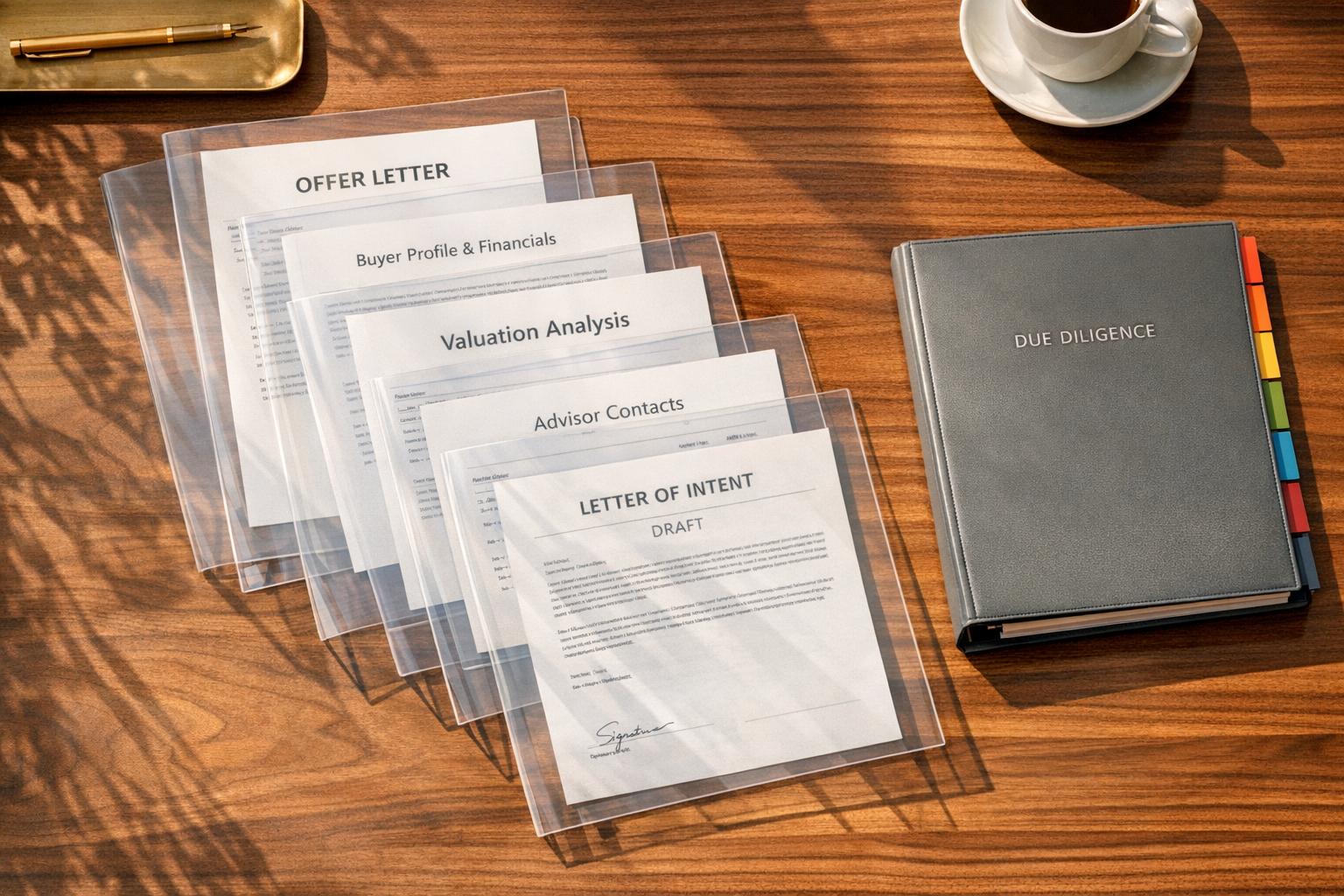- User-Specific Onboarding: Tailor onboarding based on roles, industries, and skill levels to help users see value faster.
- Smart Product Suggestions: Use user behavior to recommend features or upgrades at the right time.
- Targeted Email Campaigns: Segment users by activity, industry, or subscription tier for more relevant communication.
- Behavior-Based App Messages: Send in-app prompts based on user actions to improve engagement.
- Dynamic Interface Elements: Adapt your app’s layout and features according to user preferences and behavior.
- Individual Support Solutions: Offer context-aware support and proactive issue resolution for a better experience.
- User-Specific Analytics: Provide role-based dashboards and actionable insights tailored to user goals.
- Custom Training Paths: Create personalized learning tracks to enhance user skills and feature adoption.
- Targeted Rewards System: Incentivize engagement with rewards tied to milestones and actions.
- AI-Powered Tools: Use AI to predict user needs, deliver dynamic content, and optimize personalization efforts.
Why It Matters:
Personalized experiences reduce churn, improve retention, and encourage renewals - directly impacting your bottom line. Start small with tailored onboarding and emails, then expand with behavior-based tools and advanced analytics.
Ready to implement these strategies? Dive into the details to learn how each can help your SaaS business thrive.
Personalization: Key to Boosting Customer Lifetime Value and ...
1. User-Specific Onboarding
When it comes to improving customer lifetime value (CLV), creating a personalized onboarding experience can make all the difference. Instead of relying on a generic approach, tailoring the process to individual user needs helps boost engagement and ensures users quickly see the value in your product.
Role-Based Customization
Design onboarding paths that align with specific user roles. For example, in a project management tool, project managers might need to focus on reporting and team management features, while team members would benefit more from learning about task creation and collaboration tools.
Industry-Specific Workflows
Adjust onboarding to fit the needs of different industries. A marketing team will likely need guidance on campaign tracking and analytics, while a development team might prioritize integrations and debugging tools. Highlight features that resonate with each group’s goals.
Experience Level Adaptation
Cater to users based on their skill level. New users can benefit from detailed, step-by-step guides with tooltips. Intermediate users might prefer quick-start guides with optional deep dives. For experienced users, provide direct access to advanced features.
Progress Tracking
Use a dashboard to show onboarding progress and recommend next steps. Let users skip sections they’re already familiar with or revisit earlier steps if needed. This flexibility helps users move through onboarding at their own pace.
Interactive Elements
Incorporate interactive tutorials that respond to user actions. If someone struggles with a feature, offer additional guidance or alternative methods. For users who breeze through tasks, provide advanced tips or shortcuts to keep them engaged.
Data-Driven Refinements
Monitor key metrics by user segment to continuously improve the onboarding experience, such as:
- Time to first value
- Feature adoption rates
- Completion rates for key actions
- User satisfaction scores
This data helps fine-tune the process, ensuring it remains effective for all user types.
2. Smart Product Suggestions
Smart product suggestions take personalized onboarding to the next level by aligning features with how users actually interact with your product. The result? A more engaging experience and better long-term customer value.
Using Behavioral Data to Guide Suggestions
Keep an eye on how users engage with your product. Focus on:
- How often specific features are used
- Time spent on certain tools
- Patterns in workflows
- Resource usage levels
These details help you recommend features or upgrades at just the right moment.
Tailored Recommendations Based on Context
If a user manually exports data often, suggest automation tools. If they’re nearing plan limits, offer an upgrade that fits their growing needs.
Timing Upgrades Based on Usage
Upgrade suggestions should feel natural. For instance:
- When a user consistently hits 80% of their plan limits
- After they’ve mastered basic features
- During periods of high usage or activity
Highlighting Personalized Benefits
Generic upgrade prompts don’t cut it. Instead, show users how premium features can save them time or improve their workflows. For example, explain how automating a manual process could free up hours each week.
Smarter Notifications
Send notifications that match users’ preferences - whether it’s timing, communication channel, or their level of expertise.
Feature Suggestions That Evolve With Progress
Start with the basics and introduce advanced features or upgrades as users become more skilled. This ensures they’re always learning and getting more value from your product.
3. Targeted Email Campaigns
Targeted email campaigns can help increase customer lifetime value by delivering personalized messages. The secret? Segment your audience into specific groups, ensuring each one gets content tailored to their needs. Here are some key ways to segment your email list for better results:
- Usage Level: Separate frequent users from those who log in occasionally.
- Industry: Include industry-specific examples and use cases to make your emails more relevant.
- Company Size: Adjust your tone and content for large enterprises versus small businesses.
- Feature Usage: Highlight the features each segment uses most often.
- Subscription Tier: Match messaging to their current plan and suggest relevant upgrades.
4. Behavior-Based App Messages
These messages work like personalized digital assistants, offering real-time guidance based on user actions. By analyzing how users interact with your SaaS platform, you can provide timely prompts that drive feature usage and boost engagement.
Trigger Types to Consider:
-
Feature Discovery Messages
If users haven’t explored important features after a certain time, send a message introducing the tool and highlighting its benefits. For example, share success stories or explain how it can improve their workflow. -
Progress-Based Notifications
Track users' progress in key workflows and celebrate milestones. When a user reaches a significant stage in onboarding, suggest the next logical step with an encouraging message. -
Usage Pattern Alerts
Spot repetitive tasks and suggest smarter solutions. For instance, if a user often performs a task manually, notify them about an automation feature that could save time.
Key Implementation Tips
- Timing: Show messages when users are most active.
- Frequency: Avoid bombarding users - keep notifications limited.
- Context: Make sure the message aligns with what the user is currently doing.
- Actionable Steps: Include clear, one-click options to explore the recommended feature.
Personalization for Better Results
Fine-tune messages using details like:
- The user’s role and permissions
- Their past interactions with features
- Company size or industry
- Their subscription level
5. Dynamic Interface Elements
Transform your SaaS platform's interface to respond intuitively to each user's behavior and preferences. These features create a user-focused experience that evolves with their engagement.
Smart Layout Adjustments
Design your interface to adapt automatically to how it’s being used:
- Highlight frequently accessed features to make them easier to find.
- Role-Based Navigation: Tailor menus and options based on user roles and permissions.
- Device-Specific Layouts: Ensure the interface works seamlessly across devices and input methods.
Feature Visibility Management
Show users only what they need, when they need it:
- Start with basic features for new users and gradually introduce advanced options as they become more active.
- Use engagement data to decide when and how to reveal new tools.
- Keep essential functions always accessible, while hiding less-used features.
Workspace Customization
Give users control over their workspace while ensuring efficiency:
- Saved Preferences: Let users save and reuse their layout choices across sessions.
- Custom Dashboards: Allow them to organize widgets and data displays in ways that suit their workflows.
- Personalized Shortcuts: Enable users to set up keyboard shortcuts and quick actions for faster navigation.
Performance Tweaks
Fine-tune the interface to match user behavior and system capabilities:
- Load Priority: Focus on loading the most-used components first.
- Local Caching: Store frequently accessed data locally to speed things up.
- Background Processing: Handle heavy tasks in the background to keep the interface smooth and responsive.
Visual Adjustments
Incorporate visual options that enhance comfort and accessibility:
- Themes: Provide light and dark modes to match user preferences.
- Font Scaling: Adjust text size based on user settings or device requirements.
- Contrast Options: Offer settings to improve readability for users with different visual needs.
The key to a dynamic interface is making subtle, meaningful adjustments that improve usability without overwhelming the user. Use interaction data to refine your personalization efforts over time.
sbb-itb-9cd970b
6. Individual Support Solutions
Enhance customer support by utilizing smart systems that consider each user's specific context and history. This tailored approach builds on earlier onboarding and engagement efforts, addressing issues as they happen.
Personalized support not only resolves problems but also strengthens customer trust and increases their overall value to your business.
Context-Aware Support Routing
Design support systems that align with customer profiles and needs:
- Priority Handling: Direct enterprise clients to specialized support teams.
- Language Matching: Connect users with agents fluent in their preferred language.
- Technical Expertise: Route inquiries to specialists with the right skill set.
Proactive Issue Resolution
Stay ahead of potential problems by addressing them before they escalate:
- Behavior Monitoring: Analyze user activity to spot potential trouble areas.
- Diagnostics: Run checks to identify and prevent issues early.
- Alerts: Notify users of workflow-specific concerns before they become disruptive.
When challenges arise, offer targeted guidance and resources to help users resolve them efficiently.
Personalized Knowledge Base
Create a help center that adjusts to individual user needs:
- Role-Specific Resources: Display documentation relevant to the user's role.
- Interactive Tutorials: Offer guided walkthroughs tailored to their experience level.
- Contextual Assistance: Provide help content directly related to the feature being used.
Support Channel Optimization
Adapt support delivery to match each customer's preferences:
- Preferred Channels: Recognize and prioritize the user's chosen contact method.
- Response Times: Adjust support speed based on their subscription level.
- Communication Style: Match the user's technical expertise and tone.
Historical Context Integration
Use past interactions to improve the support experience:
- Interaction History: Give agents access to previous conversations and resolutions.
- Proven Solutions: Highlight approaches that worked for similar issues.
- Feature Insights: Understand which tools or features the user frequently utilizes.
Smart Escalation Paths
Streamline escalation processes for quicker resolutions:
- Business Impact: Escalate issues based on their effect on operations.
- Specialist Access: Direct complex cases to the appropriate experts.
- Senior Support: Route challenging problems to senior staff earlier in the process.
7. User-Specific Analytics
Make sense of raw data by offering analytics that align with each user's specific goals. This approach builds on the personalized onboarding and engagement methods discussed earlier, ensuring every interaction delivers measurable outcomes.
Role-Based Dashboards
Tailor analytics views to match user roles and responsibilities:
- Executives: Focus on top-level KPIs, ROI metrics, and strategic overviews.
- Department Managers: Highlight team performance and resource usage.
- Team Members: Provide task-specific metrics and individual productivity insights.
Goal-Oriented Reporting
Monitor progress toward business objectives, compare performance against industry benchmarks, and track improvements over time.
Flexible Data Presentation
Adapt how data is displayed to suit user preferences:
- Visual Options: Choose between charts, graphs, or tables.
- Level of Detail: Adjust the depth of information based on user roles.
- Reporting Periods: Align timeframes with business cycles for relevance.
Actionable Insights
Offer meaningful recommendations and alerts through:
- Performance Suggestions: Propose actions based on observed trends.
- Outcome Predictions: Use historical data to forecast future results.
- Anomaly Alerts: Identify and flag unusual patterns that need attention.
Custom Report Tools
Let users design reports that meet their unique needs:
- KPI Selection: Pick the most relevant metrics.
- Layout Options: Arrange report elements to preference.
- Automated Delivery: Schedule reports to be sent at specific times.
Dynamic Data Exploration
Provide tools for deeper analysis and usability:
- Drill-Down Features: Explore detailed metrics with ease.
- Custom Filters: Create views tailored to specific criteria.
- Export Options: Save data in various formats for further use.
These analytics tools enhance user engagement by offering insights that users can act on. By combining these features with other tailored strategies, you can refine experiences and create lasting value.
8. Custom Training Paths
Custom training paths take personalization to the next level, helping users stay engaged and improve their skills. By tailoring training to individual progress, you can ensure better adoption and effective learning.
Skill Assessment Framework
Start with skill assessments to identify the right entry point for each user. Focus on:
- Technical Proficiency: Evaluate users' familiarity with the platform or tools.
- Role-Based Knowledge: Align training with their specific job responsibilities.
- Learning Style: Adapt to how they learn best - visual, hands-on, or theoretical.
Adaptive Learning Modules
Create content that evolves as users grow. Organize it into tracks based on experience:
- Beginner Track: Introduce core features and basic workflows.
- Intermediate Track: Dive into advanced features and workflow improvements.
- Expert Track: Cover API integrations and automation techniques.
Interactive Learning Elements
Make learning engaging by incorporating:
- Hands-on exercises
- Quizzes to test progress
- Guided workflows to reinforce concepts
Milestone-Based Progression
Celebrate progress with clear goals and rewards, such as:
- Badges for completed modules
- Skill certifications to showcase expertise
- Dashboards to track achievements
Contextual Learning Resources
Offer resources tailored to what users need at the moment:
- Step-by-step feature tutorials
- Guides on best practices
- Troubleshooting tips for common issues
Collaborative Learning Options
Encourage teamwork and knowledge sharing by providing:
- Tools for tracking team progress
- Shared learning resources
- Access to learning communities for peer support
Performance-Based Recommendations
Use data to guide users toward their next steps:
- Identify skill gaps and suggest relevant training
- Highlight underutilized features
- Recommend advanced learning opportunities based on their usage patterns
9. Targeted Rewards System
A targeted rewards system can drive engagement and increase Customer Lifetime Value (CLV) by offering incentives tied to specific milestones. These rewards, like other tailored strategies, should be carefully tracked and adjusted to maximize their effect on user engagement and retention.
How to Measure Success
To evaluate the effectiveness of your rewards program, focus on these key metrics:
-
Engagement Metrics
Monitor how users interact with your platform:- Adoption rates of specific features
- Frequency of platform use
- Total time spent on the platform
-
Customer Behavior
Assess how the program influences customer actions:- Retention rates over time
- Frequency of upgrades or purchases
- Conversion rates from referrals
-
Program Efficiency
Analyze the cost-effectiveness of the rewards system:- Percentage of rewards redeemed
- Cost per customer retained
- ROI for different types of rewards
10. Top SaaS & AI Tools Directory Integration
To achieve effective personalization, you need the right tools. The Top SaaS & AI Tools Directory offers a variety of solutions designed to help you improve customer lifetime value (CLV). Here's a breakdown of the tool categories and how to integrate them into your strategy.
Personalization Tool Categories
The directory organizes tools into specific categories, each serving a unique purpose:
| Category | Purpose | Impact on Customer Lifetime Value |
|---|---|---|
| Customer Engagement | Enables real-time interaction and tracks user behavior | Boosts overall user engagement |
| Marketing Automation | Automates personalized messaging and campaigns | Improves customer retention |
| AI-Powered Analytics | Delivers predictive insights on customer behavior | Helps create more effective conversion strategies |
| Content Customization | Provides tailored, dynamic content for users | Enhances the personalized experience |
Choosing tools from these categories helps you establish a cohesive strategy for improving CLV while building on earlier personalization techniques.
Implementation Strategy
Once you've identified the right tools, follow these steps to integrate them effectively:
-
Assessment and Selection
- Identify tools that align with your specific goals.
- Ensure they offer seamless integration with your existing systems.
-
Integration Planning
- Map out data flows and define success metrics.
- Set a clear timeline for implementation.
-
Deployment and Optimization
- Begin with the core functionalities of the tools.
- Track performance metrics and gather user feedback.
- Adjust and optimize based on the insights you collect.
AI-Enhanced Personalization
The directory includes AI-powered solutions that take personalization to the next level. These tools enable you to:
- Analyze Behavior: Track user interactions in real time for actionable insights.
- Predict Needs: Use predictive modeling to anticipate what customers want.
- Deliver Dynamic Content: Adjust user experiences on the fly based on collected data.
- Segment Smartly: Create highly accurate user segments for targeted personalization.
Incorporating these AI-driven features into your strategy ensures a deeper connection with your audience.
Best Practices
To make the most of these tools, keep these best practices in mind:
- Start with tools that are easy to integrate and offer the highest potential impact.
- Ensure seamless data sharing between systems to avoid silos.
- Regularly measure and refine your personalization efforts.
- Scale your strategy based on what has been proven to work.
The Top SaaS & AI Tools Directory gives you access to a wide range of solutions, including advanced AI-driven options, to help you craft a sophisticated personalization strategy that drives higher customer lifetime value.
Conclusion
Personalization is key to increasing customer lifetime value. The ten strategies discussed here offer a practical way to tailor interactions that drive both engagement and revenue.
How to Put These Strategies Into Action
Success depends on blending the right strategies with effective tools. Here's how to structure your approach to meet evolving customer needs:
1. Initial Setup
- Focus on personalized onboarding and targeted email campaigns.
- Establish a solid data foundation to support future personalization efforts.
2. Building Momentum
- Introduce behavior-based messaging and dynamic interfaces.
- These steps can significantly improve customer engagement and retention.
3. Advanced Refinements
- Offer tailored support solutions and leverage user-specific analytics.
- Use customer insights to create highly customized experiences.
Helpful Tools for Personalization
To execute these strategies effectively, consider using specialized tools. The Top SaaS & AI Tools Directory is a great resource for finding software that aligns with your goals.
The Future of Personalization
With advancements in AI and machine learning, the potential for creating meaningful customer experiences is constantly growing. As you move through each phase, revisit and adjust your strategies to maintain consistency across the customer journey. Personalization is an ongoing process that requires regular updates and fine-tuning.
Ready to get started? Check out the Top SaaS & AI Tools Directory to find the right tools for your personalization efforts.