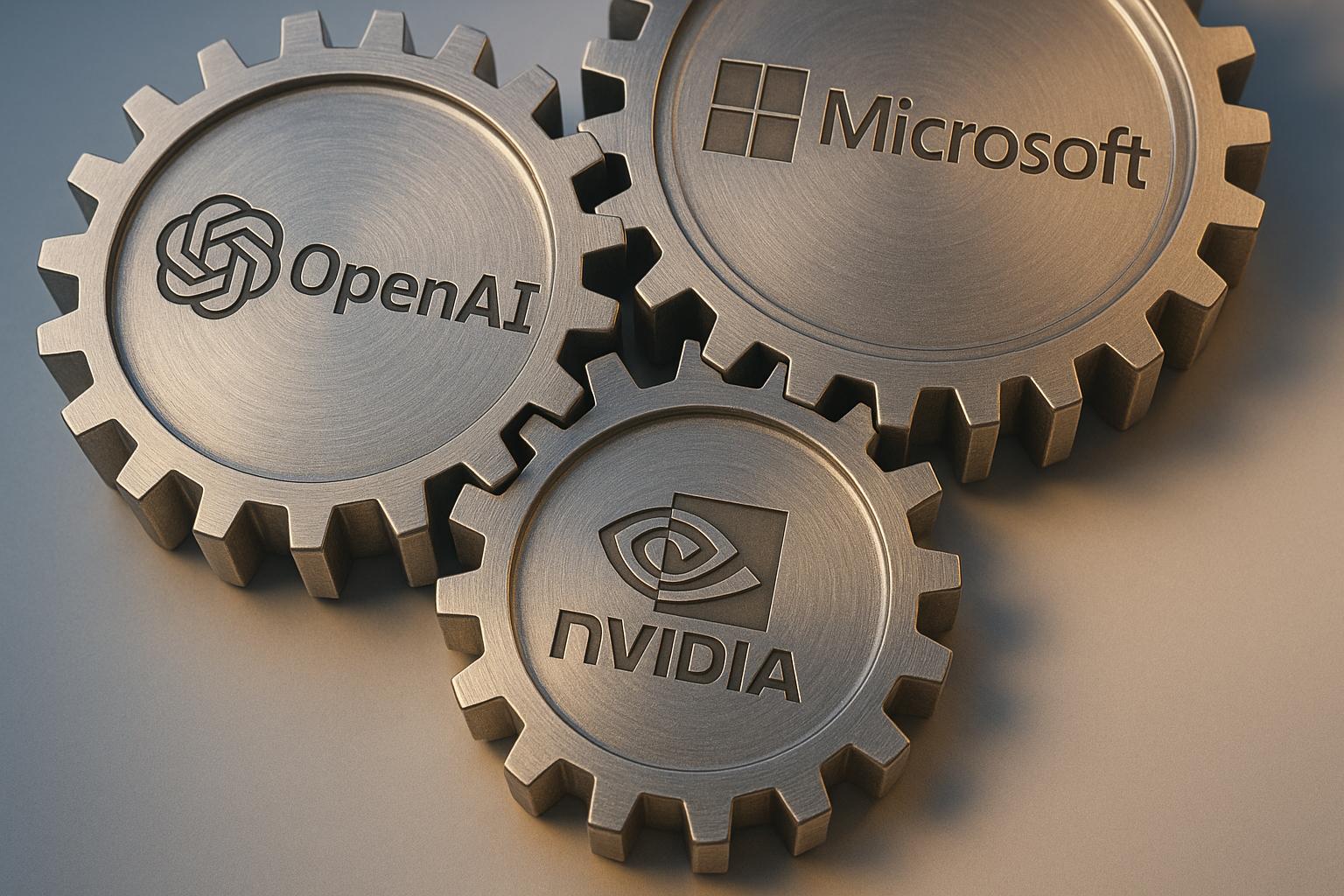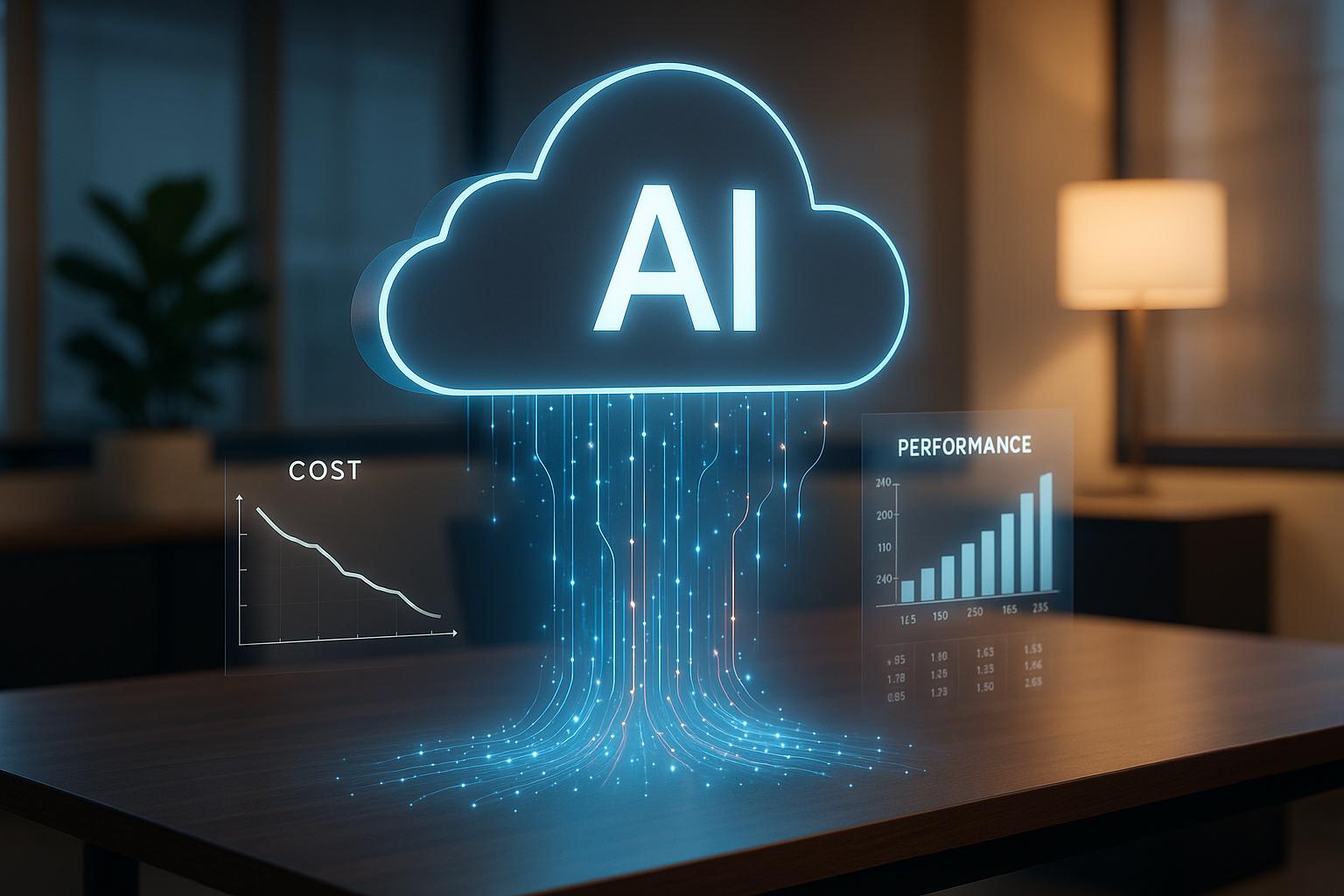AI tools make creating social media videos in 2025 easier, faster, and more accessible. They handle tasks like editing, captions, resizing, and even turning text into videos - all for free. Here's a quick look at 10 tools you can use today:
- Canva: AI-driven templates, background remover, and beat sync for polished videos.
- Lumen5: Turns blog posts into videos with automated scene suggestions.
- InVideo: AI-powered templates for quick, professional editing.
- Pictory: Converts long content into short clips with auto-captioning and scene detection.
- VEED.IO: Auto subtitles, AI dubbing, and filler word removal for clean edits.
- Runway: Text-to-video, green screen replacement, and motion tracking.
- Synthesia: Creates talking head videos from text using AI avatars.
- Kapwing: Smart cut, auto subtitles, and background removal for social media formats.
- Clipchamp: Voiceovers, captions, and Microsoft integration for seamless editing.
- Fliki: Converts text into videos with matching visuals.
These tools simplify video creation, save time, and help you create engaging social media content without spending a dime.
6 AI Video Editing Apps You Won't Believe Exist in 2025
1. Canva
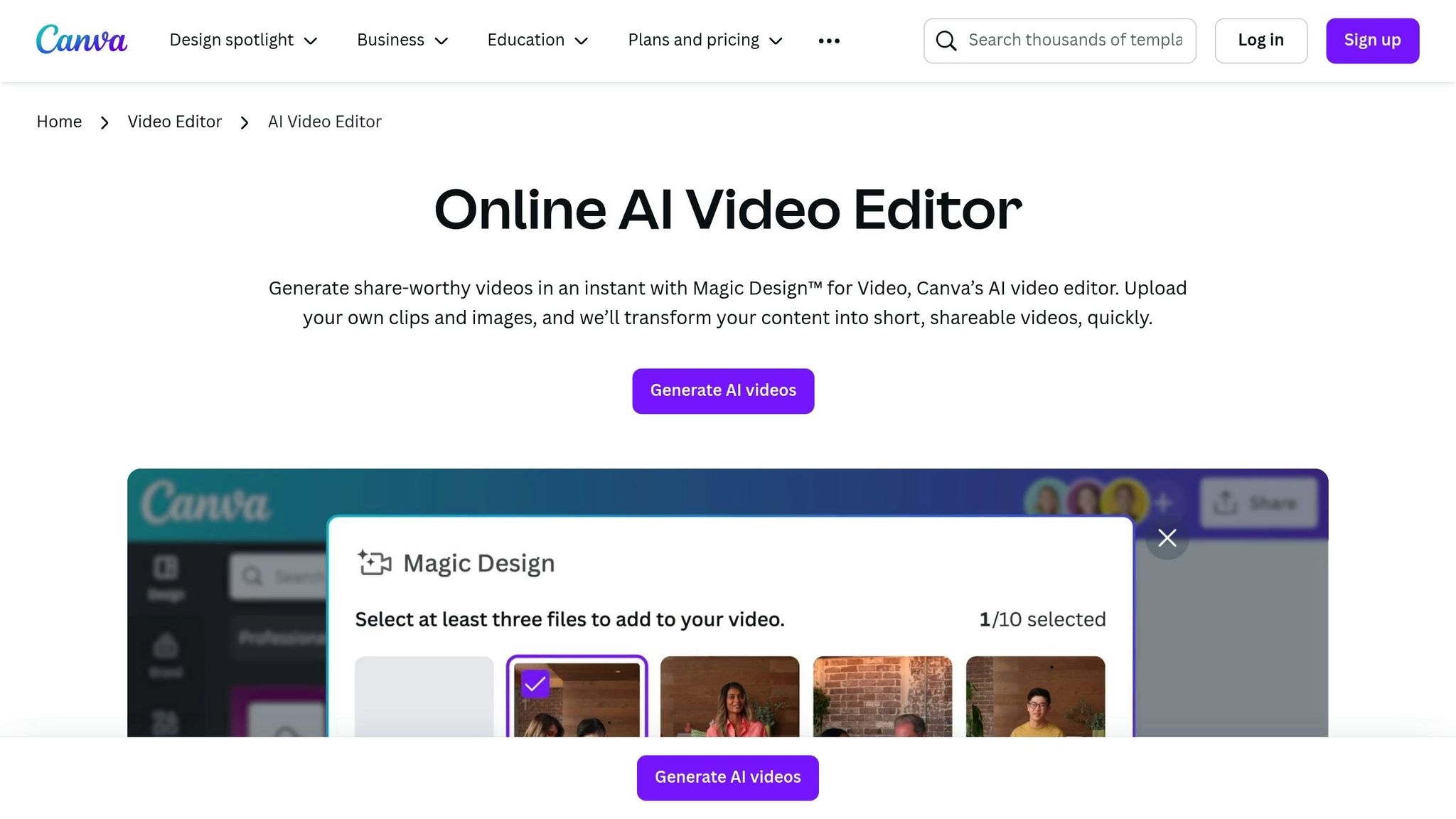
Canva's free AI-driven video tools are changing how creators approach social media videos in 2025. With its user-friendly platform and advanced AI features, Canva makes professional video editing accessible to everyone, no matter their experience level. Here’s a breakdown of its standout tools:
Top AI Video Features:
- Magic Write: Automatically creates video scripts and captions.
- Background Remover: Removes video backgrounds with a single click.
- Smart Resize: Quickly resizes videos for different social media platforms.
- Text-to-Speech: Offers various AI-generated voice options.
- Beat Sync: Matches video clips perfectly with music tracks.
While the free plan has limits on video length and storage, it does include basic brand kit options, allowing users to save a small selection of brand colors and fonts for consistent branding.
Even with these restrictions, Canva's free plan provides powerful AI tools to create polished social media videos.
2. Lumen5
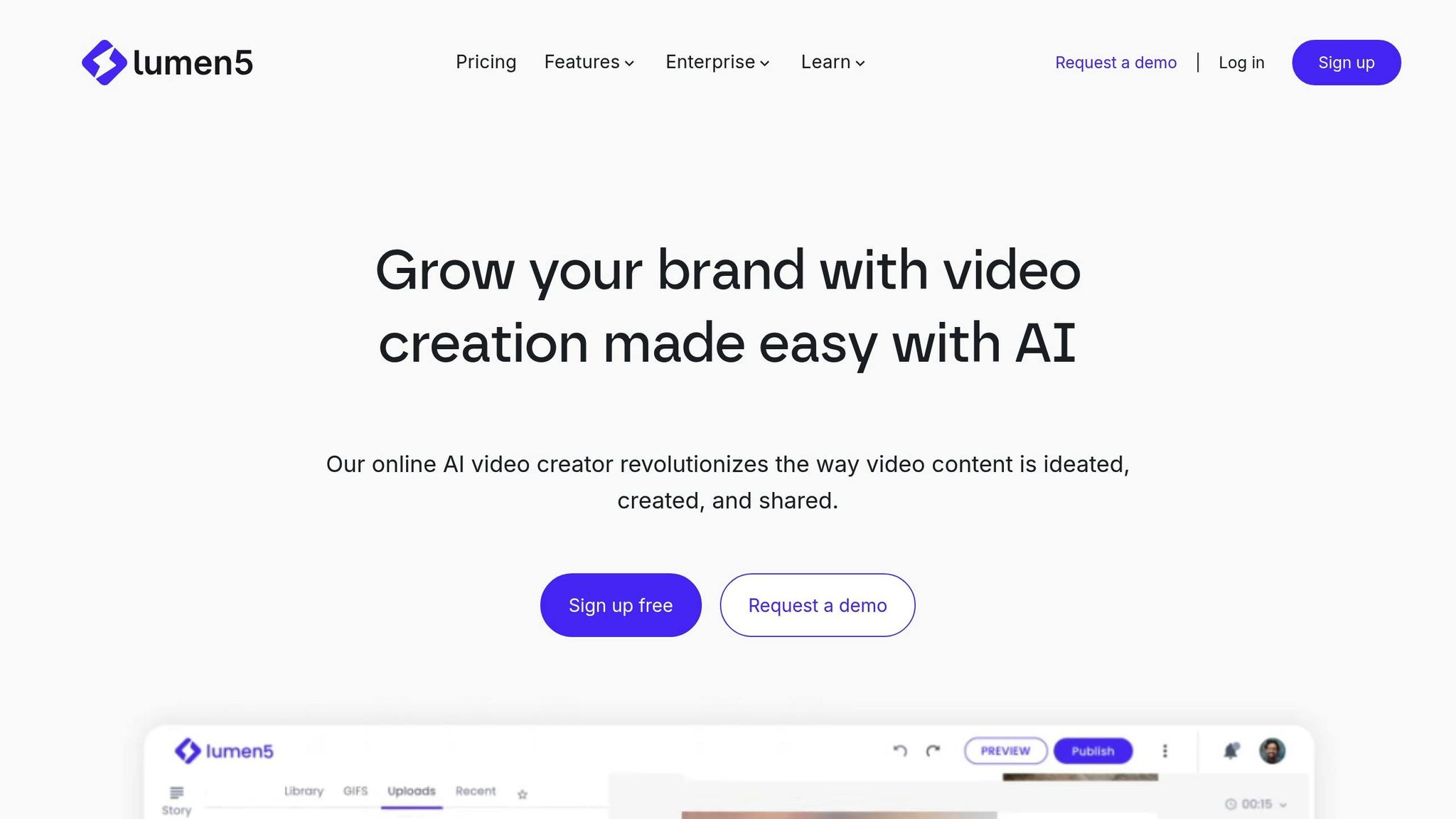
Lumen5 is designed to transform blog posts and articles into engaging social media videos, helping you share your content across multiple platforms. This AI-powered tool simplifies the process of repurposing written content into videos, making it easy for anyone - regardless of experience - to create professional-looking clips. Its free plan is a great way to get started, offering the basics needed to turn text into eye-catching visuals.
Here’s what you get with the free version:
- Text-to-video conversion to quickly bring your written content to life.
- A basic template library to kickstart your projects.
- Automated scene suggestions for smoother storytelling.
- Drag-and-drop editing for a user-friendly experience.
- Standard resolution exports to share your videos online.
Ready to discover another tool that can elevate your video marketing game? Let’s dive into the next one.
3. InVideo
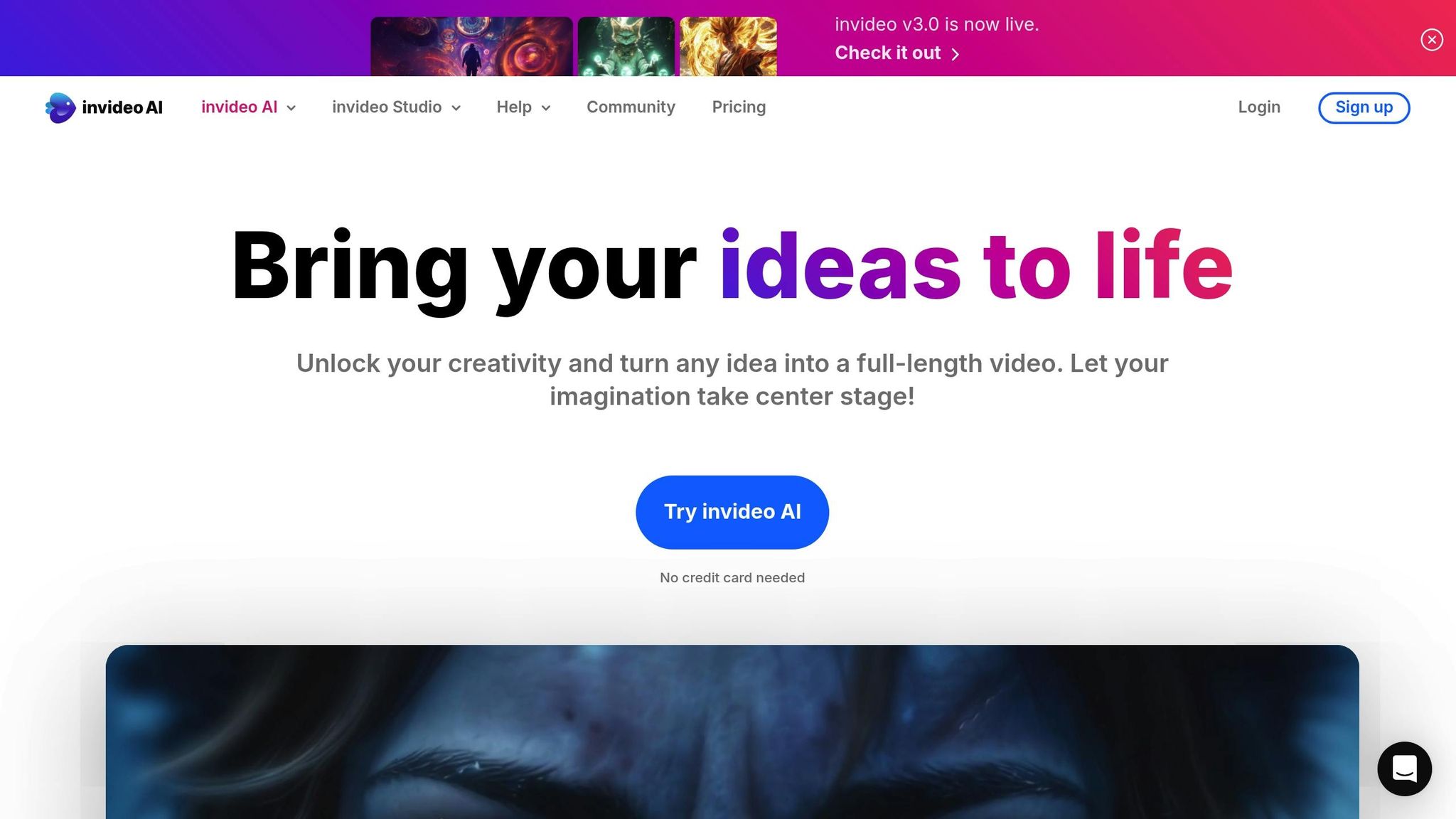
InVideo is an online video editor designed to make creating social media videos easier. It uses AI-driven templates, making it accessible for both beginners and experienced creators. Even its free version offers key AI tools to help you craft polished, professional-looking content for your social platforms.
Up next, check out another AI video tool that can elevate your video creation process.
4. Pictory
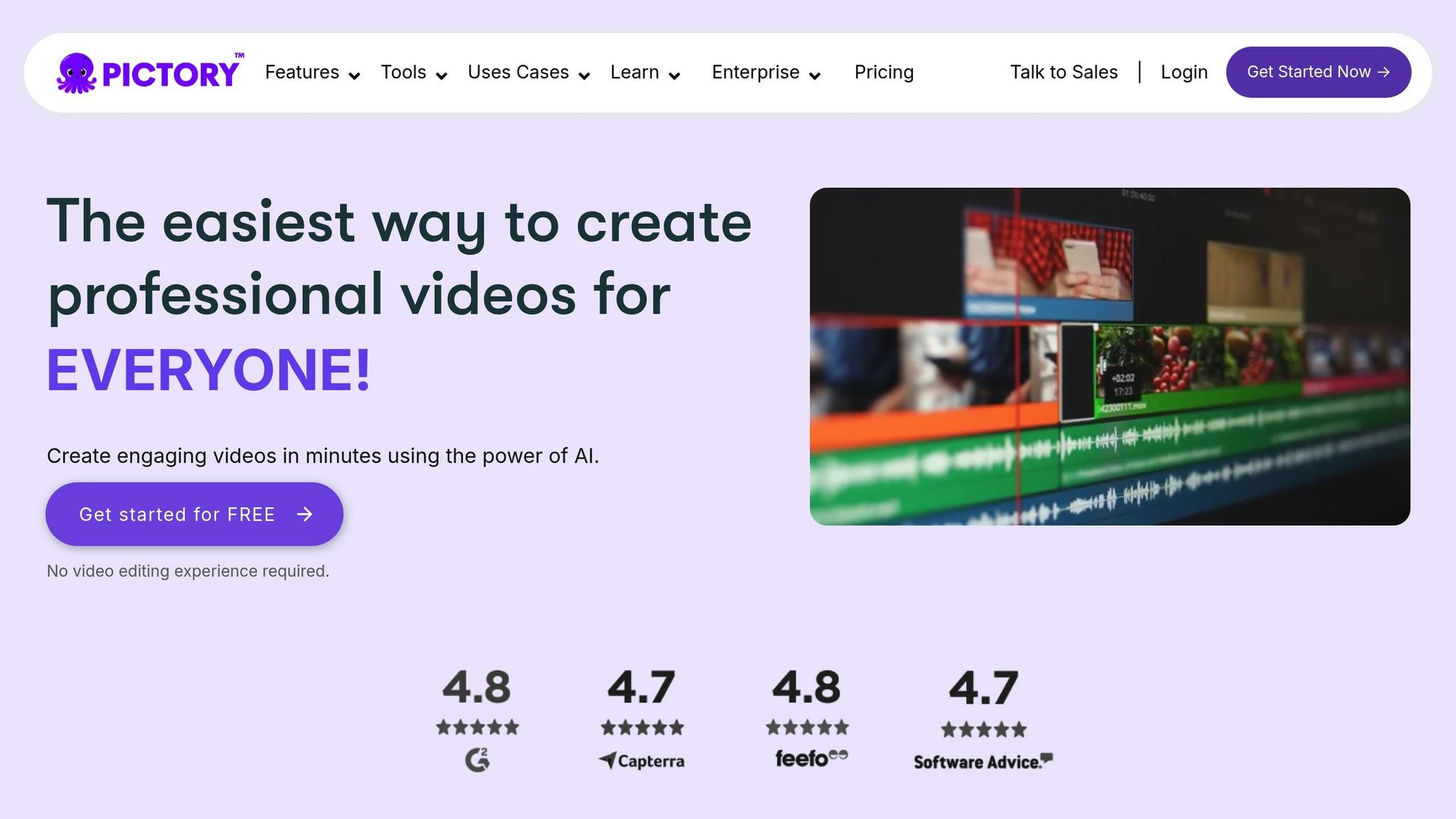
Pictory helps turn lengthy content into short, attention-grabbing social media videos. It scans your content, picks out key moments, and is perfect for creating shareable highlights from webinars for platforms like Instagram and LinkedIn.
Here’s what makes it stand out for social media creators:
- Smart Scene Detection: Automatically cuts out unnecessary parts, keeping only the best segments.
- Auto-Captioning: Creates captions with accurate timing.
- B-Roll Suggestions: Recommends and adds stock footage to make your videos more visually appealing.
The free version covers the basics but comes with some restrictions, like lower export resolution, monthly export limits, shorter maximum video length, watermarks, and limited language options for captions.
Pictory also provides templates tailored to different social media formats (16:9, 9:16, 1:1), ensuring your videos look polished no matter the platform. Just make sure to double-check the AI edits for accuracy.
Up next, we’ll dive into another tool that takes video creation to the next level.
5. VEED.IO
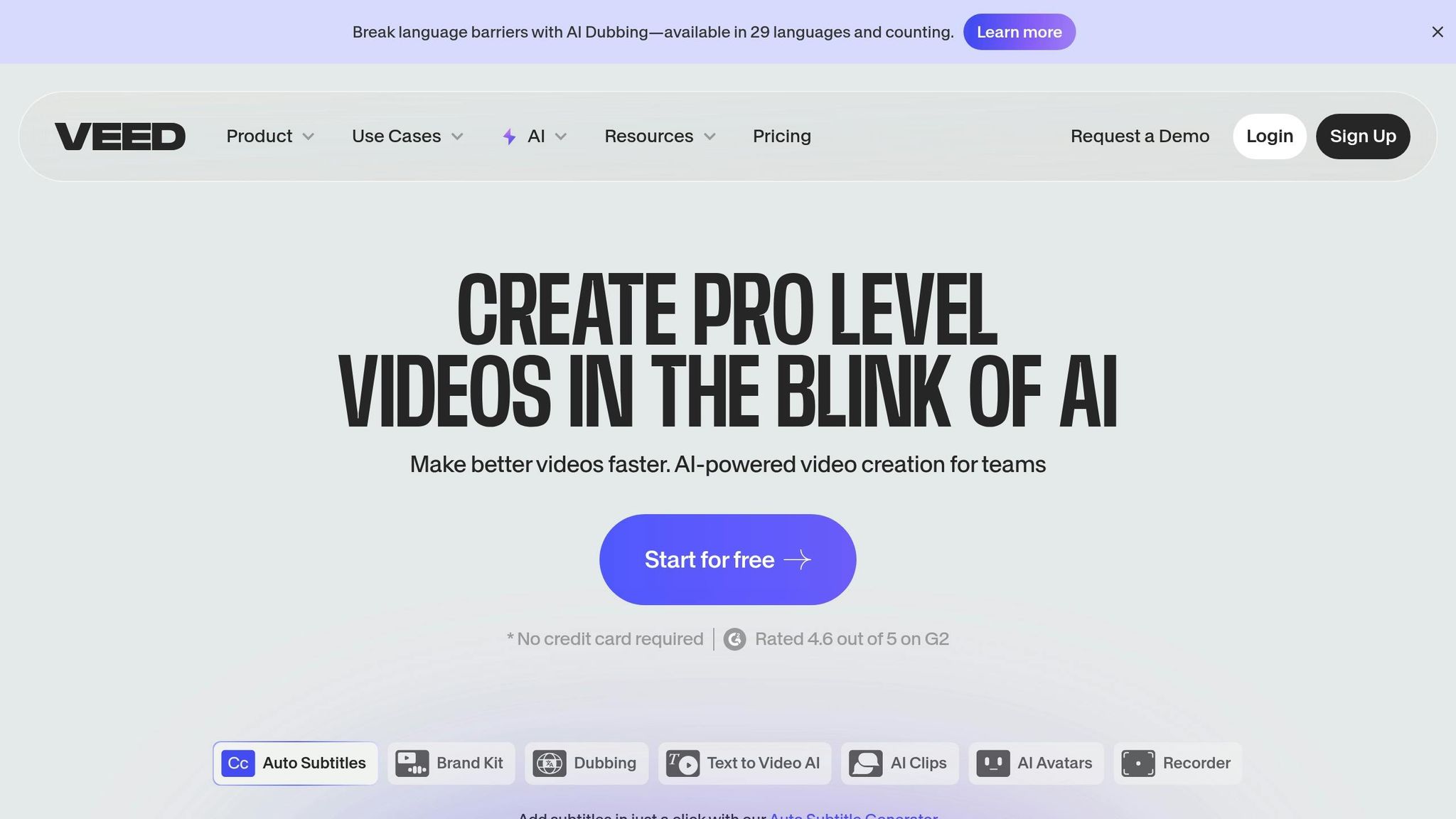
VEED.IO is a browser-based video editor designed to make creating social media videos simple and efficient. Trusted by over 4 million creators, it offers a free plan packed with AI-driven tools to streamline video editing.
Some of its standout AI-powered features include:
- Auto Subtitles: Generates precise captions in multiple languages.
- AI Dubbing: Translates videos into 29 languages.
- Magic Cut: Automatically trims and polishes video content.
- AI Voice Cloning: Creates synthetic voices for voiceovers.
- Eye Contact Correction: Keeps viewers engaged in talking-head videos.
- Filler Word Removal: Automatically eliminates filler words like "um" and "uh."
These tools make editing faster and more accurate. VEED.IO also includes a media library with over 2 million stock video and audio assets, cutting down on production time.
The free version offers access to core features, making it a great starting point for creators. It holds a 4.6/5 rating on G2, while the VEED Captions App boasts a 4.9/5 rating from 6,700 reviews [1].
VEED has been game-changing. It's allowed us to create gorgeous content for social promotion and ad units with ease.
- Max Alter, Director of Audience Development, NBCUniversal
VEED's subtitle accuracy is unmatched - taking my content to the next level.
- Laura Haleydt, Brand Marketing Manager, Carlsberg Importers
sbb-itb-9cd970b
6. Runway
Runway is an AI-powered video editor designed to turn raw footage into polished videos perfect for social media. Even its free plan includes essential AI editing tools. Some standout features are text-to-video generation, frame interpolation for smoother transitions, background removal, motion tracking, and green screen replacement.
The platform offers preset aspect ratios tailored for Instagram, TikTok, YouTube, and Twitter. Its drag-and-drop editor is user-friendly, and it integrates directly with social platforms for easy sharing. While the free version has fewer features compared to the premium options, it still provides powerful tools to create professional-grade videos.
Up next, let's look at another tool pushing AI video creation further.
7. Synthesia
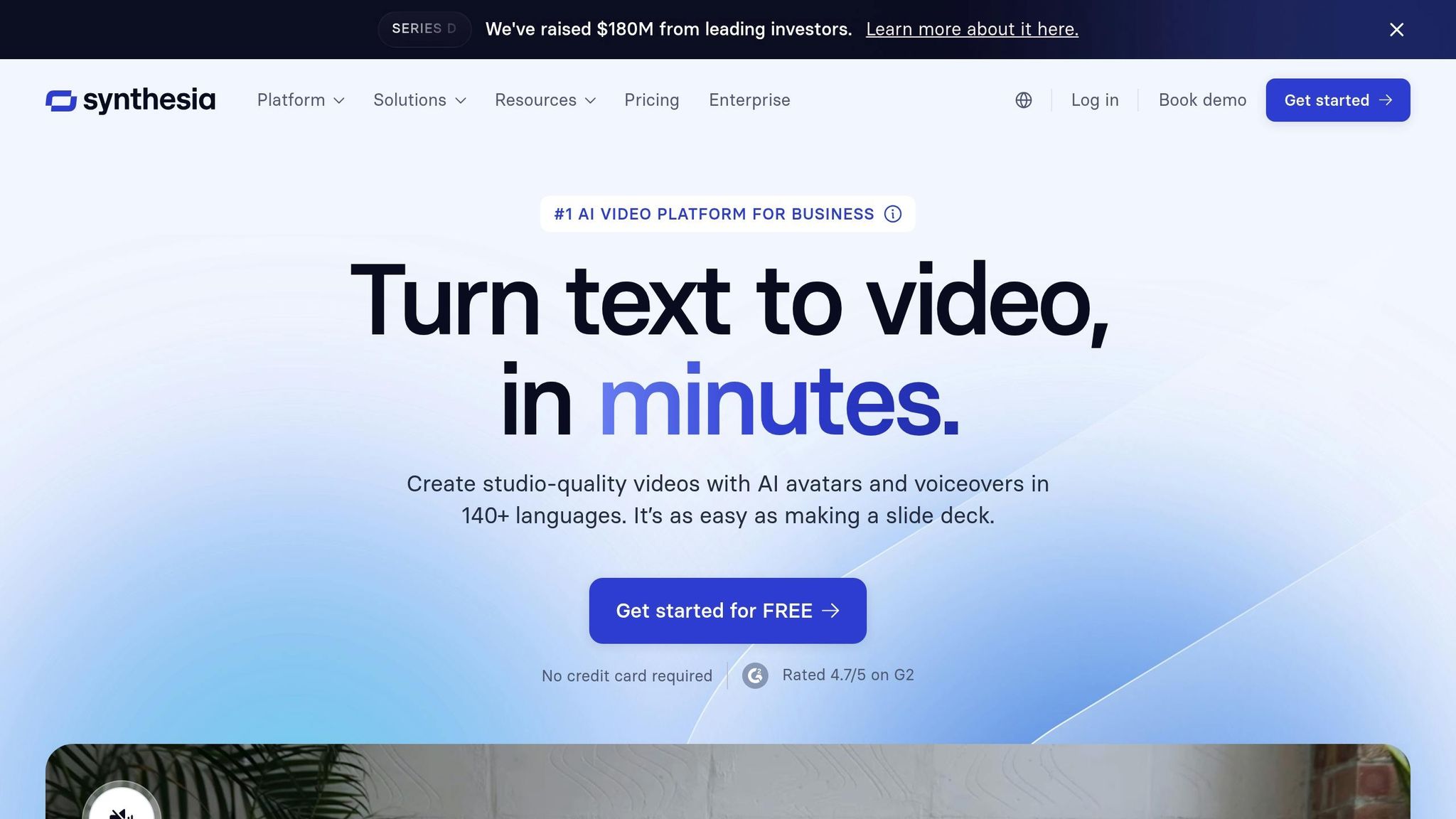
Synthesia takes AI-powered content creation to the next level by turning text into talking head videos. Simply input your script, choose an AI avatar, and the platform creates a professional-looking video. These videos are great for grabbing attention on social media and other digital platforms.
Up next, explore a tool designed to enhance your video editing process even further.
8. Kapwing
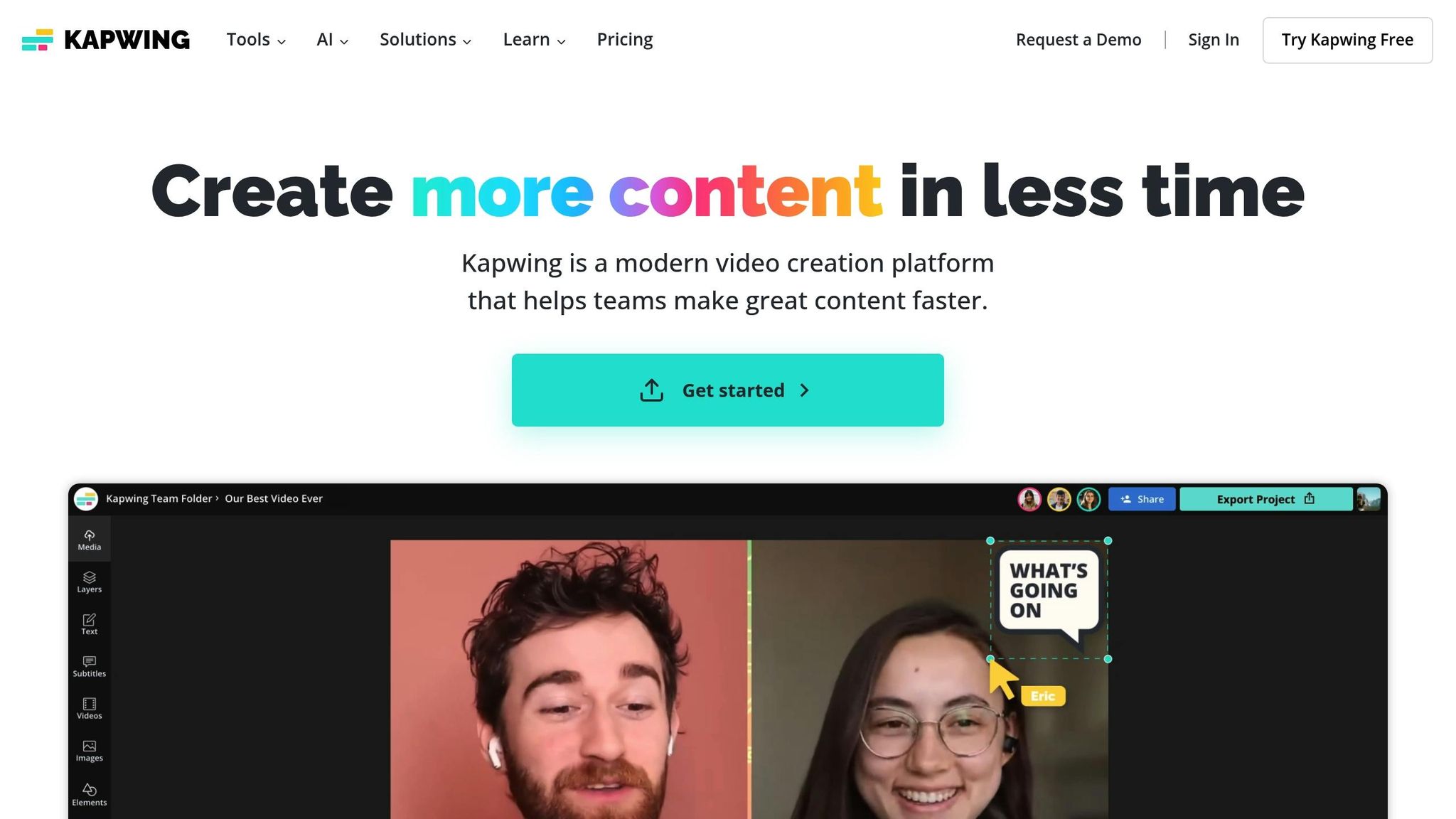
Kapwing is an online video editor designed to simplify social media video creation with the help of AI. It offers tools that make it easier for creators to produce polished videos. Some standout AI features include:
- Smart Cut: Automatically identifies and removes silences or unneeded parts of your video.
- Auto-Subtitles: Generates captions in multiple languages using AI-driven speech recognition.
- Background Removal: Eliminates backgrounds without the need for a green screen.
- Smart Resize: Adjusts videos to match the aspect ratios required for different social media platforms.
The free version provides access to these tools but includes a watermark and limits video exports to 720p resolution.
Let’s take a look at another AI tool for creating social media videos.
9. Clipchamp
Clipchamp, a video editor now part of Microsoft, offers free tools powered by AI to simplify creating social media videos. Key features include automated voiceovers and captions, making it easier to produce polished content. It also integrates smoothly with Microsoft 365, OneDrive, and SharePoint, so exporting and sharing projects is hassle-free.
The platform is easy to navigate, and its AI tools help speed up editing tasks. While the free version provides plenty of features for basic social media video needs, you'll need a premium subscription to access some of the more advanced options.
Next, we cover Fliki.
10. Fliki
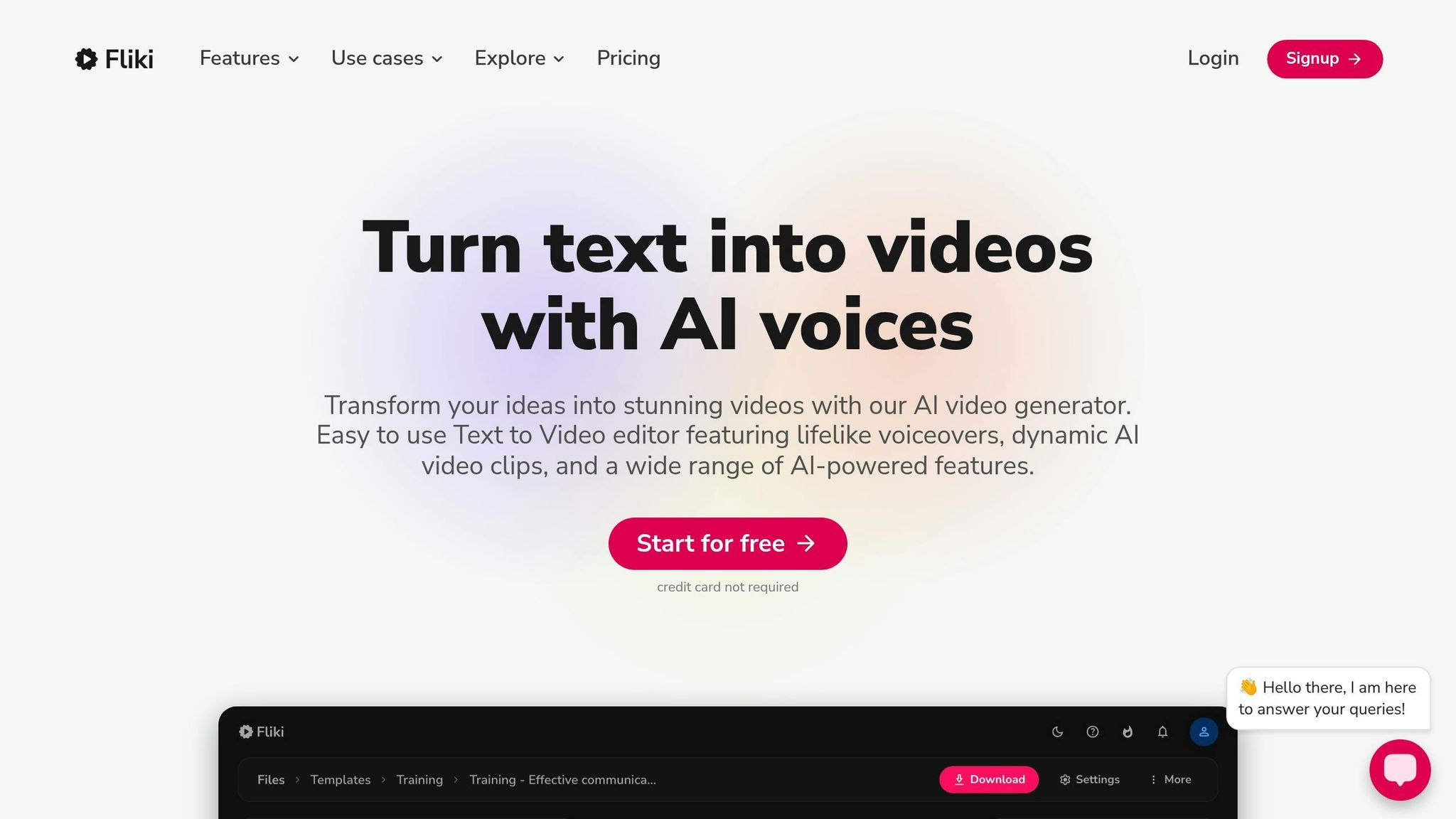
Fliki turns text into eye-catching social media videos. It breaks your text into scenes and matches each one with fitting visuals, making your content ready to share in no time.
The free version gives you access to basic features but comes with standard restrictions. Fliki uses AI to simplify the video-making process.
This tool is a great addition to our lineup of free AI options for creating social media videos in 2025.
AI Tools and Social Media Video Creation in 2025
AI tools have transformed how social media videos are created in 2025, making high-quality content more accessible for creators across all experience levels. By automating complex processes and simplifying workflows, these tools have opened up video production to a wider audience.
Each platform offers unique features that boost efficiency, help creators stay true to their brand identity, and save valuable time. AI's ability to interpret context and provide customized results has made these tools indispensable for modern content creators.
Emerging capabilities like real-time personalization, advanced automation, and generative AI are further simplifying video production. These advancements are shaping a more intuitive and streamlined approach to creating compelling video content.
If you're looking for more AI options to enhance your social media videos, check out the Top SaaS & AI Tools Directory. This resource includes a curated selection of tools designed for content creation and marketing automation, offering plenty of options to elevate your projects.
To get the most out of your AI tools:
- Start with small projects: Experiment to learn what each tool can do.
- Prioritize quality: Use AI to support your creativity, not replace it.
- Stay informed: Keep up with industry trends and new updates to stay ahead.